Service Station Pro 2020.9 – Customize Right-Click Menu
Customize your right-click menu with Service Station.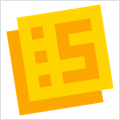
Your own personal “Open With” menu containing only the Applications and Scripts that YOU want. Edit your Finder context menus to provide quick access to Applications and Scripts.
Open Terminal by right-clicking the Finder!
Use Finder Smart Search queries to show specific Menu Items for certain Files and Folders.
Launch scripts by right-clicking in Finder. Support for AppleScript, Javascript, Automator Workflows, Bash Scripts, Shell Scripts.
Sandboxed, secure app that uses the modern Finder Extension framework (no haxies!) to customize the macOS system context menu.
WHAT’S NEW
Version 2020.9:
- Removes any duplicate items from the Service Station menu
REQUIREMENTS
- Intel, 64-bit processor
- macOS 10.14.4 or later
ScreenShots


Using VPN will prevent your ISP from tracking your activity especially when downloading torrents, so it is highly recommended to use VPN service to hide your identity & avoid DMCA notices!! GET VPN SUBSCRIPTION NOW
If you are using Adblocker!! Please support this website by adding us to your whitelist. Ads are what helps us bring you premium content! Or read this to know how you can support us. Thank you!
Size – 6.5MB





















