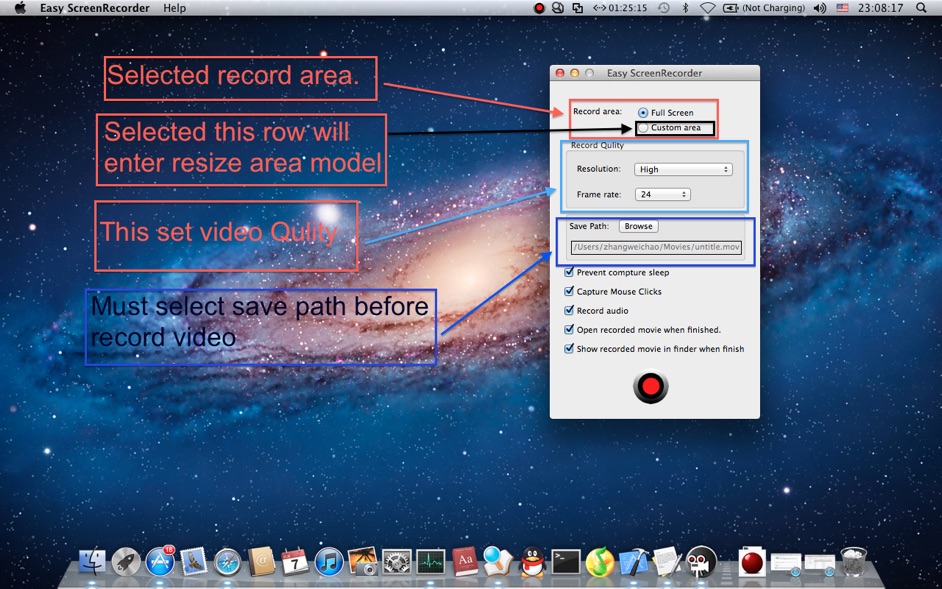Screen Recorder HD – 4K & 5K 2.1.2 – Record any kind of screen video
Easy-to-Use Mac App for Recording Your Screen.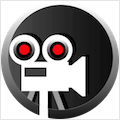
To get started, please follow the steps shown below:
1. Launch the app and a setting window will open.
2. Change the settings as you want:
- Select a recording area.
- Change the output video resolution and frame rate.
- Choose a save path.
- Check “Prevent computer sleep” if you want to prevent your Mac from sleep during recording.
- Check “Capture Mouse Clicks” if you want to capture your mouse clicks during screen record. The output video will show the “Click” with a circle graph.
- Check “Record audio” if you want to record audio from your microphone.
3. To stop recording, please click “Stop” from the menu bar or press stop button from the main window.
WHAT’S NEW
Version 2.1.2:
- Added new function – Auto Playback.
REQUIREMENTS
- Intel, 64-bit processor
- OS X 10.9 or later
ScreenShots :

Using VPN will prevent your ISP from tracking your activity especially when downloading torrents, so it is highly recommended to use VPN service to hide your identity & avoid DMCA notices!! GET VPN SUBSCRIPTION NOW
If you are using Adblocker!! Please support this website by adding us to your whitelist. Ads are what helps us bring you premium content! Or read this to know how you can support us. Thank you!
Size – 23.3MB