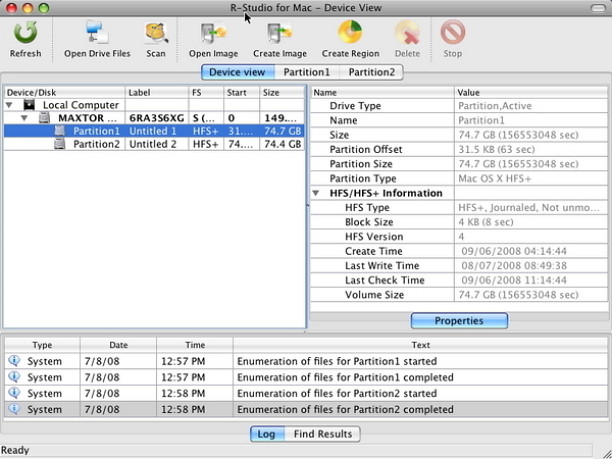R-Studio 4.6 – Data Recovery Software for Mac
In the family of powerful and cost-effective data recovery software from R-TT, R-Studio for Mac is specially designed for the Mac  OS environment. It recovers files from HFS/HFS+ (Macintosh), FAT/NTFS/ReFS (Windows), UFS1/UFS2 (FreeBSD/OpenBSD/NetBSD/Solaris) and Ext2/Ext3/Ext4 FS (Linux) partitions. In addition, raw file recovery (scan for known file types) can be used for heavily damaged or unknown file systems. R-Studio for Mac also recovers data on disks, even if their partitions are formatted, damaged or deleted. Flexible parameter settings give you absolute control over data recovery.
OS environment. It recovers files from HFS/HFS+ (Macintosh), FAT/NTFS/ReFS (Windows), UFS1/UFS2 (FreeBSD/OpenBSD/NetBSD/Solaris) and Ext2/Ext3/Ext4 FS (Linux) partitions. In addition, raw file recovery (scan for known file types) can be used for heavily damaged or unknown file systems. R-Studio for Mac also recovers data on disks, even if their partitions are formatted, damaged or deleted. Flexible parameter settings give you absolute control over data recovery.
R-Studio for Mac recovers files:
- Removed by virus attack or power failure;
- After the partition with the files was reformatted, even for different file system;
- Deleted from computer;
- When the partition structure on a hard disk was changed or damaged. In this case, R-Studio for Mac can scan the hard disk trying to find previously existing partitions and recover files from found partitions.
- From hard disk with bad sectors. R-Studio for Mac can first copy the entire disk or its part into an image file and then process the image file. This is especially useful when new bad sectors are constantly appearing on the hard disk, and remaining information must be immediately saved.
Version 4 Features:
- Accelerated disk scan for fast-read devices.
- More reliable and significantly faster recognition of NTFS and FAT partitions.
- Search for deleted file versions. R-Studio for Mac can search for deleted file versions using their sizes, names and extensions, and recognized file types as the search parameters.
- Improved data selection in the Hexadecimal editor. Now the beginning and end of the area to be selected can be set by the “Select from” and “Select to” commands in the shortcut menu.
- Appending data to an existing file in the Hexadecimal editor. A file fragment selected in the editor can be appended to an existing file.
- An external file can be loaded to a selected position in the file opened in the Hexadecimal editor.
- Support for Apple software RAIDs created by the OS X system. R-Studio can automatically recognize and assemble them from their members. Members with severe corrupted RAID parameter records can be added manually.
- Support for Windows Storage Spaces created by Windows 8/8.1 and 10. R-Studio can automatically assemble windows storage spaces even with small database damage. They can be manually assembled if their databases are totally corrupted on some parents.
- Support for Linux Logical Volume Manager (LVM/LVM2). R-Studio can automatically recognize and assemble its volumes from their components even if the LVM volume parameter records are slightly damaged. Components with severe corrupted LVM volume parameter records can be added manually.
- Support for DiskSpar Disk Imager images and disk maps. R-Studio can read and process images and disk maps created by the DiskSpar Disk Imager without R-Studio.
- S.M.A.R.T. attribute monitoring. R-Studio can display S.M.A.R.T. (Self-Monitoring, Analysis and Reporting Technology) attributes for hard drives to show their hardware health and predict their possible failures. Any unnecessary work with such hard drives should be avoided if S.M.A.R.T. warnings appear.
- Support for HFS+ hardlinks to folders.
- GUI languages: English, German, French, Spanish, Portugal, Russian,Simplified and Traditional Chinese, Japanese.
- Automatic RAID parameter recognition. R-Studio can recognize all RAID parameters for RAID 5 and 6. This feature helps the user to solve one of the most difficult problems in RAID recovery – RAID parameter recognition.
- Support for new RAID levels: RAID10 (1+0), RAID1E, RAID5E, RAID5EE, and RAID6E.
- Support for parity delays in all applicable RAID layouts.
- The interface language can be changed on-the-fly.
- Improved emergency startup for Mac and other UEFI computers.
- An advanced algorithm for raw file recovery (search for file signatures).
- The Hex editor extension: A file location is shown in a particular disk sector.
- Support for Directory Junctions and Symbolic Links.
REQUIREMENTS
OS X 10.4 or later
ScreenShots :
Using VPN will prevent your ISP from tracking your activity especially when downloading torrents, so it is highly recommended to use VPN service to hide your identity & avoid DMCA notices!! GET VPN SUBSCRIPTION NOW
If you are using Adblocker!! Please support this website by adding us to your whitelist. Ads are what helps us bring you premium content! Or read this to know how you can support us. Thank you!
Size – 50.1MB
Openload Tusfiles Uploaded Userscloud Depositfiles