QDraw 4.2.7 – Photo editor for everyone
The simple and easy-to-use interface makes editing images easier.
Advantages:
- Simple interface
- Easy to operate
- Fully functional
Basic Functions:
- Rotate, resize, move layers.
- Add text box.
- Draw shapes.
- Draw connecting lines in various styles.
- Freeform Pen Tool.(Multiple line styles.)
- Eraser tool.(Erase unwanted image content.)
- Image filters.(Contains some commonly used filter effects.)
- Crop tool.
- Set basic effects like shadows, opacity, etc.
- Flip images horizontally and vertically.
- Cutout images with one click.
- Merge images. (Import multiple images, adjust the layout to the desired effect, and export.)
- Support multiple export formats. (Including png, jpg, jpeg-2000, pdf, tiff)
The image filter tool requires unlocking the full version (one-time payment is permanently available) to use.
WHAT’S NEW
Version 4.2.7:
- Lock/Unlock objects
- hapes support gradient fills.
REQUIREMENTS
- Intel, 64-bit processor
- macOS 10.15 or later
ScreenShots
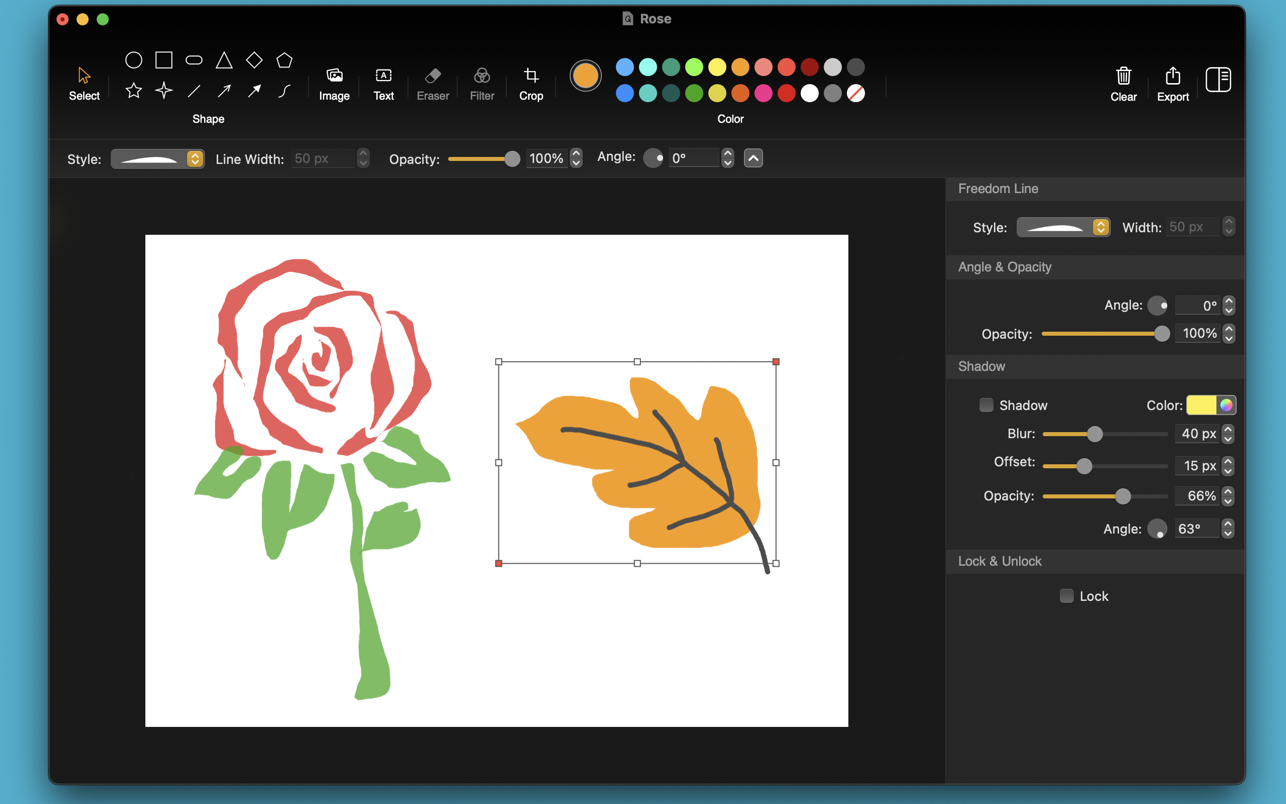

Once you clicked on the download link, a new window may popup lead you to a different website! close that window and click on the same download link again to go the download page. You may face the same thing on the download page.
THAT WINDOW IS AN ADVERTISEMENT PAGE USED TO SUPPORT THE SITE.
Using VPN will prevent your ISP from tracking your activity especially when downloading torrents, so it is highly recommended to use VPN service to hide your identity & avoid DMCA notices!! GET VPN SUBSCRIPTION NOW
If you are using Adblocker!! Please support this website by adding us to your whitelist. Ads are what helps us bring you premium content! Or read this to know how you can support us. Thank you!
Size – 7.2MB





















