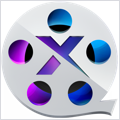Periscope Pro 3.5.3 – Turn your Mac into a motion-based surveillance system
Periscope Pro turns your Mac into a surveillance system that records video clips with sound. You can store the clips  to view them later, or automatically upload them so you can see what’s happening remotely!
to view them later, or automatically upload them so you can see what’s happening remotely!
Periscope Pro uses your Mac’s built-in camera and microphone, or an external camera and microphone, to take video clips of whatever it is pointed at: your desk, your front door, a filing cabinet, the refrigerator, or anything else you want to monitor, including who is using your Mac when you are not there.
Features and Benefits:
- Easy-to-use – Setups in less than 1 minute
- Three modes of operation – Motion Detection, Timed (intermittent), Continuous,
- Motion Detection Mode
- Choose sensitivity level – ignore or detect small movements such as the wind ruffling a curtain.
- Choose clip length from 5 to 60 seconds
- Timed Mode
- Choose interval between recordings from 1 to 30 minutes
- Choose clip length from 5 to 60 seconds
- Automatically sends clips to your Dropbox account – view clips from anywhere
- Covert Operation
- App can be hidden from users
- Clips are hidden deep in your file structure
- Activates automatically on login
- Multiple recording formats – 160 x 120, 320 x 240, 640-720 x 480
- Multiple maximum clip size from 1 to 500 MB
- Optimally compresses clips to minimize storage
- Creates folders and stores files automatically by date – easy to find clips
- Can be activated at login, launch or from the control panel
- Does not interfere with other auto-launch apps
- Can be password protected so that only you can operate it
- Supports either the built-in or an external camera
WHAT’S NEW
Version 3.5.3:
- Enhanced compatibility with macOS versions 10.14 to 10.15, ensuring seamless performance.
- Addressed a bug in the password protect panel, resolving any issues and ensuring its proper functionality.
REQUIREMENTS
- Intel, 64-bit processor
- macOS 10.14.6 or later
ScreenShots :


Once you clicked on the download link, a new window may popup lead you to a different website! close that window and click on the same download link again to go the download page. You may face the same thing on the download page.
THAT WINDOW IS AN ADVERTISEMENT PAGE USED TO SUPPORT THE SITE.
Using VPN will prevent your ISP from tracking your activity especially when downloading torrents, so it is highly recommended to use VPN service to hide your identity & avoid DMCA notices!! GET VPN SUBSCRIPTION NOW
If you are using Adblocker!! Please support this website by adding us to your whitelist. Ads are what helps us bring you premium content! Or read this to know how you can support us. Thank you!
Size – 6.3MB