PDF to PowerPoint 5.3.8 – Easy conversion of PDF to PowerPoint format
Flyingbee PDF to PowerPoint Converter exports PDF files to editable and modifiable Microsoft Office PowerPoint documents quickly  and efficiently, You don’t need to spend time reformatting your output PowerPoint presentation, text, layouts, graphics are placed in the right places so that you can easily modify the content or present them to your audiences directly.
and efficiently, You don’t need to spend time reformatting your output PowerPoint presentation, text, layouts, graphics are placed in the right places so that you can easily modify the content or present them to your audiences directly.
It is used for converting PDF documents to Powerpoint files. You could get an editable PPT file to make presentation in your daily work or study. Text and images are all preserved well in the output file. There is no need for you to spend much time typing, copying and pasting text from other documents to PPT files because the one-stop conversion saves your time. After conversion, the ppt file maintains the content in the original PDF file, with few manual adjustment needed.
Features
- Preserve original texts, images, layouts, hyperlinks, tables, and graphics exactly.
- Preserve stroking or filing vector graphics, including lines, arrows, rectangles, and pen bezier paths.
- Click “Convert” button to export each PDF files to Excel (.xlsx).
- Three ways to add PDFs by Add files, drag-and-drop, and Open In.
- Easy to manage imported PDF files by delete and quick preview feature.
- Local conversion for saving the output file, without internet connection.
- Set single or a page range to customise pages (e.g., 1, 2-15, 36, or all pages) to meet your needs.
- Support Microsoft PowerPoint for Mac 2003, 2007, 2010, and newest 2016 Version.
Spend less time retyping, easily move the contents from PDF files to editable Powerpoint documents.
WHAT’S NEW
Version 5.3.8:
- Fixed some bugs, general performance and stability improvements.
- Increase to 2x speed conversion
REQUIREMENTS
- Intel, 64-bit processor
- macOS 10.13 or later
ScreenShots
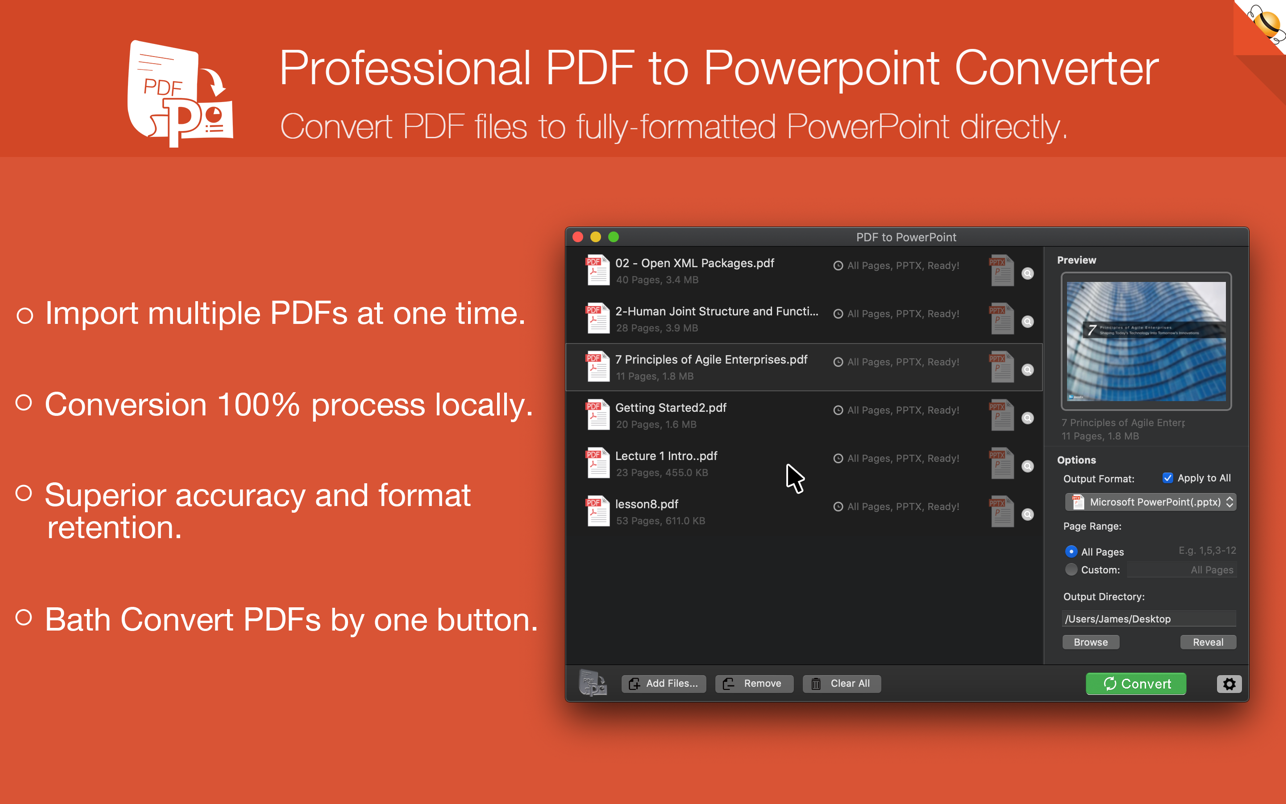

Once you clicked on the download link, a new window may popup lead you to a different website! close that window and click on the same download link again to go the download page. You may face the same thing on the download page.
THAT WINDOW IS AN ADVERTISEMENT PAGE USED TO SUPPORT THE SITE.
Using VPN will prevent your ISP from tracking your activity especially when downloading torrents, so it is highly recommended to use VPN service to hide your identity & avoid DMCA notices!! GET VPN SUBSCRIPTION NOW
If you are using Adblocker!! Please support this website by adding us to your whitelist. Ads are what helps us bring you premium content! Or read this to know how you can support us. Thank you!
Size – 12.8MB





















