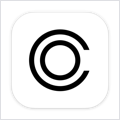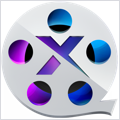Patch Viewer 1.0.9 – A handy application that allows you to view patch files
Patch Viewer allows you to view patch files (or the output from diff-like command-line tool) using your existing third-party graphical file comparison tool such as Xcode’s FileMerge.
comparison tool such as Xcode’s FileMerge.
Diff output in traditional, context and unified formats from a range of command-line source control tools such as Git, Subversion, Mercurial and CVS (to name a few) is supported.
Patch Viewer supports patch files or diff output generated from text file comparisons only – no binary file comparison support.
Patch Viewer can be used on the command-line to receive diff data piped into it as standard input.
Patch Viewer is configured by default to use Xcode’s FileMerge to display file comparison data. It also supports any file comparison tool that can be launched with source and destination files as command-line arguments. You can configure custom command-line arguments to pass to your third-party file comparison tool in Patch Viewer’s Preference panel.
Note that Patch Viewer uses only the standalone content of the patch file, without reference to the original files from which the patch was generated. It reconstructs the partial original files by filling them with blank lines, then positioning whatever content is in the patch file at the appropriate line numbers. This can result in large amounts of vertical ‘padding’, but it ensures the resultant diff displayed by your graphical file comparison tool is line-accurate compared to the original diff that generated the patch file.
WHAT’S NEW
Version 1.0.9:
Features:
- View patch files (or the output from diff-like command-line tool) using your existing third-party graphical file comparison tool.
- Support for traditional, context and unified diff formats.
- Accepts diff data piped into it as standard input when invoked from the command-line.
Changes:
- Added support for Github patches.
- Fixed problem where some unified diff files were not being parsed correctly.
REQUIREMENTS
OS X 10.10 or later
ScreenShots :

Once you clicked on the download link, a new window may popup lead you to a different website! close that window and click on the same download link again to go the download page. You may face the same thing on the download page.
THAT WINDOW IS AN ADVERTISEMENT PAGE USED TO SUPPORT THE SITE.
Using VPN will prevent your ISP from tracking your activity especially when downloading torrents, so it is highly recommended to use VPN service to hide your identity & avoid DMCA notices!! GET VPN SUBSCRIPTION NOW
If you are using Adblocker!! Please support this website by adding us to your whitelist. Ads are what helps us bring you premium content! Or read this to know how you can support us. Thank you!
Size – 6.1MB








![RoboCop: Rogue City 1.0.3 – First-Person Action Game [ARM ONLY]](https://nmac.to/wp-content/uploads/2025/05/RoboCop-65x65.png)