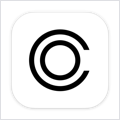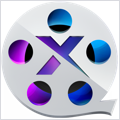Note-C 2.5.2 – Versatile word processor with document-organization
Note-C is a very simple application for collecting your notes, snippets, and any other pieces of text without limiting access to your 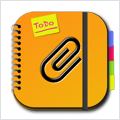 entries, yet offering extensive export features.
entries, yet offering extensive export features.
- Saving your entries. Every single entry will be stored in a separate file and you can freely choose where your entries should be saved. All entries are saved in the open TXT file format so you can open your entries in many text editors.
- Creating multiple notebooks. Note-C allows you to create multiple notebooks, so you can classify your entries by topic and project.
- Special editor- and fullscreen-modes. Note-C’s editor offers a lot of features to make writing more efficient and minimize use of the mouse, such as automatic list creation (* and – signs) or moving of text passages with keyboard shortcuts. Also, Note-C offers fullscreen mode in OS X 10.7 Lion and 10.8 Mountain Lion.
- Collecting external files. You can add files to each entry which will be stored in a separate folder.
- Markup Support. Note-C supports the following markup-languages: Markdown, Textile, BBCode, Wikitext, HTML, and Smark.
- Notice Collecting. Note-C offers a range of methods for creating a notice: use its integrated notice feature, the status bar, or the Note-C bookmarklet available for most Web browsers.
- Exporting entries. Export to plain text, RTF, RTFD, HTML, DOC, ODT, and PDF, and choose to export your entries into separate files or to one file which collects all selected entries. You can also export your selected entries as an ePub-eBook file.
WHAT’S NEW
Version 2.5.2:
Note:
- Note-C requires at least macOS 10.13 or newer as of this version
New:
- Tab Action Convert numbers into words. Write a number, e.g. 111 and press the Tab key to convert the number to “one hundred eleven”.
Improvements:
- improved behavior of the marker selection function
- improvements when setting up your own PHP interpreter
- improvement of the insert date function regarding undoing the action
- various internal modernizations
- changes the content of some labels
- when loading an entry, the text is now scrolled to the last saved cursor position
Bug fixes:
- fixes a bug in the display of the text editor that led to unwanted effects at the bottom of the text field in newer versions of macOS
- fixes a problem when starting Note-C where the document selected at startup was changed by automatic text replacement functions (intelligent quotation marks, intelligent hyphens)
Changes:
- the keyboard shortcuts for Marker selection had to be changed, as the previous ones are occupied by the system in newer macOS versions
- the keyboard shortcut to select the text field has been changed
Markup parser:
- Smark bug fixes:
- fixes a bug in the transformation of span, div, para and code tags with additional attributes if these markers are followed by a line break
- fixes a bug in the conversion of lists that contain sublists
- MultiMarkdown bug fixes:
- when converting the {{TOC}} markup, incorrect compilations occurred under certain circumstances
- Markdown, MarkdownExtra, MultiMarkdown bug fixes:
- fixes a bug in the handling of code blocks where markup was converted within the code block
REQUIREMENTS
- Intel, 64-bit processor
- macOS 10.13 or later
ScreenShots
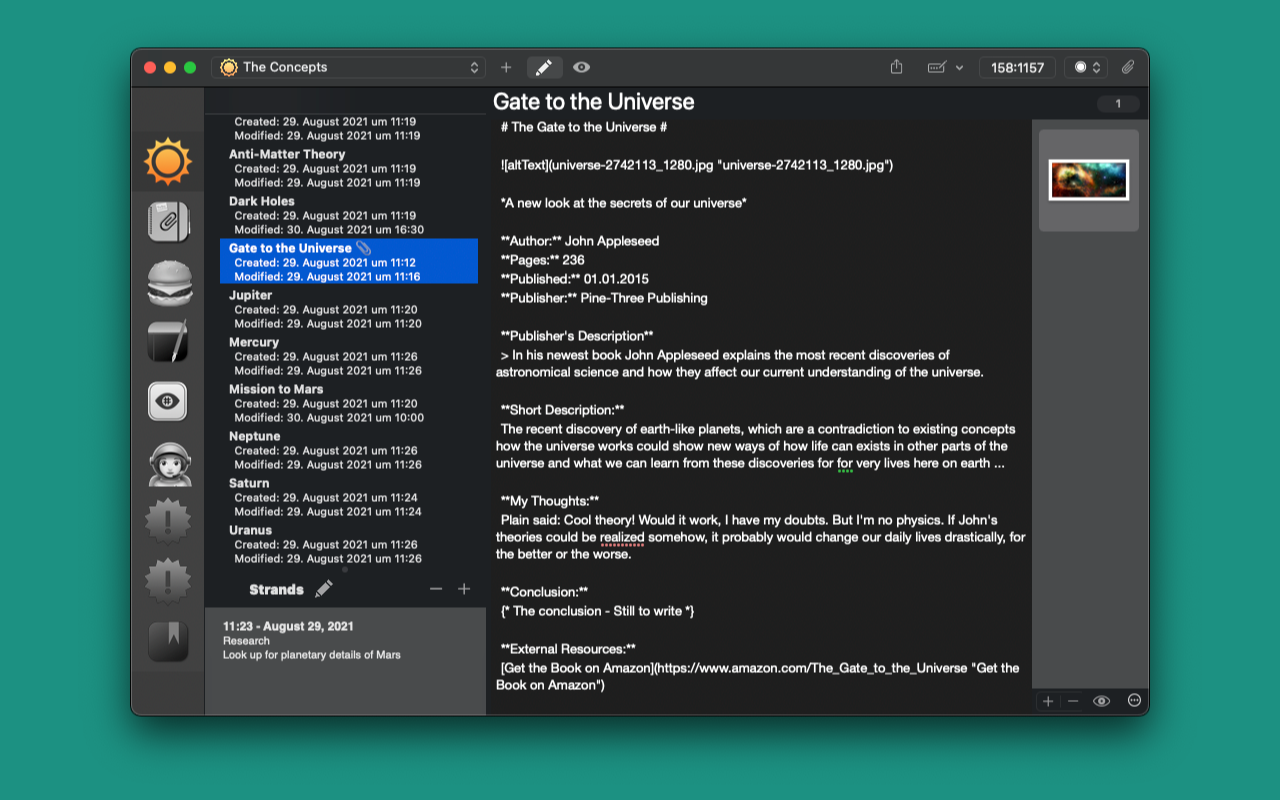

Once you clicked on the download link, a new window may popup lead you to a different website! close that window and click on the same download link again to go the download page. You may face the same thing on the download page.
THAT WINDOW IS AN ADVERTISEMENT PAGE USED TO SUPPORT THE SITE.
Using VPN will prevent your ISP from tracking your activity especially when downloading torrents, so it is highly recommended to use VPN service to hide your identity & avoid DMCA notices!! GET VPN SUBSCRIPTION NOW
If you are using Adblocker!! Please support this website by adding us to your whitelist. Ads are what helps us bring you premium content! Or read this to know how you can support us. Thank you!
Size – 6.2MB