Movavi Screen Capture Pro 10.1.0 – Record any kind of screen video
Movavi Screen Capture – Capture full screen video or any area of your screen: desktop, web browsers, online videos, or anything else that’s happening on your Mac screen. Record any audio: music, online radio, system alerts, sound from microphone, or musical instruments connected to your Mac. Combine audio sources: record system and microphone sound simultaneously.
that’s happening on your Mac screen. Record any audio: music, online radio, system alerts, sound from microphone, or musical instruments connected to your Mac. Combine audio sources: record system and microphone sound simultaneously.
Want to create a video guide or app presentation? Make them more informative: capture keyboard actions, highlight cursor with different colors, set custom click sound. Grab screenshots.
Capturing streaming video? The recording timer will always come in handy! Just set right recording duration, and the program will stop capturing at the required moment. Plus, you can specify the exact times when you want the recording process to start and finish.
Brush up your recordings before saving: delete the unnecessary fragments, change frame size, adjust bitrate value, and more.
Save videos in MP4, MOV, MKV, MP3, and other popular video and audio formats. Use mobile presets to watch your recordings on iPad, iPhone, iPod, or other portable devices. Save time with new SuperSpeed technology: and transfer your video to the selected format in mere seconds!
Key features:
- Video screen capturing: record program screencasts, online videos, Skype calls, and more
- Variable capture area: full screen, any part of the screen, or a selected window
- Variable speed: from 15 to 60 frames per second
- Capture keyboard and mouse actions
- Grab screenshots before, after, or during the capturing
- System sound recording using the free SoundGrabber software*
- Capture output from USB audio devices (microphones, musical instruments, CD players), record sound from multiple devices
- Save captured video to any popular format
- Optional mouse cursor recording
- Save videos in a flash in revolutionary SuperSpeed mode
- Mobile presets for various portable devices. Watch your video on your Apple, or Samsung, or other gadget!
WHAT’S NEW
Versions 10.1.0:
- Release notes were unavailable when this listing was updated.
REQUIREMENTS
OS X 10.7 or later
ScreenShots :

Once you clicked on the download link, a new window may popup lead you to a different website! close that window and click on the same download link again to go the download page. You may face the same thing on the download page.
THAT WINDOW IS AN ADVERTISEMENT PAGE USED TO SUPPORT THE SITE.
Using VPN will prevent your ISP from tracking your activity especially when downloading torrents, so it is highly recommended to use VPN service to hide your identity & avoid DMCA notices!! GET VPN SUBSCRIPTION NOW
If you are using Adblocker!! Please support this website by adding us to your whitelist. Ads are what helps us bring you premium content! Or read this to know how you can support us. Thank you!
Size – 92.7MB


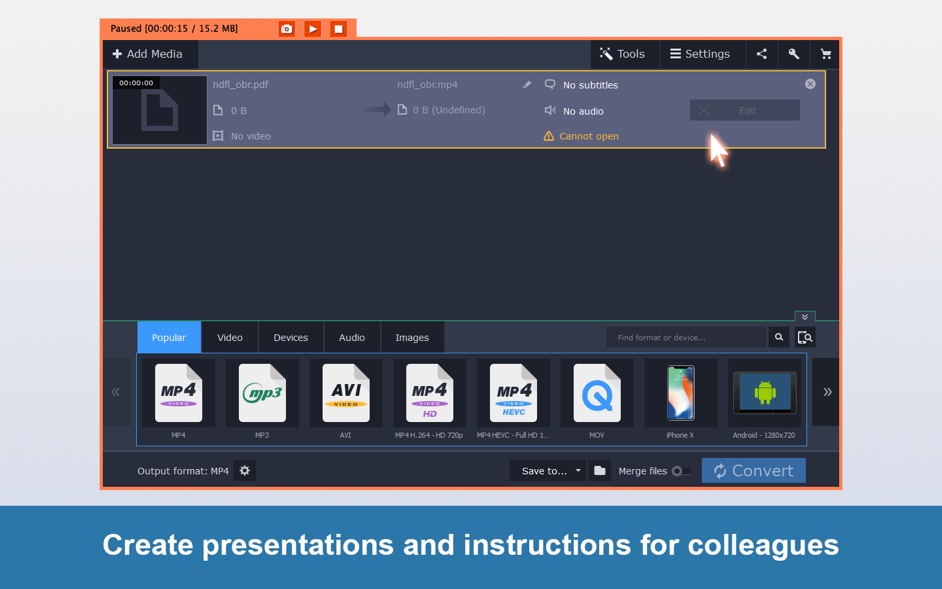
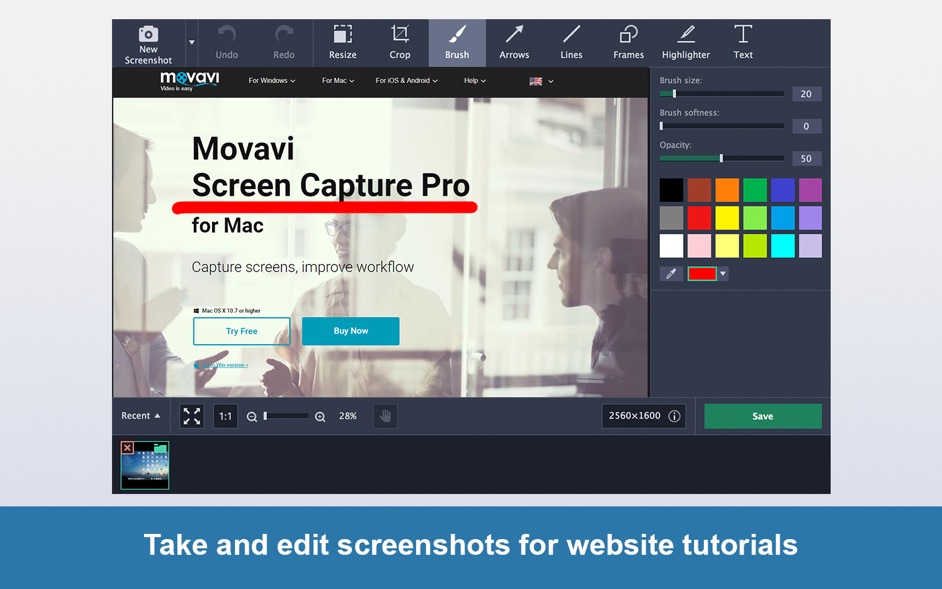




![RoboCop: Rogue City 1.0.3 – First-Person Action Game [ARM ONLY]](https://nmac.to/wp-content/uploads/2025/05/RoboCop-65x65.png)















