Mountain 1.6.6 – Manage mounted storage drives from the menu bar
Mountain allows you to manage volumes with ease.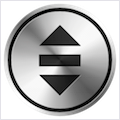
With Mountain you can mount, unmount or eject volumes with two single clicks. Unmount a single volumes or eject all external volumes at once. Unmounted volumes will be spun down and can either be unplugged or reactivated in Mountain without the need to unplug the USB cable and plug it back in.
- Automatically unmount external volumes when the system goes to sleep.
- A list of recent server volumes provides easy access to network shares than can be re-mounted with a single click.
- Your favourite server volumes even can be mounted automatically when your Mac comes back from sleep.
- Mountain identifies applications that block volumes from being ejected and allows you to quit them right away.
- Optionally Mountain will notify you whenever a volume becomes available or an external device can be unplugged safely. A click on the notification will open the volume in Finder.
- The Mountain menu bar icon will indicate if external volumes are connected or if you are clear to unplug all device cables including network connections.
- Global hotkeys provide fast access to unmount and mount all external volumes at once.
WHAT’S NEW
Version 1.6.6:
- Release notes were unavailable when this listing was updated.
REQUIREMENTS
- Intel, 64-bit processor
- OS X 10.6 or later
ScreenShots :

Using VPN will prevent your ISP from tracking your activity especially when downloading torrents, so it is highly recommended to use VPN service to hide your identity & avoid DMCA notices!! GET VPN SUBSCRIPTION NOW
If you are using Adblocker!! Please support this website by adding us to your whitelist. Ads are what helps us bring you premium content! Or read this to know how you can support us. Thank you!
Size – 6.7MB
























