KeyTrails 1.2.5 – Keystroke Presenter
KeyTrails helps you present your keyboard input on your screen. Whether you are making a tutorial video, streaming your gaming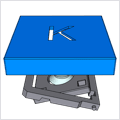 session, or giving a business presentation, KeyTrails makes your content just a bit catchier.
session, or giving a business presentation, KeyTrails makes your content just a bit catchier.
KeyTrails offers:
- Presentation: visualize your keystrokes in style.
- Customization: personalize the look of keys.
- Familiarity: the keys look and feel just like your physical device.
- Control: limit the number of keys and their lifetime on screen.
- Secure: privacy-focused, no data collection whatsoever.
- Similarity: show the actual character as your output (optional).
- Placement: position the window anywhere, on any screen.
- Clicks: show your mouse clicks as well (optionally).
- Native: universal binary supports both Intel and M1/M2 devices.
- And many more…
KeyTrails does not collect any data. KeyTrails will never show any input inside secure fields like passwords. The data never leaves your device. You are encouraged to block KeyTrails with any firewall software for added peace of mind.
WHAT’S NEW
Version 1.2.5:
- This update fixes the wrong mouse button display!
- Now right mouse click will be right.
REQUIREMENTS
- Intel, 64-bit processor
- macOS 11.0 or later
ScreenShots


Once you clicked on the download link, a new window may popup lead you to a different website! close that window and click on the same download link again to go the download page. You may face the same thing on the download page.
THAT WINDOW IS AN ADVERTISEMENT PAGE USED TO SUPPORT THE SITE.
Using VPN will prevent your ISP from tracking your activity especially when downloading torrents, so it is highly recommended to use VPN service to hide your identity & avoid DMCA notices!! GET VPN SUBSCRIPTION NOW
If you are using Adblocker!! Please support this website by adding us to your whitelist. Ads are what helps us bring you premium content! Or read this to know how you can support us. Thank you!
Size – 3.5MB





















