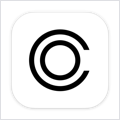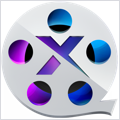JUICER 3.90 – Browse, process, preview & convert content
The JUICER is a free media management and conversion utility that supports all current Digital Juice products ![]() including all animation, sound effects/music, film/video clips and still graphics. The Juicer lets you browse, preview, search and sort the tens of thousands of clips that make up the Digital Juice media library and then copies and converts those files into formats that are compatible with your editing software.
including all animation, sound effects/music, film/video clips and still graphics. The Juicer lets you browse, preview, search and sort the tens of thousands of clips that make up the Digital Juice media library and then copies and converts those files into formats that are compatible with your editing software.
The Juicer comes preinstalled with thumbnail previews for most of the creative content that Digital Juice creates. So whether you are looking to kickstart your creative projects with a Digital Juice animation, still graphic, sound effect, production music track or piece of stock footage, the Juicer is here to help you find the perfect piece of content for your project. What’s more – new product updates are released on a routine basis so the Juicer is always aware of the latest products from Digital Juice.
With the integrated animation, music and still graphic preview engine you’ll be able to quickly modify any installed piece of Digital Juice content and see your changes in the Preview Panel before rendering. So apply as many tweaks as you like until you get just the results you are looking for and then click the “Render” button to generate broadcast quality output.
Every type of creative content that Digital Juice currently provides is supported by the Juicer via an intuitive install program. Once your content is installed, you can take advantage of the Juicer’s simple to use effects engine to add effects and other customizations to help personalize the content to meet your needs. We have tried to make the customization process consistent among all product lines by utilizing a common “Settings Panel” where changes can be applied.
One of the key features of the Juicer is the ability to convert Digital Juice’s content to a wide variety of other formats. For instance, video and animations can be converted to AVI, WMV or Quicktime formats while still graphics can be converted to PNG, JPEG, TIFF, BMP, or PSD.
REQUIREMENTS
OS X 10.5 or later
ScreenShots :

Once you clicked on the download link, a new window may popup lead you to a different website! close that window and click on the same download link again to go the download page. You may face the same thing on the download page.
THAT WINDOW IS AN ADVERTISEMENT PAGE USED TO SUPPORT THE SITE.
Using VPN will prevent your ISP from tracking your activity especially when downloading torrents, so it is highly recommended to use VPN service to hide your identity & avoid DMCA notices!! GET VPN SUBSCRIPTION NOW
If you are using Adblocker!! Please support this website by adding us to your whitelist. Ads are what helps us bring you premium content! Or read this to know how you can support us. Thank you!
Turbobit Uploaded 1fichier Tusfiles Depositfiles


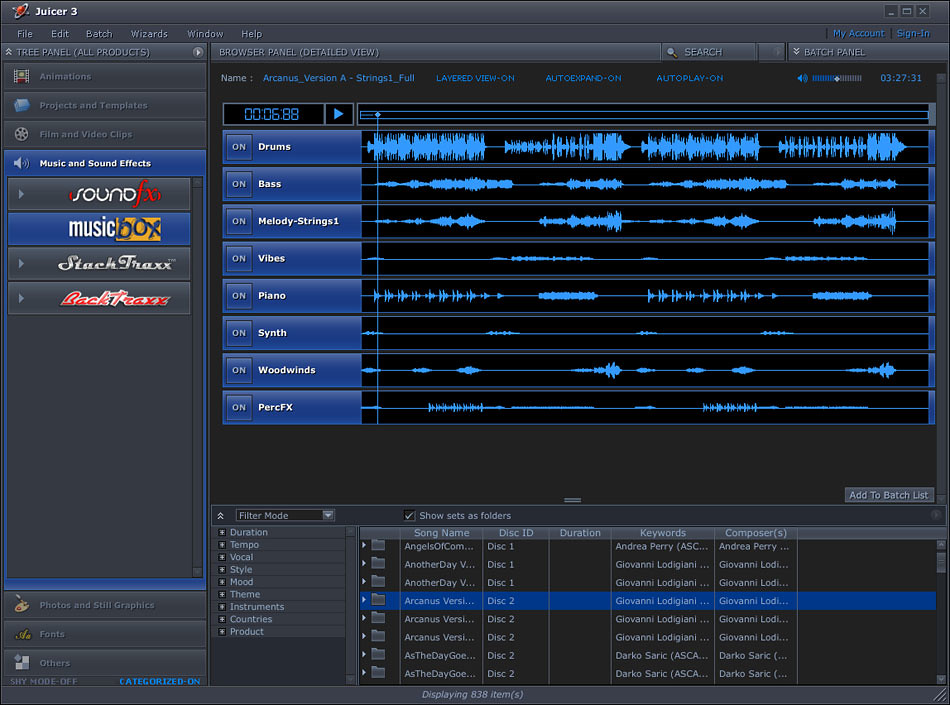
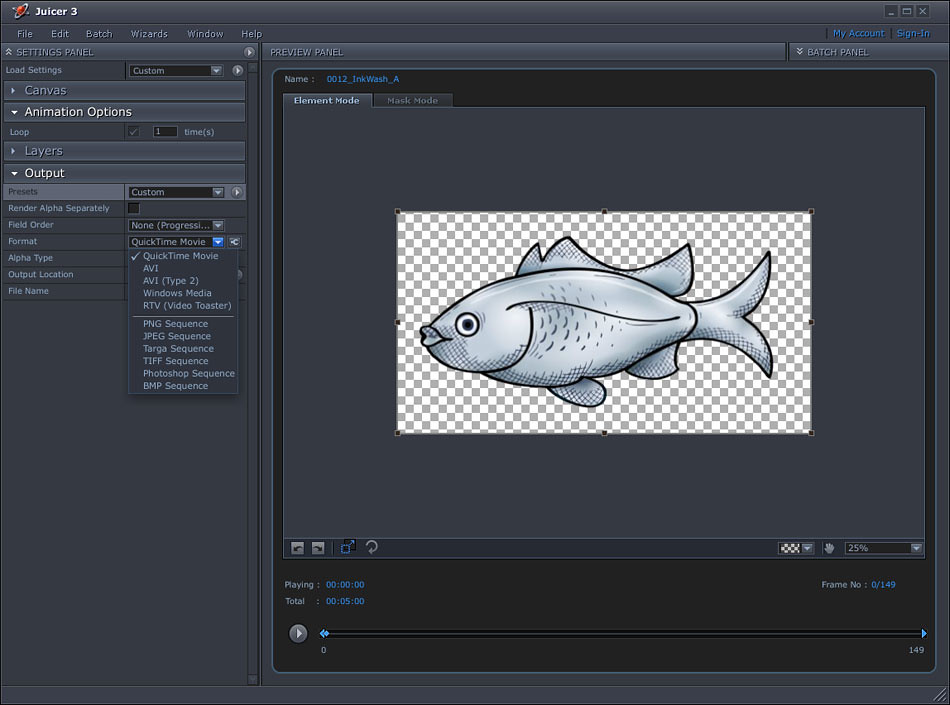




![RoboCop: Rogue City 1.0.3 – First-Person Action Game [ARM ONLY]](https://nmac.to/wp-content/uploads/2025/05/RoboCop-65x65.png)