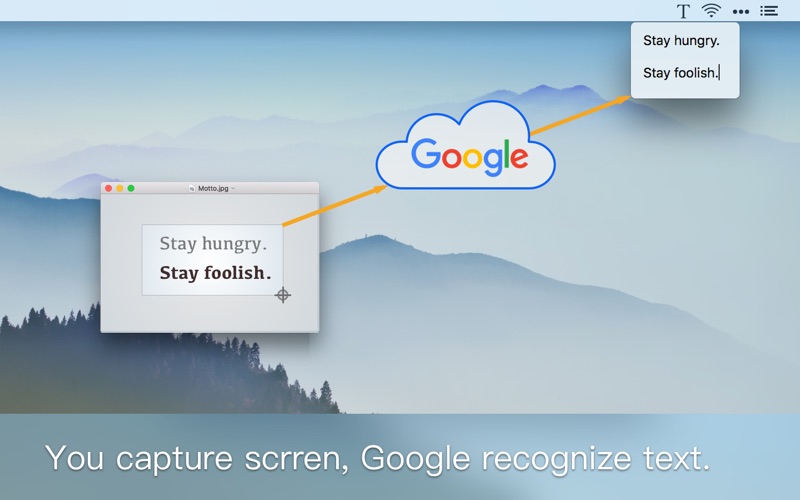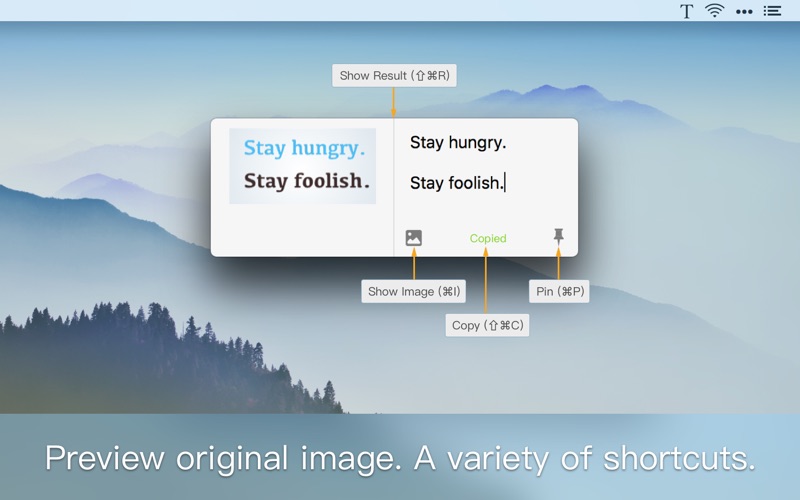iText 1.2.8 – OCR Tool
iText could recognize text from any image.
You can use iText to extract text from PDF, document in paper, page in a book and any other images.
It’s so easy to take image.
- Use iText’s built-in tool to capture any screen.
- Drag an image to iText’s icon in menu bar.
- Select an image file.
The recognition result is very accurate.
- Powered by Google online OCR service, support 50+ languages.
- Auto detect paragraphs, optimize layout.
- Could preview the original picture for easy proofing.
Simple and efficient:
- No Dock needed, only exists in the menu bar.
- Support a variety of shortcuts, easy to operate.
WHAT’S NEW
Version 1.2.8:
- Support external monitor.
- Optimize the format of URLs, emails and other texts.
REQUIREMENTS
- Intel, 64-bit processor
- OS X 10.10 or later
ScreenShots :

Using VPN will prevent your ISP from tracking your activity especially when downloading torrents, so it is highly recommended to use VPN service to hide your identity & avoid DMCA notices!! GET VPN SUBSCRIPTION NOW
If you are using Adblocker!! Please support this website by adding us to your whitelist. Ads are what helps us bring you premium content! Or read this to know how you can support us. Thank you!
Size – 8MB