iPulse 3.1.4 – Monitor system activity, CPU, memory, network, and more
iPulse is a system monitoring application that lets you peek at the inner workings of Mac OS X through a clever and visually compact  user interface. Using iPulse’s customizable gauges, users can monitor system activity such as CPU and memory usage, free disk space, network activity and more. However, unlike other OS X monitoring apps, iPulse takes up minimal screen real estate, and does so with a unique, informative and visually pleasing user interface.
user interface. Using iPulse’s customizable gauges, users can monitor system activity such as CPU and memory usage, free disk space, network activity and more. However, unlike other OS X monitoring apps, iPulse takes up minimal screen real estate, and does so with a unique, informative and visually pleasing user interface.
FEATURES
Monitors numerous OS X statistics including:
- CPU activity
- System load over time
- Network bandwidth and activity
- Memory activity and usage
- Battery & wireless signal strength
- Disk usage
- Current time and date
- Compact, clever & fully customizable user interface
- Presents information both graphically and with text
- Beautiful on Retina display
- Fits in perfectly with the new system appearances
- Save & load custom appearances
- Minimizes impact on system performance
- View data on the desktop, in the menu bar or Dock
- Show & hide windows using system hotkeys
WHAT’S NEW
Version 3.1.4:
- The CPU gauge can now show up to 48 cores – you never know…
- General Information window now reports Apple Silicon processor family
- Preferences were renamed as Settings
- Fixed a typo in Settings [Yay Pascal!]
REQUIREMENTS
- Intel, 64-bit processor
- macOS 10.13 or later
ScreenShots :
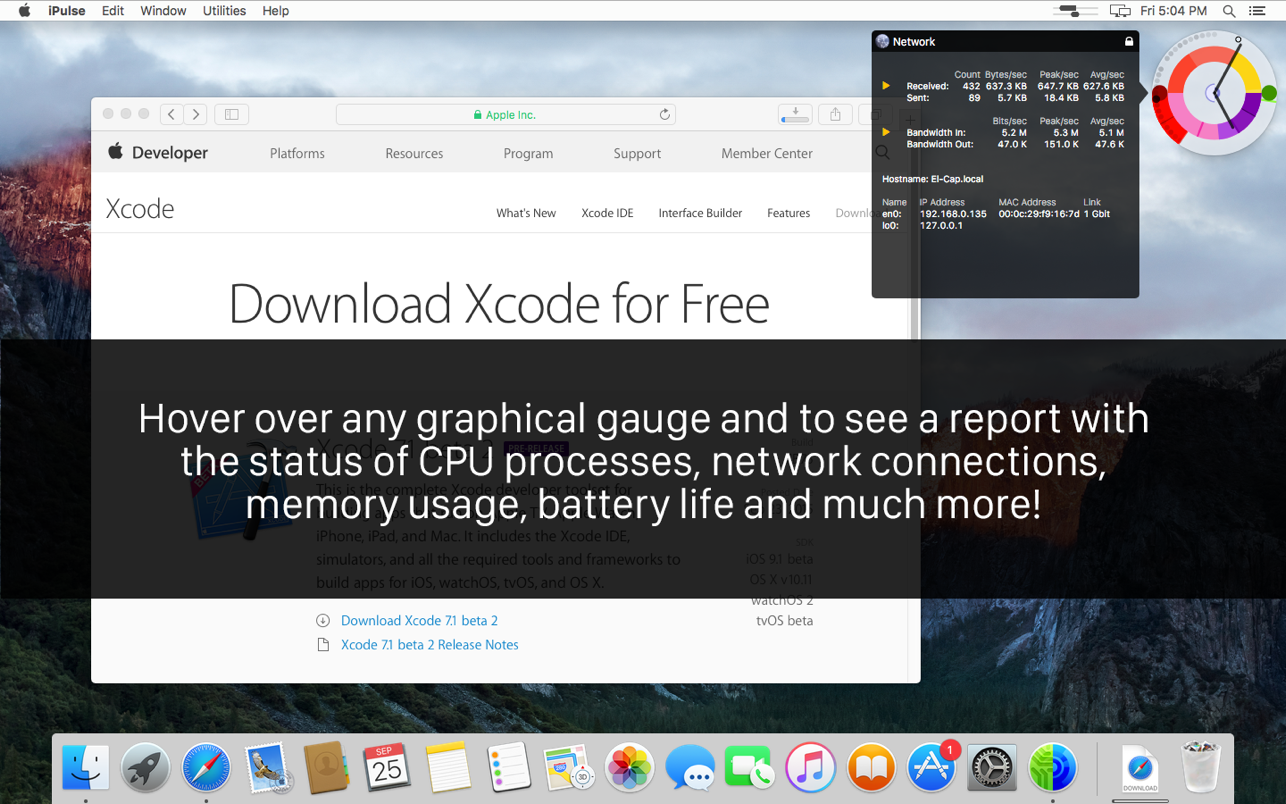

Once you clicked on the download link, a new window may popup lead you to a different website! close that window and click on the same download link again to go the download page. You may face the same thing on the download page.
THAT WINDOW IS AN ADVERTISEMENT PAGE USED TO SUPPORT THE SITE.
Using VPN will prevent your ISP from tracking your activity especially when downloading torrents, so it is highly recommended to use VPN service to hide your identity & avoid DMCA notices!! GET VPN SUBSCRIPTION NOW
If you are using Adblocker!! Please support this website by adding us to your whitelist. Ads are what helps us bring you premium content! Or read this to know how you can support us. Thank you!
Size – 5MB




















