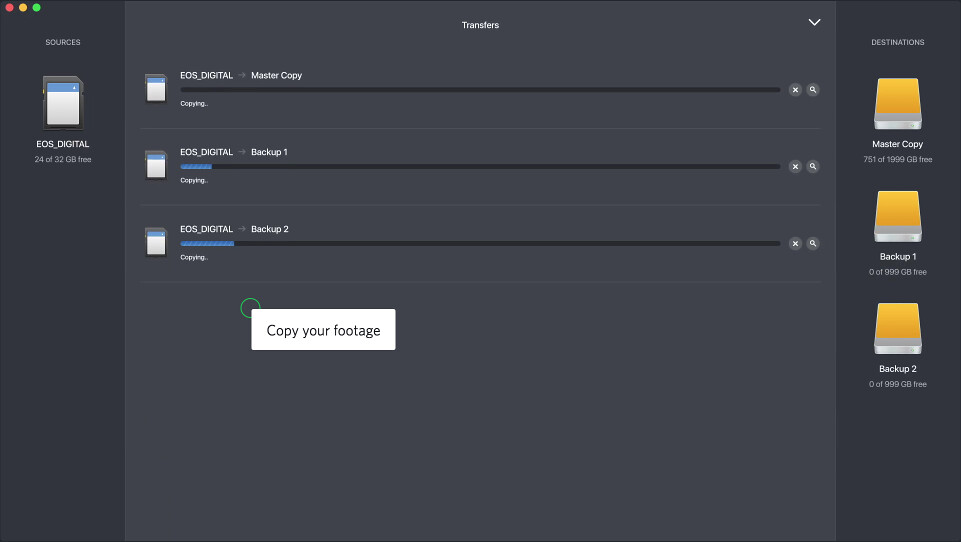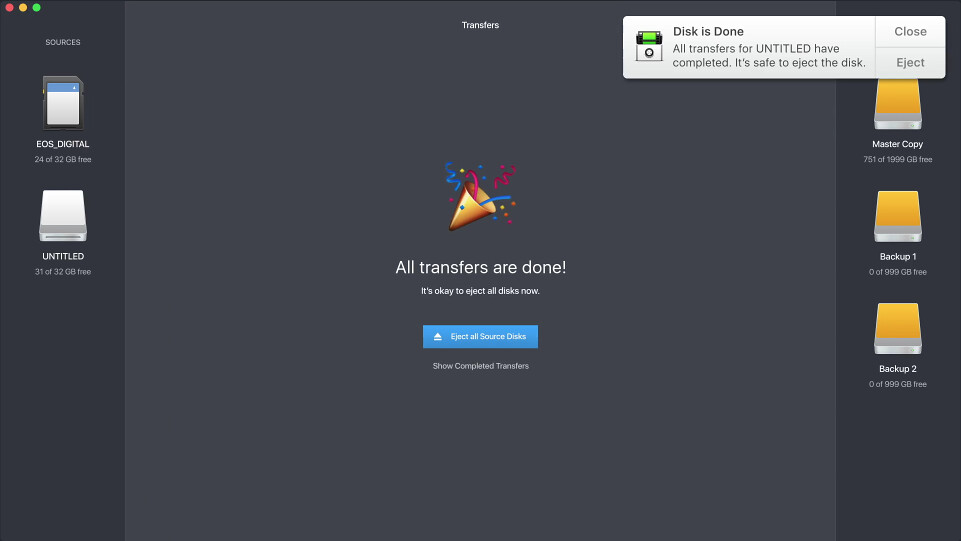Hedge 19.2.7 – Multiple backups of your footage, fast and easy
Hedge – Multiple backups of your footage, fast and easy
Import RAW and JPGs, ditch those DCIM folders and sort your footage with Scripts. Or backup your complete Lightroom Catalog. Offload footage lightning fast. Multiple sources to multiple destinations is a cinch, taking the hassle out of multicam. Duplicate liveshow multitrack recordings, backup your Pro Tools session or migrate your complete Soundminer library. Love waiting for backups? Of course you don’t. That’s why Hedge is optimized for large files, making it faster than any other offload app. Missing footage means lost time, money and a lot of stress. Hedge ensures complete backups, so you can sleep well at night. Copying files is as exciting as decaf coffee. Hedge automates the no-brainer tasks, immensely reducing time spent staring and swearing.
Superfast transfers
As quality soars and files get bigger, old copy-verify methods just aren’t cutting it. Hedge’s Fast Lane is quickest off the block for USB and Thunderbolt transfers.
Simultaneous backups
Create copies for yourself, post-production, the director — at the same time. Hedge imports multiple sources to multiple destinations, fully utilizing all available bandwidth.
Transfer Logs new!
Keep complete track of what goes where, when and how with Transfer Logs. Use MHL to make sure post production always has the complete picture.
Flexible storage
Hedge is just as comfortable with NAS, SAN and RAID as it is with USB or Thunderbolt disks. Working online? Upload to your cloud service, server or remote disk, with verification.
Extendable workflows
Want to go further? Let Hedge autolaunch your AppleScripts and process footage to your heart’s content. Sort, transcode, rename, tag: whatever you’d like to do.
WHAT’S NEW
Version 19.2.7:
- Beta support for the upcoming Codex 5.0 release. Note: only Codex 4.6 is officially supported in production!
- Added security checks to detect changes to a Codex drive after a transfer has started.
- In some cases, the “Source Is Empty”-alert could pop up instead of the “Source Already Transferred”-alert (Thanks for reporting, Will and Jacob!).
- Source disk attributes are not copied when set to 01-01-1970 (Thanks for reporting Andy)
REQUIREMENTS
OS X 10.10 or later
ScreenShots :

Using VPN will prevent your ISP from tracking your activity especially when downloading torrents, so it is highly recommended to use VPN service to hide your identity & avoid DMCA notices!! GET VPN SUBSCRIPTION NOW
If you are using Adblocker!! Please support this website by adding us to your whitelist. Ads are what helps us bring you premium content! Or read this to know how you can support us. Thank you!
Size – 19.7MB