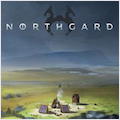GraphicConverter 12.4.3 – Graphics editor with powerful features
GraphicConverter is an all-purpose image-editing program that can import 200 different graphic-based formats, edit the image, and  export it to any of 80 available file formats.
export it to any of 80 available file formats.
The high-end editing tools are perfect for graphic manipulation as well as the ability to use Photoshop-compatible plug-ins. It offers batch-conversion capabilities, a slide-show window, batch rename, batch and individual editing of metadata (EXIF, IPTC, XMP) and so much more.
WHAT’S NEW
Version 12.4.3:
New features
- menu Picture: Alpha Channel: Threshold less than 100% Transprent to Opaque
- menu Picture: Alpha Channel: Threshold less than 100% Opaque to Transparent
- menu Picture: Alpha Channel: Threshold above 50% to Opaque and less to Transparent
- convert & modify: function: extract PNGs from LIB file
- menu Exif: Image width and height tags: Set from image content
- menu Effect: Black&White: Threshold for Color
- batch action: Threshold for Color
- applescript: command: transparency tool at point with tolerance and color
- applescript: command: draw rectangle from point to point with line width and color
- applescript: command: draw filled rectangle from point to point with color
- applescript: command: draw ellipse from point to point with line width and color
- applescript: command: draw filled ellipse from point to point with color
- applescript: command: draw line from point to point with line width and color
- applescript: command: fill tool with tolerance
- applescript: command: paste command support for optional paramater with alignment
- menu XMP/IPTC: Digital Image Type: option to set type in selection directly
- menu XMP/IPTC: XMP Specifics: Delete XMP Toolkit
Updated features
- application icon updated for macOS Tahoe
- ExifTool
- QuickTake detection with missing extension improved
- MacBinary decoding improved
- settings Open > Formats > TIFF: option for opening very large TIFFs reduced for better performance
- libDynaPDF
- settings browser: edit metadata 2: option for fetching width and height from content instead from Exif data
- improved layout of dialogs for macOS Tahoe
- localizations
- more menu item icons on macOS Tahoe
- browser context menu: quick scale: support for scaling by percent
- appleScript save command: added more available file formats
- settings: slideshow: display: option to disable display with HDR
- export of HEIC: HDR images can optional exported as SDR + gainmap instead of 10 bit per channel HDR HEIC
- export of JPEG: HDR images will by default saved as SDR + gainmap to retain the HDR content; option can be set in the format save as options
- import of HEIC or JPG with gain map: info palette shows gain map type (require macOS Sequoia or newer)
REQUIREMENTS
- Intel, 64-bit processor
- macOS 10.13 or later
ScreenShots :
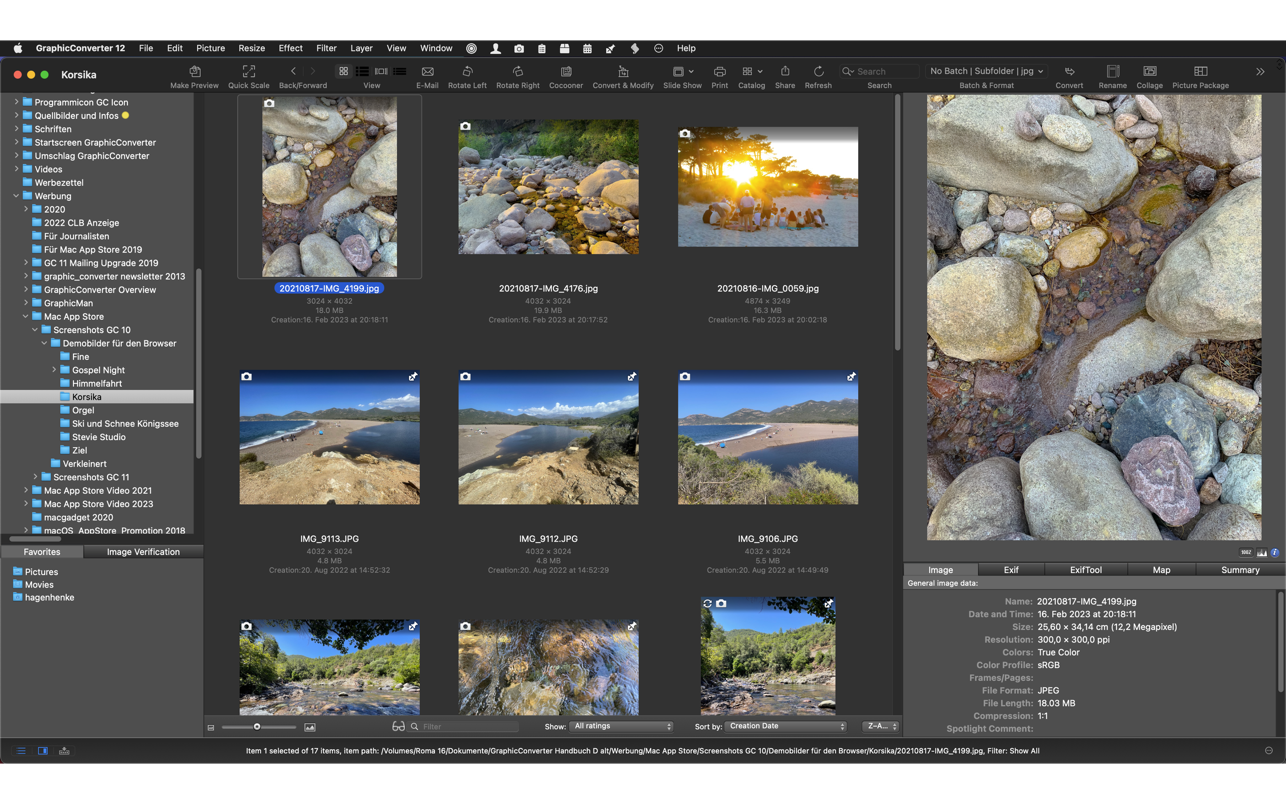

If you are using Adblocker!! Please support this website by adding us to your whitelist. Ads are what helps us bring you premium content! Or read this to know how you can support us. Thank you!
Using VPN will prevent your ISP from tracking your activity especially when downloading torrents, so it is highly recommended to use VPN service to hide your identity & avoid DMCA notices!! GET VPN SUBSCRIPTION NOW
Size – 274.4MB