Acorn 7.4.4 – Bitmap image editor
Acorn is a new image editor built with one goal in mind – simplicity. Fast, easy, and fluid, Acorn provides the  options you’ll need without any overhead. Acorn feels right, and won’t drain your bank account.
options you’ll need without any overhead. Acorn feels right, and won’t drain your bank account.
- Take screenshots using Acorn and edit them right away.
- Chain together image filters to create stunning effects.
- Layer based image editing, an industry standard.
- Make new images and layers using your built-in iSight.
- Easy image and canvas resizing, just by changing the size of your window.
- Take advantage of every pixel of your monitor with full screen image editing.
- Tablet sensitive for pressure strokes and using the tablet’s eraser.
- Vector shape and text layers.
- Freeform, elliptical, rectangular, and magic wand selections.
- Gradients.
- Create and apply custom text styles.
- Control opacity and blending modes for each layer.
- Write plugins using the Python scripting language, as well as in Objective-C.
- GPU powered. The same graphics card that makes your gaming experience smooth, helps Acorn fly through the toughest of graphics operations.
WHAT’S NEW
Version 7.4.4:
New Stuff.
- Super Resolution ML resizing. This new option in the Image ▸ Resize Image… menu item lets you increase the size of your image up to 4x using Machine Learning. Or is it AI now? I don’t know and don’t care, but it’s pretty awesome! It packs a ton of crazy statistics and math into a simple little dropdown menu. Give it a shot for your photos, you won’t be disappointed. (Super Resolution is for MacOS 12 or later only).
- Stroke Selections! Finally. You can now perform this long requested feature via the Select menu, and even works with Magic Wand selections (MacOS 11 or later only). Change your stroke size, blending, anti-alias or not, and even add a fill.
- You can now convert Magic Wand selections to shape layers. This is also super awesome! If you’ve got a fun outline of something that you want to convert into a shape, this is the way. (MacOS 11 or later only).
- New “Simple Film Grain” filter, which will add a grainy overlay to your image. Just like Grandpa’s photos used to have.
- The Text Palette now shows what the font looks like in the font pop-up menus.
- Holding down the backslash key (‘\’) will temporarily switch off any layer filters you have on selected layers.
- Neat new trick with the Shortcuts Crop action: If you choose “Custom” as the position and put in negative values, the canvas will expand instead of shrink. A negative X value will increase the size on the left, Y on the bottom, Width on the right, and Height for the top.
- Various little improvements to the File Info window, including shortcuts (Command 1-4) to switch between the sections.
Other.
- Double clicking on a non-bézier shape with the anchor select tool will now convert it to a bézier shape (previously this only worked with the move tool (shortcut key ‘v’).
- The tool palette will now dim tools that you can’t use in modal operations (such as when cropping, scaling and rotating, and similar operations).
- A new Shortcuts action to open images in Acorn.
- Various improvements to Acorn’s SVG importer.
- Tweaks to the Image Resize window.
- Tweaks to the Image Meta Data window (which you can get to from the File ▸ File Info… menu).
- The AppleScript command do filter name “Your Filter Preset Name Here” will now work with filter presets as well. This is in addition to the call filter preset with name command. There is a story behind this. It isn’t very good.
- Various little fixes in the French localization, with a big thanks to Corentin Cras-Méneur for finding those.
- Acorn is now putting PNG data on the clipboard when using ⌘C in addition to TIFF data (it was previously only doing this for Copy Merged – ⌘⌃C).
- Acorn is no longer declaring itself as the default editor for a couple of file types, including HEIC (sorry about that!).
- Acorn now shows a warning when trying to open up a EPS file on MacOS 13 or later (Apple has unfortunately removed support from MacOS).
Fixes.
- Fixed a regression from Acorn 6, where you could drag and drop layers to the + button in the palette to duplicate it, as well as dragging it to the trash button to delete it. So those work again, which is awesome and feels nice.
- Fixed a bug where blendable layer filters wouldn’t always blend correctly when you viewed your image zoomed out.
- Minor Export window improvements and localization fixes.
- Minor text tool and color picker interaction fixes.
- Fixed a drawing issue where the canvas was at wackadoodle zoomed out sizes (thanks magic mouse), and trimmed up bitmap layers were leaving little pixel remains behind when you moved the layer with the arrow keys.
- Fixed a problem where adding a Hue Shift shape processor without changing its default values would cause problems when trying to save your image in the Acorn file format.
- Fix for a crasher on some Macs when attempting to create Metal Contexts.
REQUIREMENTS
- Intel, 64-bit processor
- macOS 10.14 or later
ScreenShots :
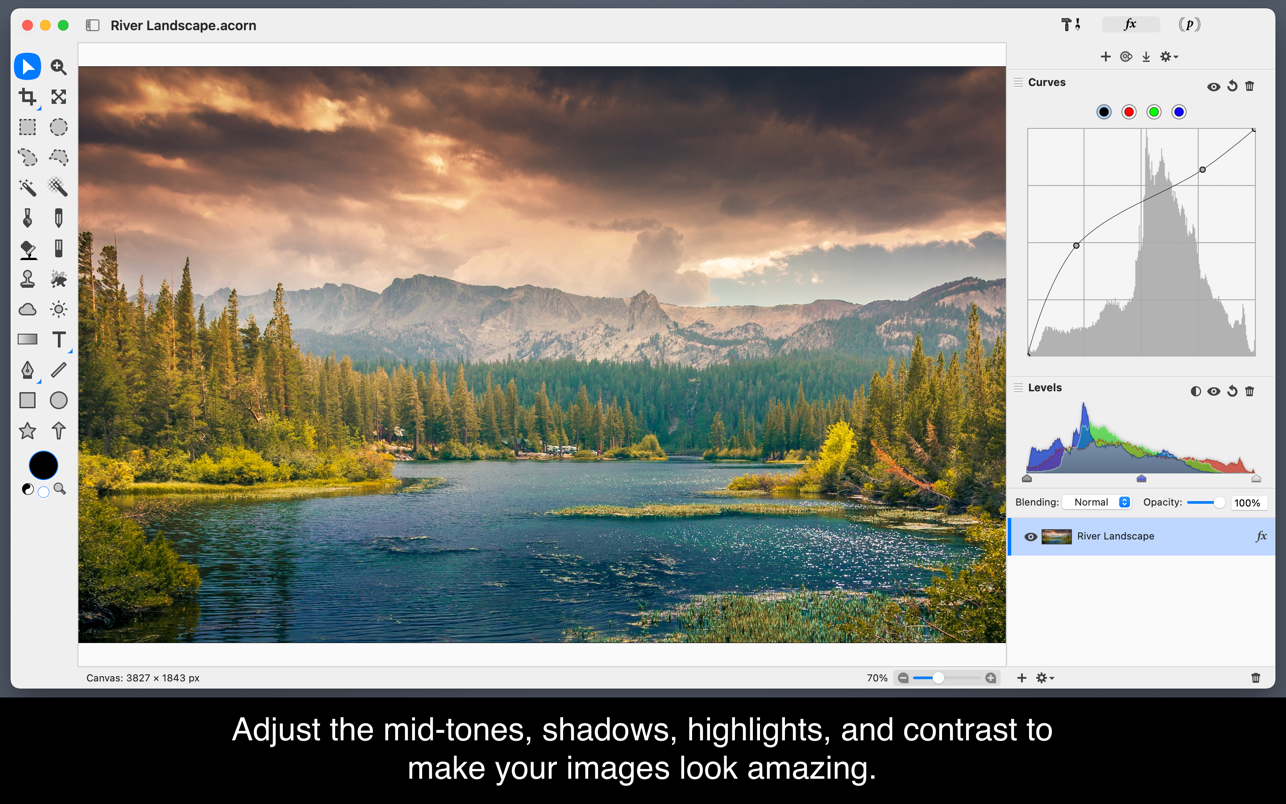

Using VPN will prevent your ISP from tracking your activity especially when downloading torrents, so it is highly recommended to use VPN service to hide your identity & avoid DMCA notices!! GET VPN SUBSCRIPTION NOW
If you are using Adblocker!! Please support this website by adding us to your whitelist. Ads are what helps us bring you premium content! Or read this to know how you can support us. Thank you!
Size – 35.4MB





















