FoneDog Toolkit iOS 2.1.88 – iOS System Recovery
Repair Your iPhone and iPad back to normal status without data loss when you meet iTunes error code, iPhone stuck in recovery mode,  Apple logo, etc. (iOS 12 is Supported.)
Apple logo, etc. (iOS 12 is Supported.)
Two Ways to Fix Your iOS System Issues
This software will detect your device is in a normal state or not. You have two modes to fix your iPhone/iPad back to normal status. “Standard mode” will fix your device without data loss. “Advanced mode” will fix your device when Standard mode fails, but all data of your device will be erased.
Easily Repair Your iOS System at Home
You don’t need to go to the Apple Support Center. Just connect your iPhone to PC and launch FoneDog iOS System Recovery. It will detect your device needs to be repaired or not. To fix iPhone system issues to normal, just 3 steps: Choose a repair mode–>Download the firmware–>Fix your device back to normal.
Supported Devices
- iPhone
- iPhone XS, iPhone XS Max, iPhone XR, iPhone X, iPhone 8 Plus, iPhone 8, iPhone 7 Plus, iPhone 7, iPhone SE, iPhone 6s Plus, iPhone 6s, iPhone 6 Plus, iPhone 6, iPhone 5s, iPhone 5c, iPhone 5
- iPad
- All models of iPad Pro, iPad Air, iPad mini and the newest iPad
- iPod
- iPod touch 5, iPod touch 4
WHAT’S NEW
Version 2.1.88:
- Release notes were unavailable when this listing was updated.
REQUIREMENTS
- Intel, 64-bit processor
- OS X 10.7 or later
ScreenShots :
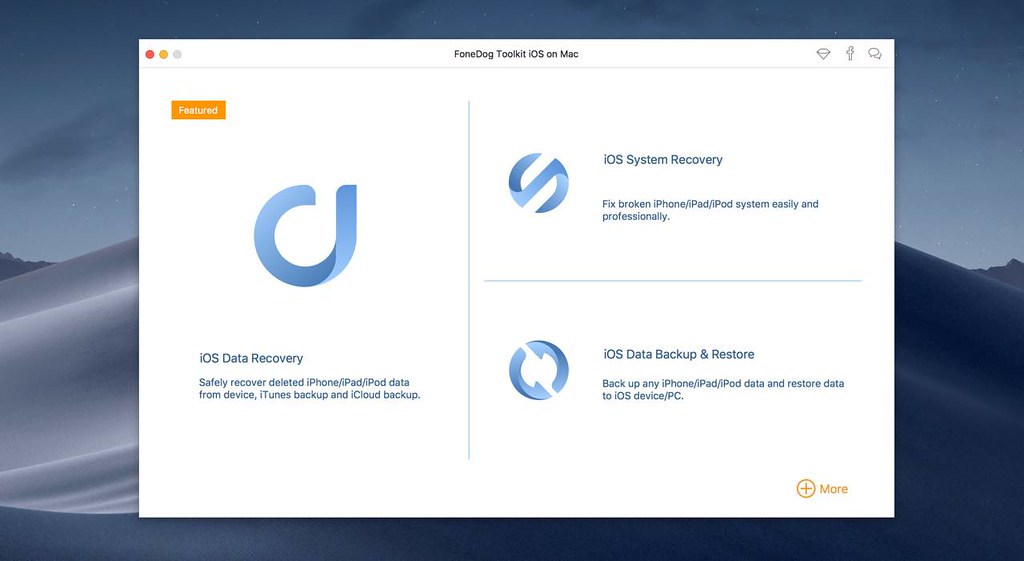

Using VPN will prevent your ISP from tracking your activity especially when downloading torrents, so it is highly recommended to use VPN service to hide your identity & avoid DMCA notices!! GET VPN SUBSCRIPTION NOW
If you are using Adblocker!! Please support this website by adding us to your whitelist. Ads are what helps us bring you premium content! Or read this to know how you can support us. Thank you!
Size – 54.3MB





















