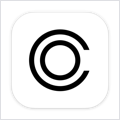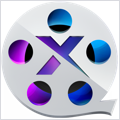Fluid Mask 3.3.18 – A powerful still image masking tool
Fluid Mask comes with a collection of powerful masking edge tools designed to help you give a high-quality look to your processed 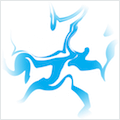 images. The utility can work as a standalone app, but can also integrate with Aperture or Adobe Photoshop via plug-ins.
images. The utility can work as a standalone app, but can also integrate with Aperture or Adobe Photoshop via plug-ins.
Organize your space efficiently and access tools via hotkeys
Fluid Mask comes with multiple screen modes and allows you to quickly adjust the image resolution: you can decide how much desktop space you want to reserve for the main window. This is great because you get to set the Color Workspace and the Patch Properties windows right next to the main workspace.
Like any other OS X app, Fluid Mask is sporting hotkeys for frequently used functions, including the built-in brush tools. As a result, you can switch between different selection tools with minimal effort.
Powerful masking tool featuring visual image segmentation
The Fluid Mask main window is organized in multiple tabs and allows you to preview the source image, to navigate to the workspace where you can apply different masks, and then see the result in the cut-out panel.
To make everything easier, Fluid Mask highlights the image sections that are are sporting similar properties, which make them easier to be selected using one of the available brush tools. What’s more, the app features an on-screen help that provides tips on how to correctly use each tool.
Depending on your selection, Fluid Mask will find the edge threshold and apply different blending techniques in order to produce better results.
Effortlessly cut-out different elements from your photos
To conclude, Fluid Mask provides access to efficient masking tools that can help you select only certain areas from an image. The mask selection can be easily extracted and included into other graphic projects.
WHAT’S NEW
Version 3.3.18:
- Release notes were unavailable when this listing was updated.
REQUIREMENTS
OS X 10.8 or later
ScreenShots :

Once you clicked on the download link, a new window may popup lead you to a different website! close that window and click on the same download link again to go the download page. You may face the same thing on the download page.
THAT WINDOW IS AN ADVERTISEMENT PAGE USED TO SUPPORT THE SITE.
Using VPN will prevent your ISP from tracking your activity especially when downloading torrents, so it is highly recommended to use VPN service to hide your identity & avoid DMCA notices!! GET VPN SUBSCRIPTION NOW
If you are using Adblocker!! Please support this website by adding us to your whitelist. Ads are what helps us bring you premium content! Or read this to know how you can support us. Thank you!
Size – 60.5MB

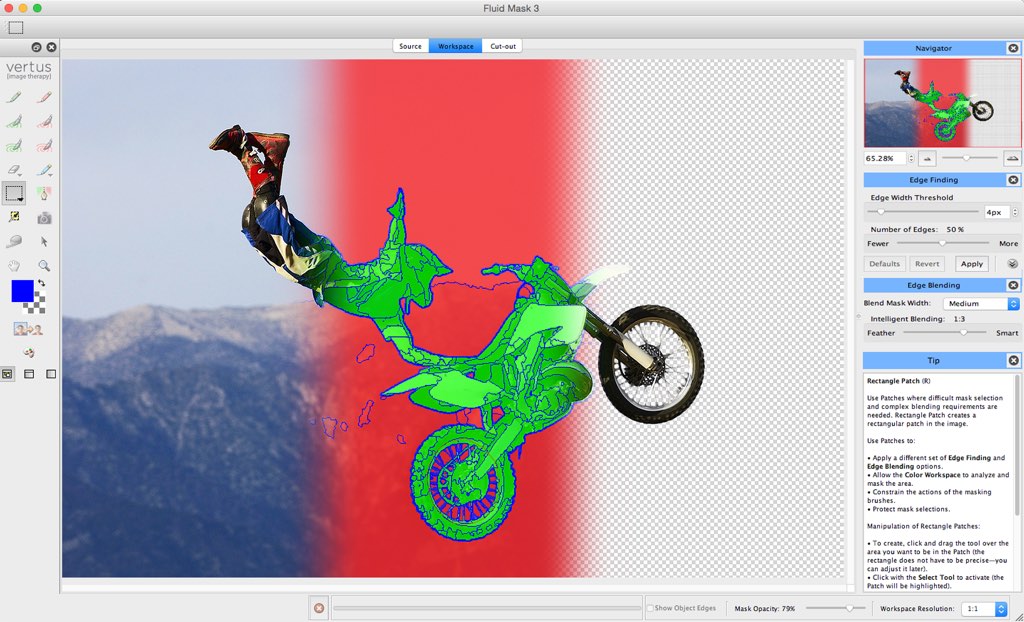




![RoboCop: Rogue City 1.0.3 – First-Person Action Game [ARM ONLY]](https://nmac.to/wp-content/uploads/2025/05/RoboCop-65x65.png)