Fix My iPhone 2.4.15 – #1 iOS System Recovery tool
Fix your iPhone Stuck on Apple logo, Black Screen, Frozen Screen, iTunes Update/Restore Errors and more than 20 iOS 12 upgrade  failures.
failures.
After you update iOS, restore from a backup, or erase your iPhone, iPad, or iPod touch, your device displays the Apple logo with a progress bar. Usually it will be moving smoothly and won’t take too much time to finish. However, if you found you’re in an endless loop, or the progress bar never moves forward, probably you’ve run into this iPhone stuck in Apple logo issue.
Fix My iPhone offers quick and instant solution to fix your iOS system issues without losing a single byte of your iOS data, no matter your device is in recovery mode, white Apple logo, black screen, looping on start. etc.
The progress bar shows the iOS 11/iOS 12 installation progress on your iPhone. The amount of time depends on the number of files on the device and whether you’re erasing, updating, or upgrading your iOS. While in some rare cases, you may find your iPhone’s screen completely turns black.
No matter your iPhone gets stuck in DFU/Recovery Mode, or even when the device is disabled, or it stuck on loading or circle with a black screen issue, Fix My iPhone can give you specific diagnostic report as well as a full set of iPhone fixes and solutions.
WHAT’S NEW
Version 2.4.15:
- Release notes were unavailable when this listing was updated.
REQUIREMENTS
- Intel, 64-bit processor
- OS X 10.8 or later
ScreenShots :
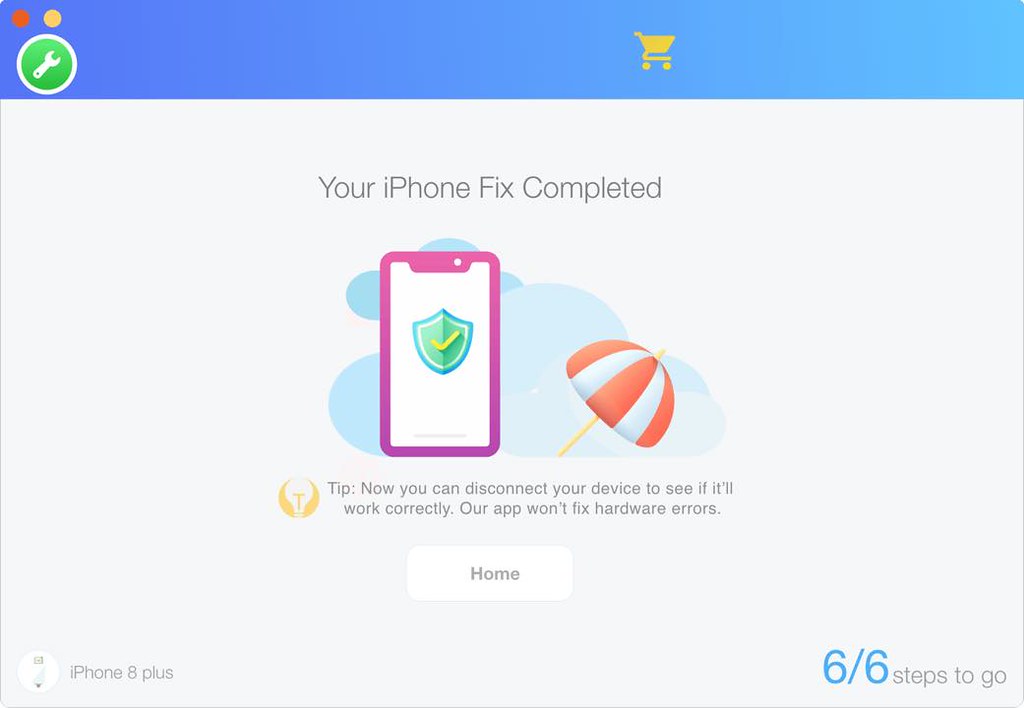

Using VPN will prevent your ISP from tracking your activity especially when downloading torrents, so it is highly recommended to use VPN service to hide your identity & avoid DMCA notices!! GET VPN SUBSCRIPTION NOW
If you are using Adblocker!! Please support this website by adding us to your whitelist. Ads are what helps us bring you premium content! Or read this to know how you can support us. Thank you!
Size – 14.6MB





















