Filmage Converter 1.2.2 – Fast and easy-to-use video converter
Filmage Converter is a fast and easy to use video converter. There are no settings and technical knowledge required to use this  converter
converter
Filmage Converter enables you to convert videos, extract audio from video, edit your video, clip and crop videos and more with advanced editing tools
Filmage Converter is totally ad-free for a smooth converting process and excellent experience
Key Features:
- Convert any videos to MP4, MOV, 3GP, VOB, MKV, M4V, WMV, AVI, MPG, FLV, F4V, SWF, TS, over 1000 video formats
- Support customized profile for Apple TV, iPad, iPhone, iPod, Xbox 360, PSP, LG, Samsung and more other media player and editor software
- Convert videos to animated GIFs(GIF Maker)
- Convert videos you record, the videos you download, any videos you have in this video converter tool
- Convert all videos in batch
- Convert HD and 4K videos with no quality loss
- Simple video merger:merge more than one video / audio files into one
- Drag and drop files to converting list for batch converter
Video to Audio Converter:
- Extract audio from video files and save it as MP3, WAV, FLAC, AAC, AIFF, M4A, AU, WavPack, AMR, MP2 and more
Advanced Video Editor Mac:
- Clip video: set start point and end point to trim clips of videos
- Crop video: crop your video, rotate and resize your video as you like
- Add subtitles to video for better understanding
- Add effects and filter and enhance your video in Brightness, Contrast, Saturation and Speed. Create customized and personalized videos
- Add text and image watermarks for copywriting protection
- Preview the edited videos
Easy-to-use Video Converter:
- Intuitive and concise interface
- Drag and drop files directly
- Customize the output folder
- Convert and edit your files in one click
Super-fast HD Conversion:
- HD conversion without quality loss
- Convert video at 90x faster speed
WHAT’S NEW
Version 1.2.2:
- Release notes were unavailable when this listing was updated.
REQUIREMENTS
- Intel, 64-bit processor
- macOS 10.13 or later
ScreenShots
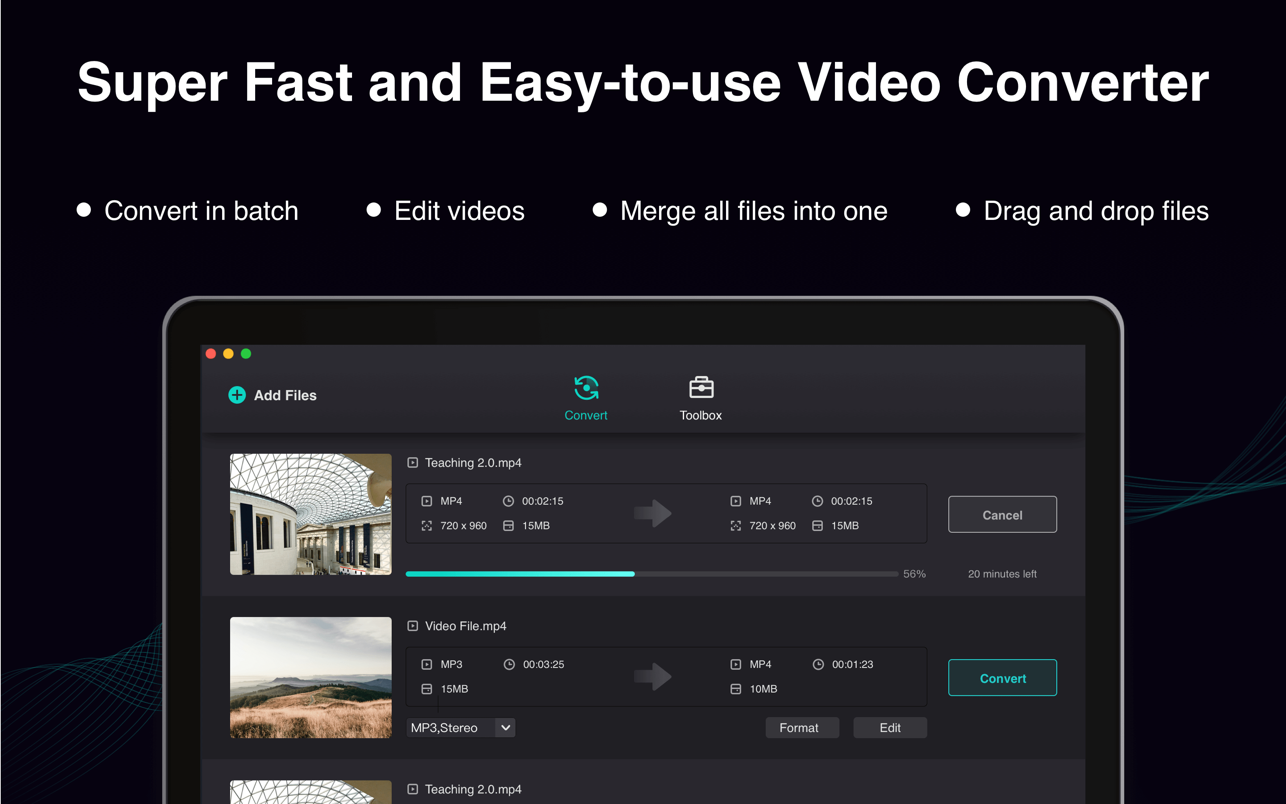

Once you clicked on the download link, a new window may popup lead you to a different website! close that window and click on the same download link again to go the download page. You may face the same thing on the download page.
THAT WINDOW IS AN ADVERTISEMENT PAGE USED TO SUPPORT THE SITE.
Using VPN will prevent your ISP from tracking your activity especially when downloading torrents, so it is highly recommended to use VPN service to hide your identity & avoid DMCA notices!! GET VPN SUBSCRIPTION NOW
If you are using Adblocker!! Please support this website by adding us to your whitelist. Ads are what helps us bring you premium content! Or read this to know how you can support us. Thank you!
Size – 41MB




















