Feeder 4.7.3 – Create, edit, and publish RSS feeds
Self-publish podcasts, appcasts, and standard RSS feeds with Feeder.
FOR PODCASTERS:
- Feeder makes it easy to create and update your podcast, and ensures everything meets the Apple Podcasts requirements
- Preview podcast episodes as they’ll appear in the Podcasts app
- See serials listed by season and episode, along with trailers and bonuses, as in the Podcasts app
- Publish feeds and media files to different servers with a single click
- Redirect media file URLs through your preferred analytics service
- Download your existing feed to move to Feeder
- No lock-in: if you control your feed, you can use the service providers that suit you, and always move to another without losing subscribers
FOR EVERYONE:
- Edit your feeds on all your Macs with iCloud
- Collaborate on feeds with other Feeder users with iCloud
- Schedule items to be published
- HTML editing and preview
- Write descriptions using Markdown
- Templates and auto-completion to save time
- Feeder can publish using FTP, SFTP, Amazon S3, WebDAV and file export
- Search the items in the feed, including by date
- Cross-post items to a blog when publishing
- Feeder 4 is completely updated for macOS Big Sur and built for Apple silicon
FOR APP DEVELOPERS AND ADVANCED USERS:
- Create Sparkle appcasts that automatically generate DSA and edDSA signatures
- Preview release notes as they’ll appear in the Sparkle update panel
- Feeder is fully scriptable for creating, editing and publishing feeds, and can run a script or Automator workflow after a feed is published
WHAT’S NEW
Version 4.7.3:
- Fixed an issue in version 4.7.2 where the standard RSS preview would not refresh in the editor window until the item was saved.
REQUIREMENTS
- Intel, 64-bit processor
- macOS 11.0 or later
ScreenShots :
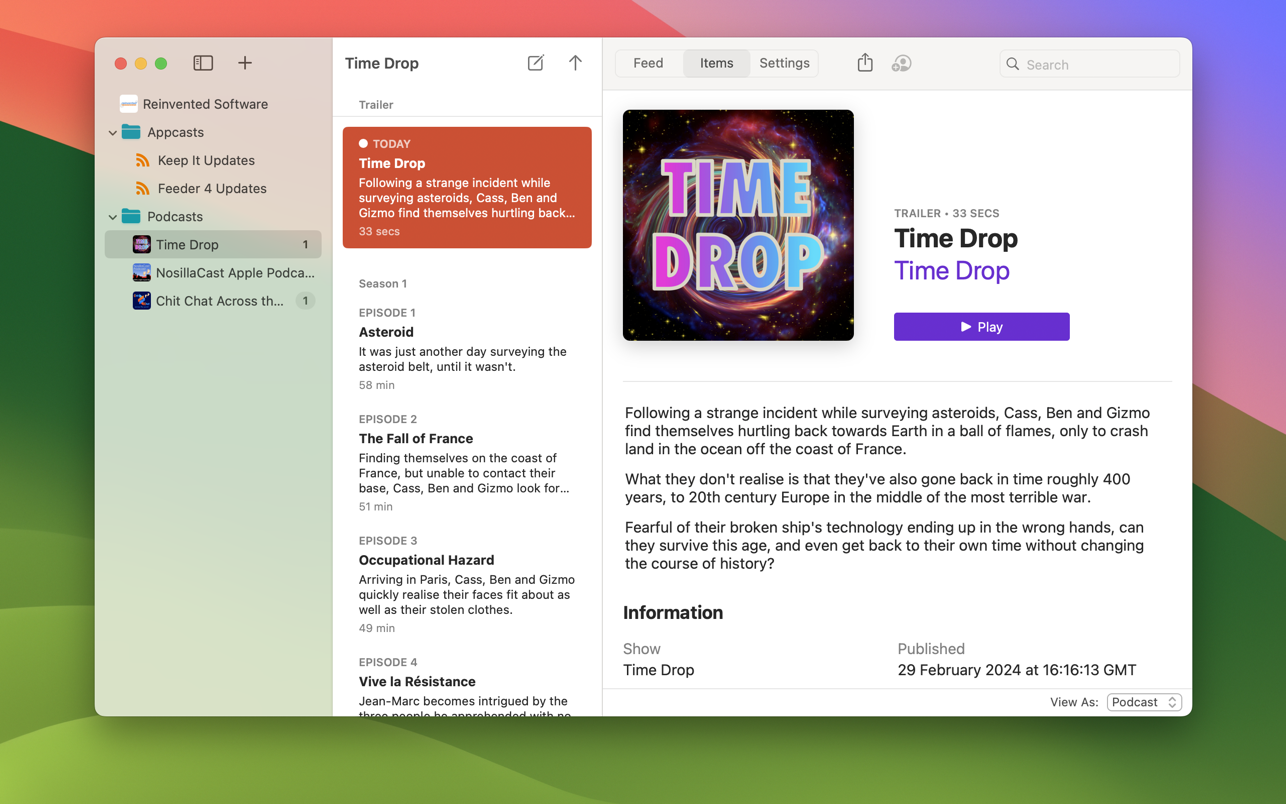

Once you clicked on the download link, a new window may popup lead you to a different website! close that window and click on the same download link again to go the download page. You may face the same thing on the download page.
THAT WINDOW IS AN ADVERTISEMENT PAGE USED TO SUPPORT THE SITE.
Using VPN will prevent your ISP from tracking your activity especially when downloading torrents, so it is highly recommended to use VPN service to hide your identity & avoid DMCA notices!! GET VPN SUBSCRIPTION NOW
If you are using Adblocker!! Please support this website by adding us to your whitelist. Ads are what helps us bring you premium content! Or read this to know how you can support us. Thank you!
Size – 9.9MB
SIP MUST BE DISABLED FOR THE APP TO WORK





















