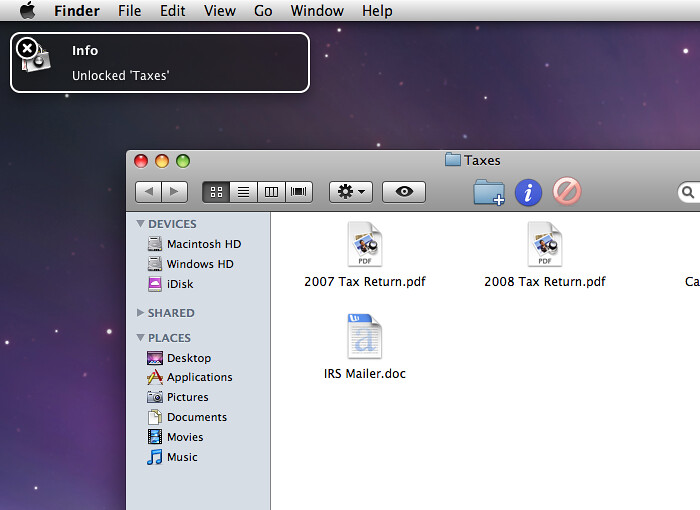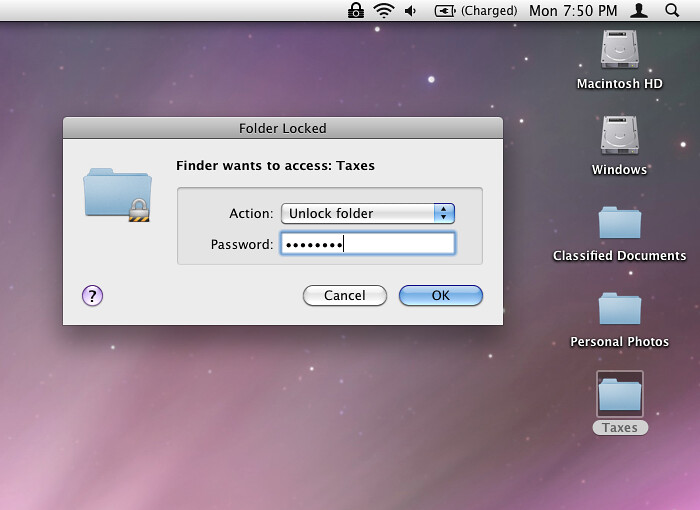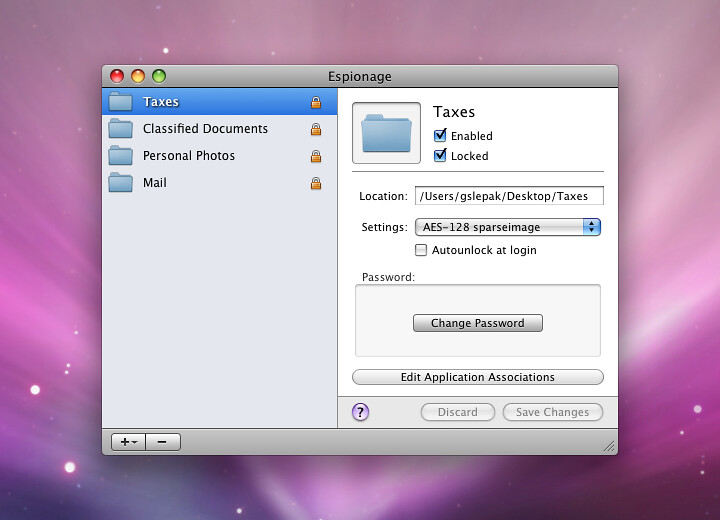Espionage 3.5.3 – Password protect files and folders through the Finder

Espionage is a unique data security application. It lets you encrypt and password protect individual folders, and interact with them straight from the Finder.Espionage protects you even if you’re forced to give up your password by giving you the ability to have multiple master passwords, each protecting a unique set of folders through a feature called Folder Sets.
WHAT’S NEW
Version 3.5.3:
- SECURITY: Bug introduced in 3.5.2 that resulted in all folder paths of an unlocked Folder Set being logged to the system log. After several days (or weeks) these messages will disappear from the log files, but you can force their removal using a tool like OnyX.
- IMPROVED: Added retina support for lock/unlock slider. Retina support for other graphics coming too.
- FIXED: Removed several instances of unnecessary folder path logging (on folder lock/unlock) to help with plausible deniability. This is a losing battle because folder names and paths are logged to the system log by other background processes that Espionage does not have control over. Logging folder paths is also necessary if an error occurs.
- FIXED: (Mavericks) Wrong folder icon.
- FIXED: (Mavericks) Error decrypting a folder.
- FIXED: (Mavericks) Problem unlocking folders for anyone who enabled the hidden setting “enableDiskArbitrationMethod”.
REQUIREMENTS
- Intel, 64-bit processor
- OS X 10.7 or later
![]()

Once you clicked on the download link, a new window may popup lead you to a different website! close that window and click on the same download link again to go the download page. You may face the same thing on the download page.
THAT WINDOW IS AN ADVERTISEMENT PAGE USED TO SUPPORT THE SITE.
Using VPN will prevent your ISP from tracking your activity especially when downloading torrents, so it is highly recommended to use VPN service to hide your identity & avoid DMCA notices!! GET VPN SUBSCRIPTION NOW
If you are using Adblocker!! Please support this website by adding us to your whitelist. Ads are what helps us bring you premium content! Or read this to know how you can support us. Thank you!