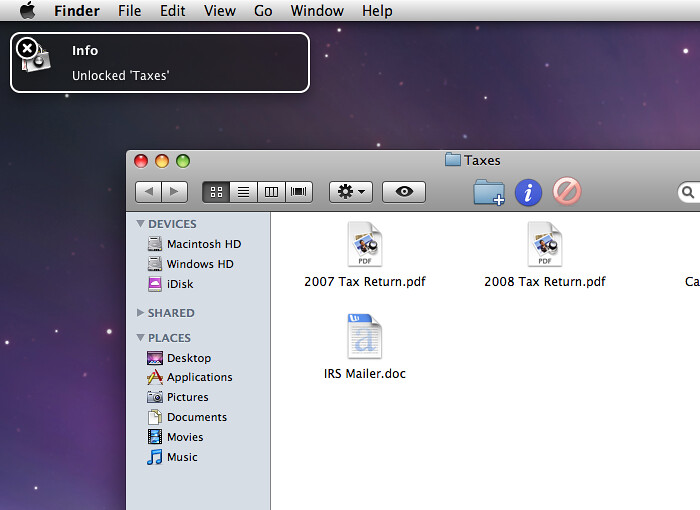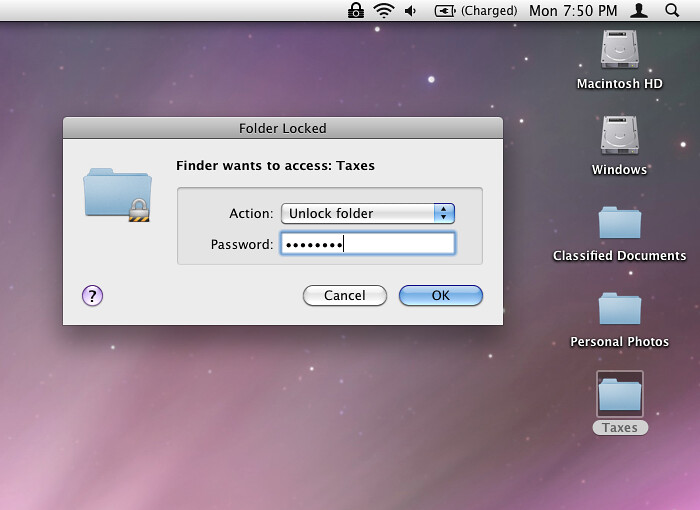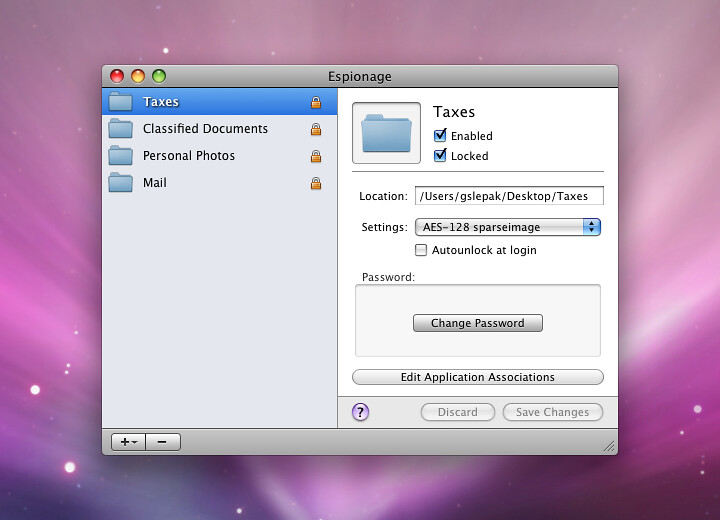Espionage 3.6 – Simple, state of the art encryption and plausible deniability for your data
Espionage offers state-of-the-art encryption and plausible deniability for your confidential data.
Sometimes, encrypting your data isn’t enough to protect it. That’s why Espionage 3 goes beyond data encryption.
Features:
- Source code available for security professionals.
- Designed for plausible deniability. Multiple master passwords through Folder Sets. Want two versions of your email? Espionage can handle that.
- Enhances deniable encryption by creating fake Folder Sets and fake disk images.
- Laptop-theft tracking apps (like Undercover) work when using Espionage without FileVault.
- Super-computer defying encryption: AES-256 + scrypt.
- Silent. Espionage 3 doesn’t make it easy for people to know what’s encrypted.
- Folder Actions make it easy to encrypt your email. Watch how to do it.
- Quickly access folders via the menu bar and keyboard shortcuts.
- Works with your favorite backup software like Time Machine and Dropbox.
- Optionally prevent folder contents from showing up in Spotlight even when the folder is unlocked.
- High-quality customer support. Yes, given how terrible customer support can be, we consider this a feature.
- You can create multiple master passwords, each protecting an isolated set of folders. Every protected folder can also advertise completely different data, depending on whether it’s locked or unlocked.
Espionage 3 is also the most secure Espionage yet, featuring AES-256 encryption by default, and scrypt to protect your passwords from even the most powerful of adversaries.
Localizations for: Arabic, Brazilian Portuguese, Chinese (Simplified), Czech, English, French, German, Italian, Japanese, Korean, Spanish, Russian, Tagalog
WHAT’S NEW
Version 3.6:
New Features!
- Fake folder sets and fake disk images to mask how many you really have.
- Read our blog to maximize the plausible deniability offered in this update!
- Holding Shift when unlocking folder opens it (plus preference to make default behavior)
- Set the default image disk location via Preferences.
- Double-click license to register Espionage (although we don’t want to encourage double-clicking email attachments, too many weren’t reading the instructions).
- Security Enhancements!
- Sparkle updates protected from TLS MITM with pinned 4096-bit key (see this video explanation of TLS MITM).
- Disk images signed with our 4096-bit key (signature file linked in blog post & soon via dedicated downloads page). We recommend using GPGTools.
- Updated Localizations!
Updated:
- Spanish, Brazillian Portuguese
- Partial (to-be-finished) support for:
- Arabic, Chinese (Simplified), Czech, French, German, Italian, Japanese, Korean, Russian, Tagalog
- Want your language here? Get in touch!
Improvements!
- Multiple monitor support.
- No longer brings up the scary OS X prompt for Contacts access during install (users must now manually type email to subscribe to newsletter).
- Updated Sparkle to 1.7.1.
- Close Espionage window when Escape key is pressed.
- Quit if database newer than what Espionage expects.
- Encrypted folders on Desktop stay visible when unlocked.
- Better architecture for handling of disk images on external drives.
- All XIBs upgraded to Xcode 5.
- Sparkle updates from updates.taoeffect.com to avoid scaring Little Snitch users.
Bug fixes!
- Crash in OS X 10.7 resizing the disk image.
- Fixed potential crashes in certain error-handling situations.
- Multiple Screen in OS X 10.9
- Autounlock now properly updated for folders that were forcibly removed from the database (via the contextual menu).
- Disk image’s password is now saved in the same folder as the disk image when restoration fails (instead of always on the Desktop).
- When using Window mode, open Espionage window when Dock icon is clicked
- In folder list, filter by folder name instead of folder path
- Removed misplaced warning when sparsebundle is imported from Desktop
- Fixed email validator in newsletter setup assistant.
- Better error handling and error messages during encryption and decryption.
- Autounlock dialog staying open too long.
- Removed deprecated API use (and therefore the Console messages).
- Misceallaneous fixes and improvements. Over 100 tickets closed in this release!
REQUIREMENTS
OS X 10.7 or later
ScreenShots :

Once you clicked on the download link, a new window may popup lead you to a different website! close that window and click on the same download link again to go the download page. You may face the same thing on the download page.
THAT WINDOW IS AN ADVERTISEMENT PAGE USED TO SUPPORT THE SITE.
Using VPN will prevent your ISP from tracking your activity especially when downloading torrents, so it is highly recommended to use VPN service to hide your identity & avoid DMCA notices!! GET VPN SUBSCRIPTION NOW
If you are using Adblocker!! Please support this website by adding us to your whitelist. Ads are what helps us bring you premium content! Or read this to know how you can support us. Thank you!
Size – 6.1MB
Tusfiles Uploaded 1fichier Depositfiles