Disk Space Tab 1.5.1 – Access disk drive information from mac menu bar
Disk Space Tab is a menu bar app that shows disk drive information. This includes hard drives, external drives, network drives, DVD’s, 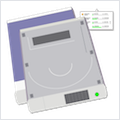 CD’s, memory cards, and USB flash drives.
CD’s, memory cards, and USB flash drives.
Features:
- Size information for disk drives, network drives, DVD’s, CD’s, memory cards and USB flash drives
- Single click eject for DVD’s, CD’s, memory cards and USB flash drives
- Single click eject for network volumes
- Updates when appears and as drives are mounted and unmounted
- Click disk to Open in Finder
- Shift click disk to Get Info
- Retina display support
- Launch at Login
WHAT’S NEW
Version 1.5.1:
- Fixes for El Capitan
- Minor bug fixes
REQUIREMENTS
OS X 10.8 or later, 64-bit processor
ScreenShots :

Once you clicked on the download link, a new window may popup lead you to a different website! close that window and click on the same download link again to go the download page. You may face the same thing on the download page.
THAT WINDOW IS AN ADVERTISEMENT PAGE USED TO SUPPORT THE SITE.
Using VPN will prevent your ISP from tracking your activity especially when downloading torrents, so it is highly recommended to use VPN service to hide your identity & avoid DMCA notices!! GET VPN SUBSCRIPTION NOW
If you are using Adblocker!! Please support this website by adding us to your whitelist. Ads are what helps us bring you premium content! Or read this to know how you can support us. Thank you!
Size – 2.3MB
























