Debookee 8.2.0 – Analyze the information being sent over your network
Debookee is a LAN and Wi-Fi packet-capture tool and network analyzer that allows you to see what your devices are sending over the 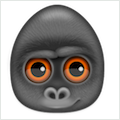 network.
network.
Features
- One click SSL/TLS decryption for your own and all targets traffic
- See full HTTPS URLs, HTTPS headers and HTTPS response codes (Full raw payload data is not shown)
- Decrypt IMAPS email traffic (soon on POP3s/SMTPs/FTPS)
- Full raw data is shown, not only headers
- Intercept traffic from any device on your network: iPhone, iPad, Android, BlackBerry, PC, Mac, etc. Now you can analyze the traffic of devices that can’t support packet capture, such as mobile, tablets, etc.
- Real-time packet capture analysis: extraction of requests details such as: HTTP, HTTPS, DNS, TCP, DHCP.
- LanScan Pro integrated: To perform an initial scan of your network, a version of LanScan Pro is integrated in Debookee.
- Wifi connection details: Channel, Signal Strength, MAC address of the Access Point …
- Monitor activity of all Wi-Fi devices around you, access points, and clients
- Per Wi-Fi client, display data transmitted/received, %errors, data rates, %retries…
WHAT’S NEW
Version 8.2.0:
- Release notes were unavailable when this listing was updated.
REQUIREMENTS
- Intel, 64-bit processor
- macOS 10.14 or later
ScreenShots


Once you clicked on the download link, a new window may popup lead you to a different website! close that window and click on the same download link again to go the download page. You may face the same thing on the download page.
THAT WINDOW IS AN ADVERTISEMENT PAGE USED TO SUPPORT THE SITE.
Using VPN will prevent your ISP from tracking your activity especially when downloading torrents, so it is highly recommended to use VPN service to hide your identity & avoid DMCA notices!! GET VPN SUBSCRIPTION NOW
If you are using Adblocker!! Please support this website by adding us to your whitelist. Ads are what helps us bring you premium content! Or read this to know how you can support us. Thank you!
Size – 48.8MB
SIP MUST BE DISABLED




















