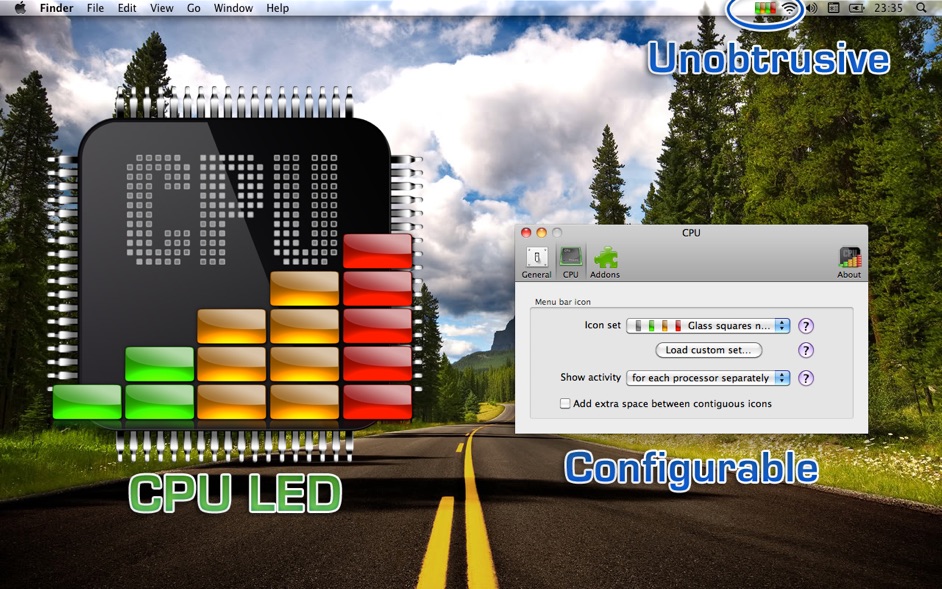CPU LED 1.3 – LED light in your menu bar to indicate CPU activity
CPU LED is for you if you ever wonder how stressed your CPU is? Sometimes, opening a complex activity monitor while your computer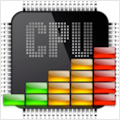 is heavily loaded is too late (or too much). Sometimes all you need to know is that your CPU is working hard.
is heavily loaded is too late (or too much). Sometimes all you need to know is that your CPU is working hard.
CPU LED is a very lightweight unobtrusive app that adds a LED in your status bar indicating your CPU activity (coded as light, medium or hard). You can have only one light for all your processors or one per core (your choice). You can also choose the status icon appearance so it blends nicely with your status bar style.
In order to know what is going on with your computer at a glance, CPU LED is the perfect companion for Disk LED!
See it for yourself.
WHAT’S NEW
Version 1.3:
- Now the four status icons are used to display CPU load.
- Hide status icon for disabled CPU cores.
- Fixed crash when loading a custom icon set for CPU status.
- DiskLED addon: fixed some external devices didn’t disappear when unmounted if “Ignore devices that doesn’t contain any media inserted” is enabled.
REQUIREMENTS
Mac OS X 10.6 or later
ScreenShots :

Using VPN will prevent your ISP from tracking your activity especially when downloading torrents, so it is highly recommended to use VPN service to hide your identity & avoid DMCA notices!! GET VPN SUBSCRIPTION NOW
If you are using Adblocker!! Please support this website by adding us to your whitelist. Ads are what helps us bring you premium content! Or read this to know how you can support us. Thank you!
Size – 2.9MB