cmd c 1.4.2 – Clipboard manager for programmers
cmd c is the clipboard manager designed by programmers for programmers. Fast access to every feature is the basis of the app. The 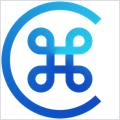 interface is clean and beautiful too.
interface is clean and beautiful too.
How it works:
- Hit ‘alt+v’ to show the clipboards history
- Chose the item you want from the list by selecting it with the mouse or with arrow keys
- Pasting is done automatically to active app (if you install the applescript from Cristibaluta). if not, the items are only copied to clipboard and you must paste it manually with CMD+V
Features
- Keeps the original formatting of the copied text
- Links are saved in a separate category. you can open them in browser by clicking the link icon
- Includes a protected section by a pin
- Generate secure passwords
- Keeps window in memory for a limited time, if used frequently you’ll notice a performance improvements
- History for up to 30 days but not less than 50 items
- Snippets and protected items remains till you decide to delete them manually
- iCloud sync for snippets, urls, mobile and protected items across all devices
- iOS client
WHAT’S NEW
Version 1.4.2:
- Support for M1 macs
REQUIREMENTS
- Intel, 64-bit processor
- macOS 10.12 or later
ScreenShots
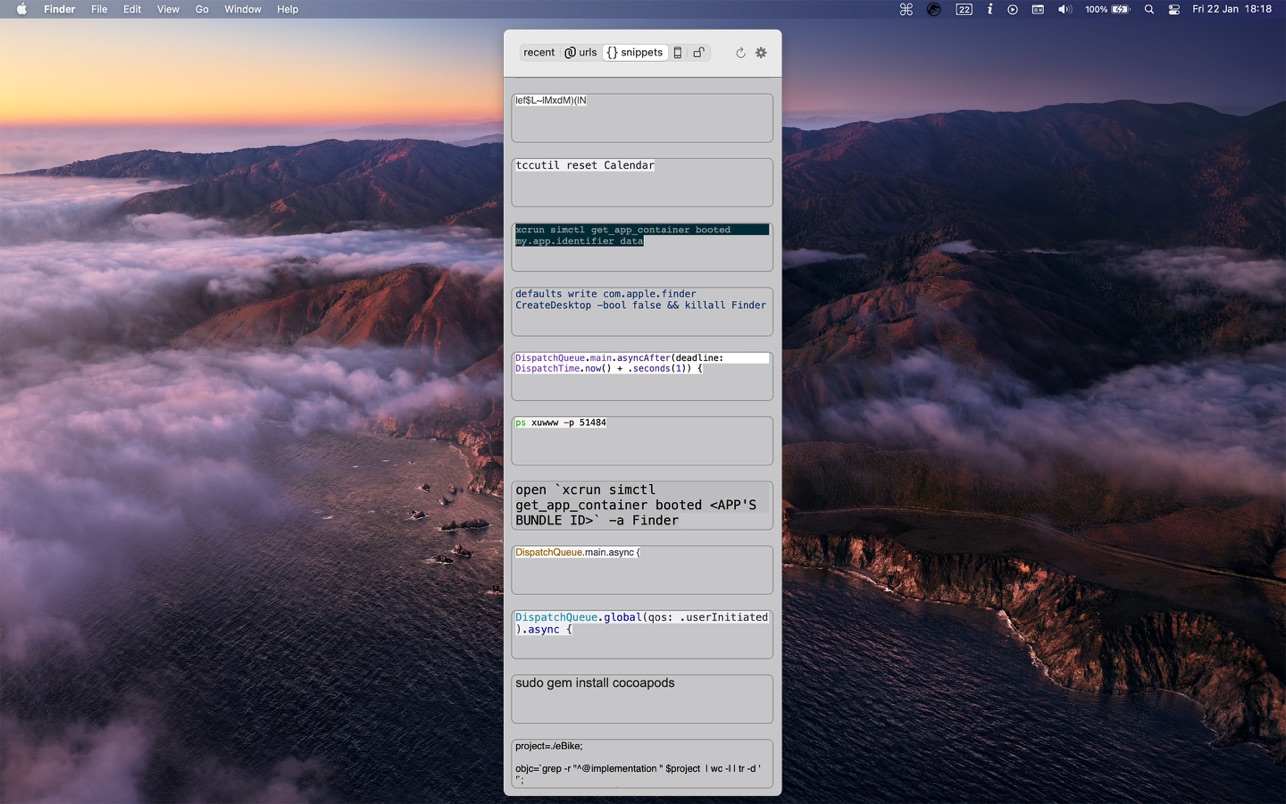

Using VPN will prevent your ISP from tracking your activity especially when downloading torrents, so it is highly recommended to use VPN service to hide your identity & avoid DMCA notices!! GET VPN SUBSCRIPTION NOW
If you are using Adblocker!! Please support this website by adding us to your whitelist. Ads are what helps us bring you premium content! Or read this to know how you can support us. Thank you!
Size – 7.9MB





















