Cleaner-App 8.2.3 – Free Up Storage Space on your Mac
Cleaner-App is an all in one application, that helps to free up storage space on your Mac easily. If your disk is full on Mac, you have  tons of duplicate files or you just want to see what is taking up your space, Cleaner-App is the ultimate solution for you.
tons of duplicate files or you just want to see what is taking up your space, Cleaner-App is the ultimate solution for you.
Cleaner-App is a quick space cleaner, which uses multiple featured tools all packaged in one software application:
- Disk space cleaner
- Duplicate files finder
- Same name files finder
- Downloaded files finder
With your permission, the cleaner application will locate and display the biggest, potentially unwanted files, that have been using up space without your notice.
How to clear disk space on your Mac using Cleaner-App:
- Launch the application to scan your Home folder.
- Switch to each section to see your biggest files, duplicate files, same name files and downloads.
- Select unneeded files from your Mac storage and click the Next button.
- Overview the selected files and if you are sure you do not need them anymore, confirm the removal.
- The files will be moved to Trash bin.
Please note that in the Removal Confirmation window, you can always uncheck specific files from being deleted.
With Cleaner-App you can promptly complete the cleanup of your Mac and get rid of clutter that has been using up your resources.
Biggest Files Section
- Analyze your disk space usage
- Find the biggest files on your Mac
- Remove the bulkiest content from your disk
Downloads Section
- Preview a list of all downloaded files on your Mac
- Remove unneeded downloads
Duplicate Files Section
- Find duplicate files (photos, videos, music, documents and any other type of files)
- Search duplicates by name
- Sort duplicates by name, size or file type
- Remove useless duplicate content
Same Name Files Section
- Find files with identical names
- Search files by name
- Sort files by name, size or type
- Organize your files by renaming them or removing duplicates
WHAT’S NEW
Version 8.2.3:
- Improved compatibility with the latest version of macOS
- Improved search for photos series
REQUIREMENTS
- Intel, 64-bit processor
- OS X 10.10 or later
ScreenShots :
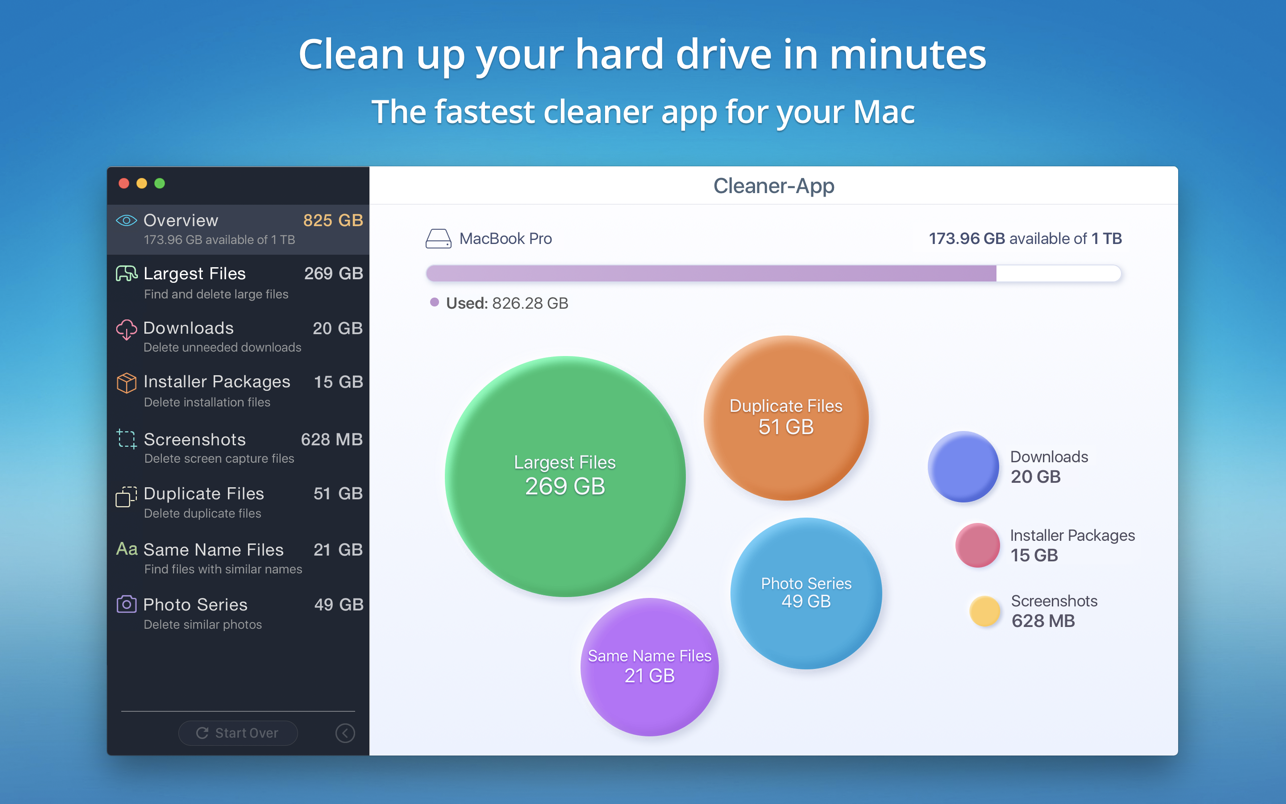

Using VPN will prevent your ISP from tracking your activity especially when downloading torrents, so it is highly recommended to use VPN service to hide your identity & avoid DMCA notices!! GET VPN SUBSCRIPTION NOW
If you are using Adblocker!! Please support this website by adding us to your whitelist. Ads are what helps us bring you premium content! Or read this to know how you can support us. Thank you!
Size – 19.1MB





















