Capto 1.2.29 – Screen Recording, Screen Captures, and Editing
Capto (was Voila) is an easy-to-use app that takes capturing, recording, video and image editing to the next level. With an  intelligent file manager and quick sharing options, Capto is perfect for teachers, students, creative professionals and anyone in need of a powerful screen capture tool.
intelligent file manager and quick sharing options, Capto is perfect for teachers, students, creative professionals and anyone in need of a powerful screen capture tool.
Features
- Screen Recorder – Capture your screen in all its high-definition glory along with clear audio! By doing so at a smooth 60 FPS, you get sharp and clear recordings that look great on any device.
- Video Editor – Make your screen recordings look professional. Capto’s powerful video editing suite gives you all the tools necessary to perfect your screen recordings, post-capture.
- Screen and Web Capture – Capto’s options allow for effortless capturing of screenshots in different ways. Capture fullscreen or just select parts as required. You can also save a whole webpage in one click!
- Image Editor – Expand and build upon captured screenshots with Capto’s image editing features. Annotate, correct, or adjust the properties of the image and make them informative and easy to comprehend.
- iOS Screen Recording – Video record your iPhone or iPad’s screen by connecting it to a Mac running Capto. Capture, add a voiceover and edit them to instantly create tutorials.
- File Management – Capto has the best file management structure for quick searches. Your screen captures and recordings are placed in easy-to-spot folders by default. You can also add custom rules to place captures in folders of your choice.
- Easy Sharing – Upload or share screenshots and screen recordings to Facebook, Tumblr, Dropbox, Evernote, YouTube and more without leaving the app. If you have your own FTP/SFTP setup, upload them in a click!
WHAT’S NEW
Version 1.2.29:
Additions:
- Capto now supports 3 new languages: Chinese (Simplified), Portuguese (BR), and Japanese.
Fixes & performance improvements:
- We’ve also gotten rid of bugs related to editing of iOS screen recordings that were recorded along with the Mac screen.
REQUIREMENTS
- Intel, 64-bit processor
- OS X 10.10 or later
ScreenShots :
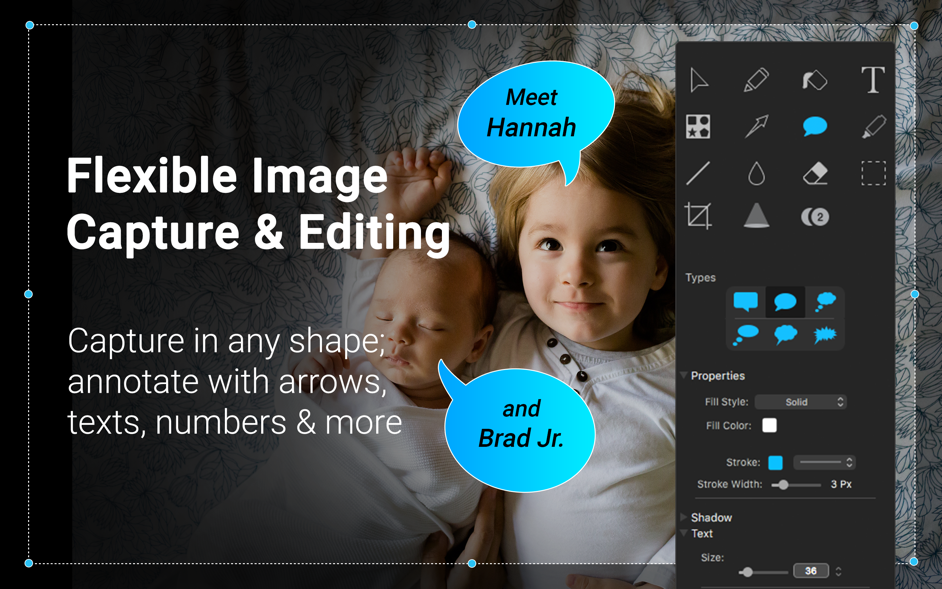

Once you clicked on the download link, a new window may popup lead you to a different website! close that window and click on the same download link again to go the download page. You may face the same thing on the download page.
THAT WINDOW IS AN ADVERTISEMENT PAGE USED TO SUPPORT THE SITE.
Using VPN will prevent your ISP from tracking your activity especially when downloading torrents, so it is highly recommended to use VPN service to hide your identity & avoid DMCA notices!! GET VPN SUBSCRIPTION NOW
If you are using Adblocker!! Please support this website by adding us to your whitelist. Ads are what helps us bring you premium content! Or read this to know how you can support us. Thank you!
Size – 56.3MB




















