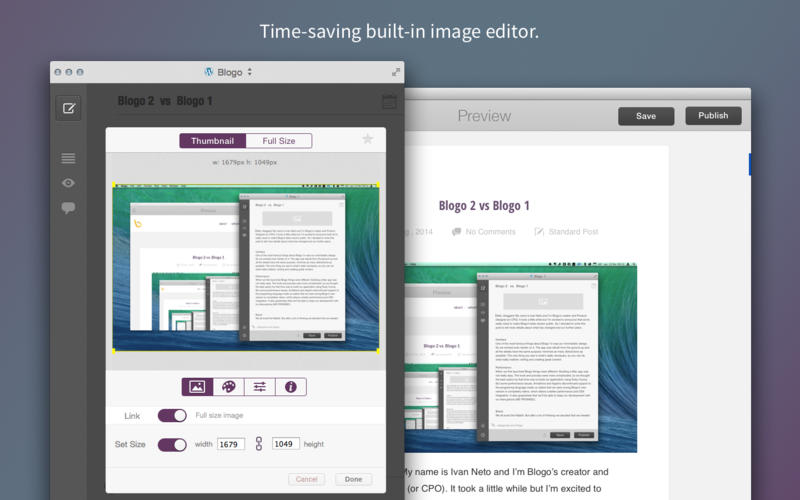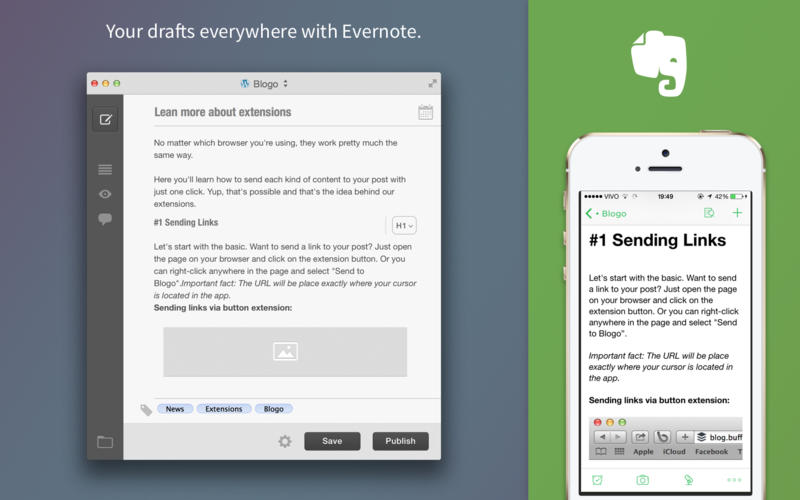Blogo 2.0.4 – Write, publish and manage multiple blogs
Blogo is the easiest and fastest way to write, publish and manage multiple blogs. Blogo gathered features for a powerful 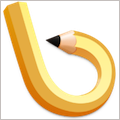 solution and helps users to publish and create content easily. It makes it possible to manage multiple blogs at the same time, edit pictures with a built-in image editor, preview your posts on real-time, manage comments, and work without wifi connection using the offline mode. We help bloggers to achieve their best performance. You will love it. From power bloggers looking for productivity, to hobbyists looking for an intuitive and focused interface, our app surprises by it’s simplicity but powerful productive workflow.
solution and helps users to publish and create content easily. It makes it possible to manage multiple blogs at the same time, edit pictures with a built-in image editor, preview your posts on real-time, manage comments, and work without wifi connection using the offline mode. We help bloggers to achieve their best performance. You will love it. From power bloggers looking for productivity, to hobbyists looking for an intuitive and focused interface, our app surprises by it’s simplicity but powerful productive workflow.
Features:
- Offline mode Blogo’s offline mode allows you to write even when you’re not connected to the internet. All the content you’re creating while offline will be saved so you can publish as soon as you get back online.
- Image editor Get visual and easily add images to your post. Even better, edit them using our built-in editor. You can crop, adjust and apply filters to them.
- Live preview Blogo smartly recognizes your theme and live preview will always show exactly how your post will look before you publish it.
- Smart sync with Evernote Access your drafts from anywhere. Blogo brings you a perfect integration with Evernote so you can easily manage, organize and check out your ideas and publish them anytime.
WHAT’S NEW
Version 2.0.4:
- New format bar! Our team made some changes to improve the experience with Blogo’s format bar.
- Toggle Off / Toggle On: It’s possible to turn on or turn off Blogo’s format bar. Some users asked for it and we’re making it available now.
- Default Preview Theme: Users that don’t want to go through our Live Preview process (posting a post dated post and immediately deleting it) have the option to use a Default theme for Preview.
- Shift + Enter = br : Now it’s possible to break lines within a list item.
- Many bug fixes!
REQUIREMENTS
- OS X 10.8 or later
- A WordPress blog is required
ScreenShots :

Once you clicked on the download link, a new window may popup lead you to a different website! close that window and click on the same download link again to go the download page. You may face the same thing on the download page.
THAT WINDOW IS AN ADVERTISEMENT PAGE USED TO SUPPORT THE SITE.
Using VPN will prevent your ISP from tracking your activity especially when downloading torrents, so it is highly recommended to use VPN service to hide your identity & avoid DMCA notices!! GET VPN SUBSCRIPTION NOW
If you are using Adblocker!! Please support this website by adding us to your whitelist. Ads are what helps us bring you premium content! Or read this to know how you can support us. Thank you!
Size – 18MB
Tusfiles Uploaded Userscloud Kingfiles Depositfiles