App Box for Dropbox 1.0.7 – Access dropbox from your menu bar
App Box for Dropbox (was App Drive for Dropbox) allows you to access dropbox from your menu bar.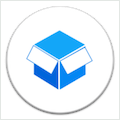
Features
- Menu bar viewer – Click to view and search your Dropbox from the menu bar
- Desktop and mobile views
- Preview files
- Responsive design based on app size
- Window mode – When you want view Dropbox outside of the menu bar, simply open the menu bar app and click the window mode button on the bottom right.
- Create a keyboard shortcut to open App for Dropbox
- Customize border color
- Float the menu bar panel on top of all windows
- Control opacity of experience and only fully show the app when your mouse is in the panel.
Note: The app launches in the menu bar with a Dropbox icon. If you have too many apps in your menu bar or your menu bar is filled with text, click on the Finder icon in the Dock (smiley face on the bottom left) and App for Dropbox should appear on the right side of the menu bar. From there, we recommend going to the preferences of the app and creating a keyboard shortcut to open the app anytime without needing to see the icon.
Note: You must be logged into Dropbox.com in your default browser in order to download files.
WHAT’S NEW
Version 1.0.7:
- Fixed download bug
REQUIREMENTS
- Intel, 64-bit processor
- OS X 10.8 or later
ScreenShots :

Once you clicked on the download link, a new window may popup lead you to a different website! close that window and click on the same download link again to go the download page. You may face the same thing on the download page.
THAT WINDOW IS AN ADVERTISEMENT PAGE USED TO SUPPORT THE SITE.
Using VPN will prevent your ISP from tracking your activity especially when downloading torrents, so it is highly recommended to use VPN service to hide your identity & avoid DMCA notices!! GET VPN SUBSCRIPTION NOW
If you are using Adblocker!! Please support this website by adding us to your whitelist. Ads are what helps us bring you premium content! Or read this to know how you can support us. Thank you!
Size – 3.1MB
























