Acrok Video Converter Ultimate 5.2.90.903 – Blu-ray/DVD/HD conversion software
Acrok Video Converter Ultimate for Mac is the best and easy-to-use Blu-ray/DVD/HD conversion software. With it, you can easily convert any Blu-ray or DVD disc to all popular video formats like MP4, AVI, MKV, WMV, MOV, FLV, M4V, etc., and Blu-ray/DVD ISO file or folder file is also supported. What’s more, all HD video formats are supported to convert, such as MKV, AVI, MOV, MP4, AVCHD MTS, M2TS, MXF, TS, TiVo, etc. It’s very easy to convert Blu-ray/DVD/HD to editing software or portable devices like iPhone 5S/5C/5, iPad, Samsung Galaxy S4/S3, Galaxy Note 3, Nexus 10/7, Amazon Kindle Fire HDX, etc. it has optimized formats for all popular playable devices, such as Apple devices, Android tablets and samrtphones, HDTVs, etc. The amazing video editing functions can help users customize the output video effect, you can trim, crop, add watermark, adjust effect, select language and audio track, add subtitle, convert 2D to 3D, replace/remove audio from video, etc.
convert any Blu-ray or DVD disc to all popular video formats like MP4, AVI, MKV, WMV, MOV, FLV, M4V, etc., and Blu-ray/DVD ISO file or folder file is also supported. What’s more, all HD video formats are supported to convert, such as MKV, AVI, MOV, MP4, AVCHD MTS, M2TS, MXF, TS, TiVo, etc. It’s very easy to convert Blu-ray/DVD/HD to editing software or portable devices like iPhone 5S/5C/5, iPad, Samsung Galaxy S4/S3, Galaxy Note 3, Nexus 10/7, Amazon Kindle Fire HDX, etc. it has optimized formats for all popular playable devices, such as Apple devices, Android tablets and samrtphones, HDTVs, etc. The amazing video editing functions can help users customize the output video effect, you can trim, crop, add watermark, adjust effect, select language and audio track, add subtitle, convert 2D to 3D, replace/remove audio from video, etc.
Convert Any Blu-Ray/DVD Disc on Mac
With Acrok Video Converter Ultimate for Mac, you can easily convert any Blu-ray/DVD disc to all popular formats on Mac, latest Blu-rays and DVDs are supported. It supports converting Blu-ray or DVD disc to video formats like MP4, MKV, AVI, MOV, M4V, FLV, etc., besides discs, it also supports Blu-ray/DVD folder and ISO file. It can also help you to extract audio files from Blu-ray, DVD and HD video files and convert to MP3, WAV, WMA, TIFF, OGG, AU, FLAC audio formats.
Convert Any HD Video Files
Besides BD and DVD, Acrok Video Converter Ultimate for Mac also supports HD video conversion. With this software, you can convert MKV, AVI, WMV, MOV, MP4, AVCHD, MTS, M2TS, TS, MXF, MPG and other formats to any formats as you need, and then you can edit them with editing software or play them with portable devices, you won’t have video compatibility problems any more.
Support All Popular Software and Devices
You can convert Blu-ray/DVD/HD video to video formats compatible with popular editing software and portable devices, like Final Cut Pro X, iMovie, Avid Media Composer, Final Cut Express, Adobe Premiere, iPhone 5S/5C/5, iPad, Galaxy S4/S3, Galaxy Tab 3, Galaxy Note 2, Amazon Kindle Fire HDX, Nexus 10, Nexus 7, etc.
Customize Video Effect
Acrok Video Converter Ultimate for Mac has powerful video editing functions. With this software, you can split video segment, trim the video segment by setting its start and end time. It can also help you to merge several video clips together and output a single video file, you can also adjust saturation, contrast, brightness, hue and volume for the best effect, it is available to add text/image watermark and subtitle to the video.
Convenient Operations
Acrok Video Converter Ultimate for Mac can work as an excellent Blu-ray/DVD/HD player. With the built-in player, you can preview your Blu-ray/DVD/HD video files, as well as compare the original video and the converted video, meanwhile, you can capture your favorite scene from Blu-ray, DVD or HD movies. The advanced Blu-ray/DVD decoding technology takes the speed of Acrok Video Converter Ultimate for Mac to a higher level, you can get videos converted at top speed.
Lossless Convert/Backup Blu-ray/DVD
With Acrok Video Converter Ultimate for Mac, you can convert or backup DVD and Blu-ray disc on Mac with quality lossless. It is available to use Full Disc Copy or Directly Copy functions to convert your Blu-ray and DVD movies, Full Disc Copy will lossless backup your Blu-ray/DVD disc and save as folder on your Mac HDD, Directly Copy will convert Blu-ray and DVD to HD formats with quality lossless. What’s more, you can convert Blu-ray and DVD to MOV, MKV and MP4 on Mac with multiple subtitles and audio tracks, which will retain the original subtitles and languages for you.
REQUIREMENTS
OS X 10.6 or later
ScreenShots :

Once you clicked on the download link, a new window may popup lead you to a different website! close that window and click on the same download link again to go the download page. You may face the same thing on the download page.
THAT WINDOW IS AN ADVERTISEMENT PAGE USED TO SUPPORT THE SITE.
Using VPN will prevent your ISP from tracking your activity especially when downloading torrents, so it is highly recommended to use VPN service to hide your identity & avoid DMCA notices!! GET VPN SUBSCRIPTION NOW
If you are using Adblocker!! Please support this website by adding us to your whitelist. Ads are what helps us bring you premium content! Or read this to know how you can support us. Thank you!
Size – 38.6MB

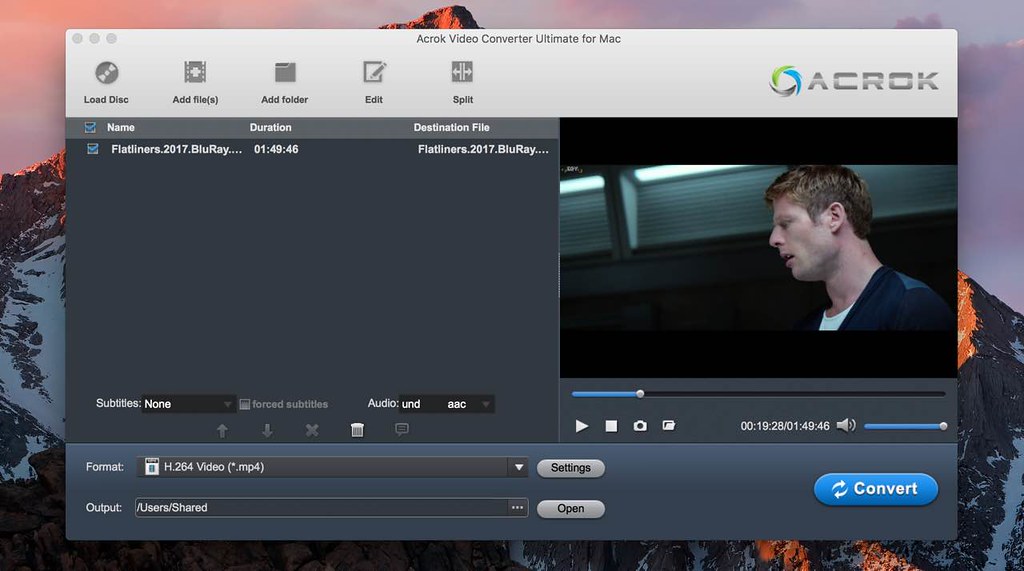




![RoboCop: Rogue City 1.0.3 – First-Person Action Game [ARM ONLY]](https://nmac.to/wp-content/uploads/2025/05/RoboCop-65x65.png)















