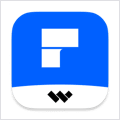Focusey 1.0.1d – A timer in the menu bar
Focusey is an incredibly simple to use and effective timer and checklist app for the Pomodoro Technique. It always sits in your menu  bar and you can customize it according to your needs.
bar and you can customize it according to your needs.
Basic technique description:
- Decide which tasks you want to work on during the day and put them on the checklist.
- Start the timer using ‘Play’ button in the app’s main window. It will start you first cycle aka pomodoro. By default it means that you will work for 25 minutes and take a 5 minute break.
- After 4 cycles you should take a longer break, by default 20 minutes.
The app lets you customize your technique by changing the time of respective parts of the cycle and intervals between long breaks.
The app helps you visualize how much time you spent on your task and learn to better estimate the time that you will need in the future buy counting how many cycles each task took.
Features:
- Timer with customizable presets for work, short break and long break
- Checklist for your tasks
- Customizable appearance and sound
- Ticking sound option
- Counting cycles
- Elegant and easy to use design that blends perfectly into you macOS
- Lightweight
WHAT’S NEW
Version 1.0.1d:
- Updates for Swift 5
- New icon
REQUIREMENTS
- Intel, 64-bit processor
- macOS 10.13 or later
ScreenShots


Once you clicked on the download link, a new window may popup lead you to a different website! close that window and click on the same download link again to go the download page. You may face the same thing on the download page.
THAT WINDOW IS AN ADVERTISEMENT PAGE USED TO SUPPORT THE SITE.
Using VPN will prevent your ISP from tracking your activity especially when downloading torrents, so it is highly recommended to use VPN service to hide your identity & avoid DMCA notices!! GET VPN SUBSCRIPTION NOW
If you are using Adblocker!! Please support this website by adding us to your whitelist. Ads are what helps us bring you premium content! Or read this to know how you can support us. Thank you!
Size – 12.5MB