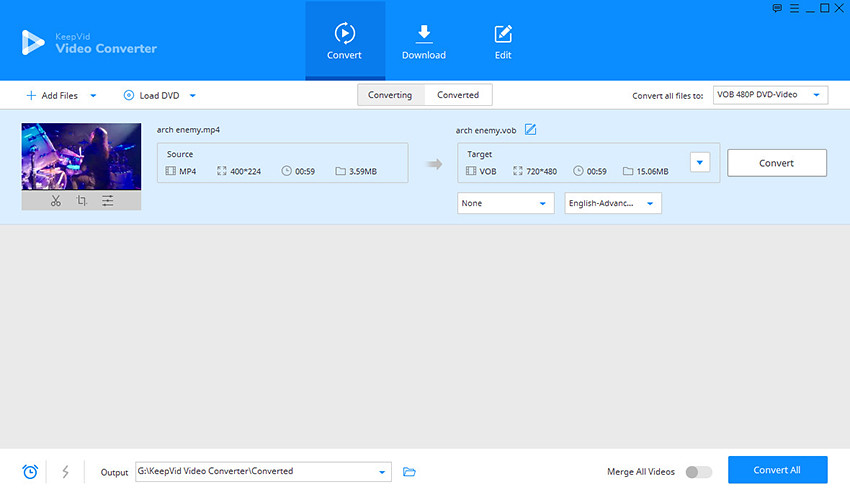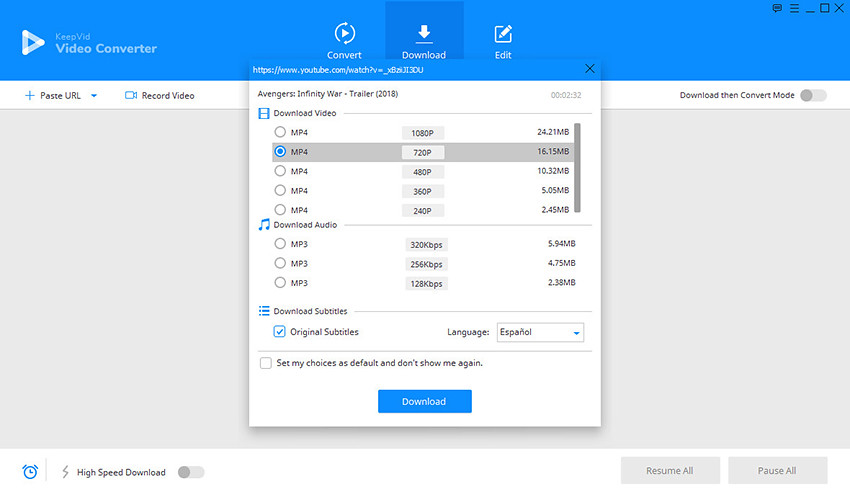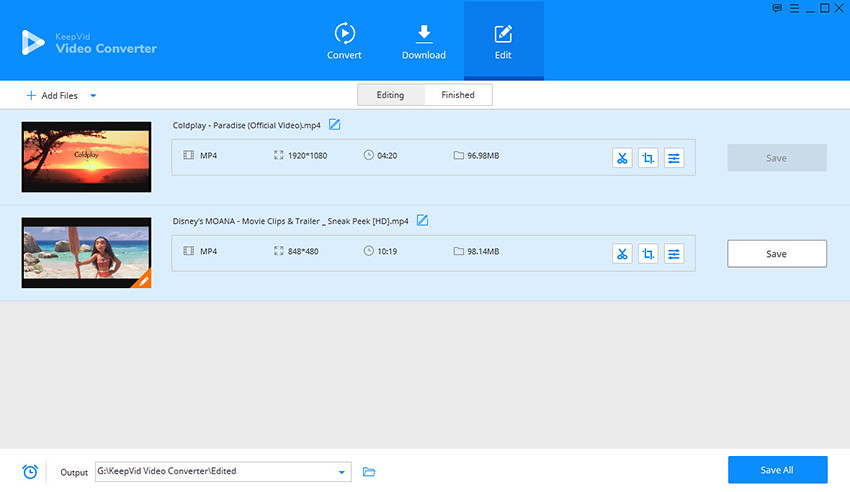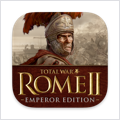KeepVid Video Converter 2.0.0 – Easy, Powerful, and Professional Converter Tool
KeepVid Video Converter helps you to convert videos to any video/audio formats you want, and offers 30x faster converting speed.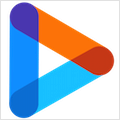
- Convert videos to more than 1000 video/audio formats.
- Offer 30x faster converting speed.
- Fully support HD videos, such as HD, 1080P, 4K, 8K videos, etc.
- Compatible with popular hi-tech video types like VR, 3D and more.
- Provide Single Mode, Batch Mode, and Merge Mode to Convert Videos.
Easy-to-Use Interface & Handy Features
This is a very easy-to-use video converter program. It has simplified user interface, and offers easy features that you can handle within seconds.
- This video converter has simplified and easy-to-use interface
- It offers handy features you can handle within seconds
Practical and Simplified Editing Feature
Trim Video
Locate timeline accurately, multiple ways to trim clips, merge clips at your will, and offer in-time preview
Subtitles
Support to download and import subtitle; enable you to customize fonts, font size, colors, and locations
Crop Video
Allow you to adjust the aspect ratio of video or rotate video at your will
Adjust Audio
Help to adjust the volume of the embeded audio file in your video
Watermark
Enable you to add text or picture watermarks, and allow you to select the location to put the watermark
Add Effects
It offers you option to add all kinds of effects for the video
KeepVid Video Converter offers easy downloading features:
- Download videos from more than 10,000 video sharing and streaming sites
- Download videos and audios according to your request
- Download subtitles and playlists from video sites
- Record videos to 1:1 quality in easy steps
WHAT’S NEW
Version 2.0.0:
- Release notes were unavailable when this listing was updated.
REQUIREMENTS
OS X 10.8 or later
ScreenShots :

Once you clicked on the download link, a new window may popup lead you to a different website! close that window and click on the same download link again to go the download page. You may face the same thing on the download page.
THAT WINDOW IS AN ADVERTISEMENT PAGE USED TO SUPPORT THE SITE.
Using VPN will prevent your ISP from tracking your activity especially when downloading torrents, so it is highly recommended to use VPN service to hide your identity & avoid DMCA notices!! GET VPN SUBSCRIPTION NOW
If you are using Adblocker!! Please support this website by adding us to your whitelist. Ads are what helps us bring you premium content! Or read this to know how you can support us. Thank you!
Size – 59.5MB