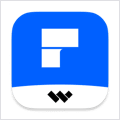Hostbuddy 2.2.5 – Manage and update the /etc/hosts file on your Mac [FIX]
Hostbuddy is the easiest way to manage and update the /etc/hosts file on your Mac. Add new entries and turn on and off existing ones with one click. It’s perfect for switching between staging and production servers or just for testing out your new website before it goes live.
with one click. It’s perfect for switching between staging and production servers or just for testing out your new website before it goes live.
What it Does
- Quickly add host entries without using the command line
- Turn on/off host groups with one click
- Won’t overwrite your existing /etc/hosts file
- Compatible with VirtualHostX
- Automatically flushes your DNS cache
WHAT’S NEW
Version 2.2.5:
- Release notes were unavailable when this listing was updated.
REQUIREMENTS
- Intel, 64-bit processor
- OS X 10.11 or later
ScreenShots :
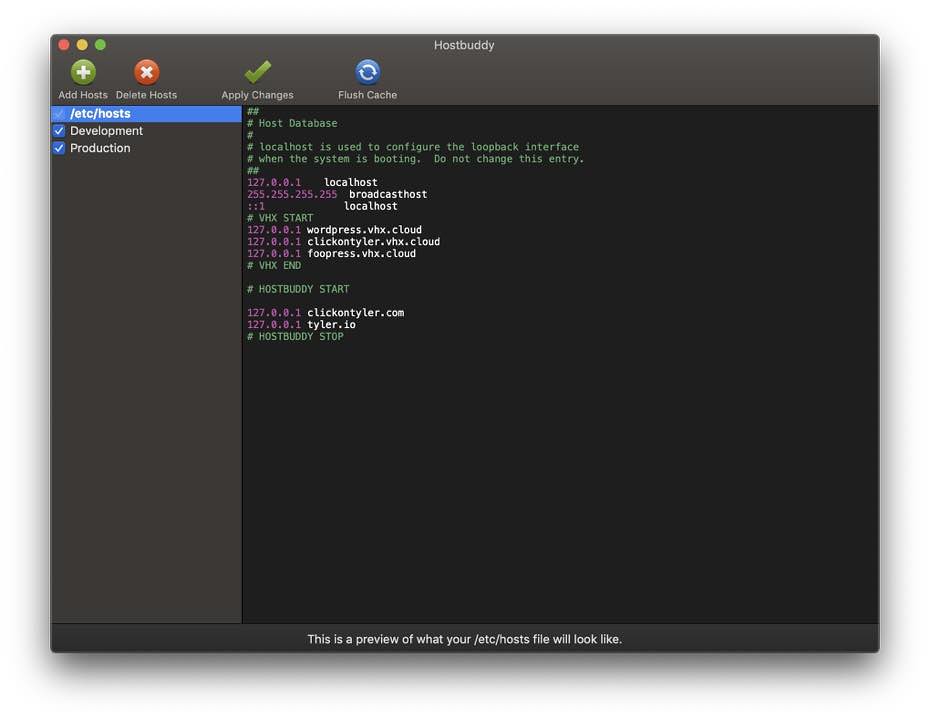

Once you clicked on the download link, a new window may popup lead you to a different website! close that window and click on the same download link again to go the download page. You may face the same thing on the download page.
THAT WINDOW IS AN ADVERTISEMENT PAGE USED TO SUPPORT THE SITE.
Using VPN will prevent your ISP from tracking your activity especially when downloading torrents, so it is highly recommended to use VPN service to hide your identity & avoid DMCA notices!! GET VPN SUBSCRIPTION NOW
If you are using Adblocker!! Please support this website by adding us to your whitelist. Ads are what helps us bring you premium content! Or read this to know how you can support us. Thank you!
Size – 11.4MB