MediaInfo 25.04 – Supplies technical and tag information about a video or audio file
MediaInfo provides easy access to technical and tag information about video and audio files.
A non-exhaustive list of the information MediaInfo can retrieve:
- Container: format, profile, commercial name of the format, duration, overall bit rate, writing application and library, title, author, director, album, track number, date, duration…
- Video: format, codec id, aspect, frame rate, bit rate, color space, chroma subsampling, bit depth, scan type, scan order…
- Audio: format, codec id, sample rate, channels, bit depth, language, bit rate…
- Text: format, codec id, language of subtitle…
- Chapters: count of chapters, list of chapters…
A non-exhaustive list of the formats MediaInfo can analyze:
- Container: MPEG-4, QuickTime, Matroska, AVI, MPEG-PS (including DVD), MPEG-TS (including Blu-ray), MXF, GXF, LXF, WMV, FLV, Real…
- Tags: Id3v1, Id3v2, Vorbis comments, APE tags…
- Video: MPEG-1/2 Video, H.263, MPEG-4 Visual (including DivX, XviD), H.264/AVC, Dirac…
- Audio: MPEG Audio (including MP3), AC3, DTS, AAC, Dolby E, AES3, FLAC…
- Subtitles: CEA-608, CEA-708, DTVCC, SCTE-20, SCTE-128, ATSC/53, CDP, DVB Subtitle, Teletext, SRT, SSA, ASS, SAMI…
- A non-exhaustive list of the features:
- Read many video and audio file formats
- View information in different formats (text, tree)
- Export information as text
- Graphical user interface, command line interface, or library (.dll/.so/.dylib) versions available
- Integrate with the shell (drag ‘n’ drop, and Context menu)
WHAT’S NEW
Version 25.04:
- Update to MediaInfo library 25.04 with bug fixes, see https://mediaarea.net/MediaInfo/ChangeLog for more details
REQUIREMENTS
- Intel, 64-bit processor
- OS X 10.10 or later
ScreenShots :
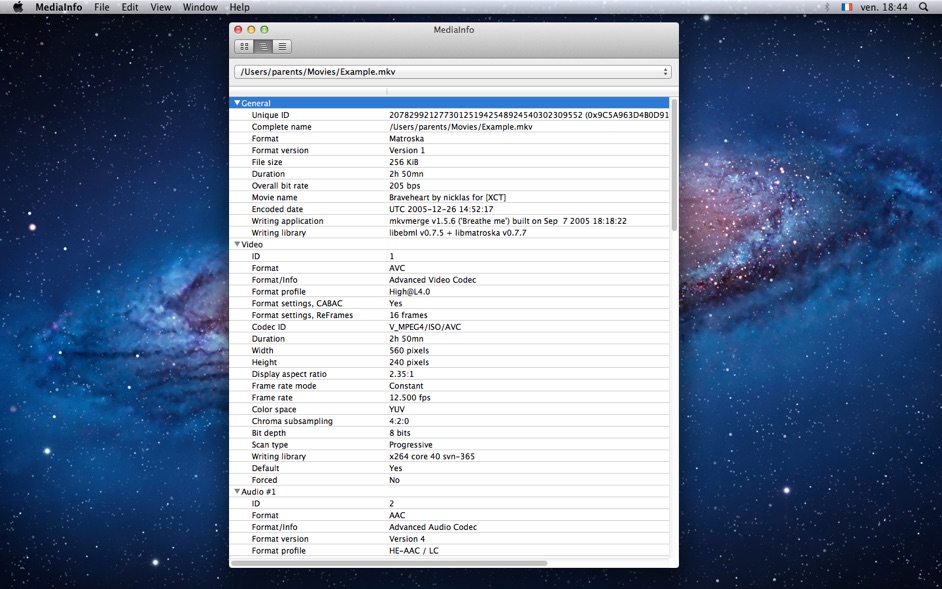

Once you clicked on the download link, a new window may popup lead you to a different website! close that window and click on the same download link again to go the download page. You may face the same thing on the download page.
THAT WINDOW IS AN ADVERTISEMENT PAGE USED TO SUPPORT THE SITE.
Using VPN will prevent your ISP from tracking your activity especially when downloading torrents, so it is highly recommended to use VPN service to hide your identity & avoid DMCA notices!! GET VPN SUBSCRIPTION NOW
If you are using Adblocker!! Please support this website by adding us to your whitelist. Ads are what helps us bring you premium content! Or read this to know how you can support us. Thank you!
Size – 15.3MB




















