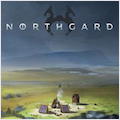Maxel 2.3.3 – Maxel is a native download manager and accelerator
Maxel speeds up your downloads by splitting each file into parts and downloading them simultaneously, maximizing your bandwidth.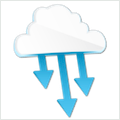 Maxel also manages your downloads, starting the next download when bandwidth is available and re-trying ones that fail automatically. Partial downloads are no problem either: Maxel saves its progress and can resume your downloads even if your mac restarts.
Maxel also manages your downloads, starting the next download when bandwidth is available and re-trying ones that fail automatically. Partial downloads are no problem either: Maxel saves its progress and can resume your downloads even if your mac restarts.
Features
- Drag-and-drop snippets of webpages into Maxel to download any links within
- Browser Extensions: Kickoff downloads from within Safari or Chrome (others coming soon)
- Built-in Browser: Log into file sharing websites from Maxel’s browser and let Maxel do the downloading
- Compute MD5/SHA1 hashes of files to detect corruption
- SSH public key authentication for SFTP
- API for adding downloads in scripts
- Maxel supports the following protocols: HTTP, HTTPS, SFTP
WHAT’S NEW
Version 2.3.3:
- Fix localization bug in French display of times
- Fix crash during file saving
- Fixed crash which occurred during long running downloads which caused Maxel to not be able to access files
- Fixed bug where Maxel did not persist the first file in the queue if restarted
- Other bug fixes
REQUIREMENTS
- Intel, 64-bit processor
- OS X 10.10 or later
ScreenShots :

Once you clicked on the download link, a new window may popup lead you to a different website! close that window and click on the same download link again to go the download page. You may face the same thing on the download page.
THAT WINDOW IS AN ADVERTISEMENT PAGE USED TO SUPPORT THE SITE.
Using VPN will prevent your ISP from tracking your activity especially when downloading torrents, so it is highly recommended to use VPN service to hide your identity & avoid DMCA notices!! GET VPN SUBSCRIPTION NOW
If you are using Adblocker!! Please support this website by adding us to your whitelist. Ads are what helps us bring you premium content! Or read this to know how you can support us. Thank you!
Size – 5.9MB