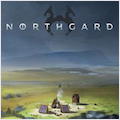WiFi Signal 4.4.14 – Monitor and troubleshoot the quality of your Wi-Fi connection
WiFi Signal is a system menu bar application that provides easy access to your Wi-Fi connection details (name, channel, transmit rate,  signal strength, noise, etc.), monitors the signal quality of your wireless network, and can find and recommend alternative channels for your network thus avoiding signal overlapping and channel conflicts that can result in connectivity issues and performance degradation.
signal strength, noise, etc.), monitors the signal quality of your wireless network, and can find and recommend alternative channels for your network thus avoiding signal overlapping and channel conflicts that can result in connectivity issues and performance degradation.
Features
- Simple, straightforward user interface
- Accurate dBm to percentage conversion
- Real-time signal strength and noise level graph
- Signal quality ratings based on Signal-to-Noise Ratio (SNR) measurements
- Automatic channel recommendations
- Comprehensive app’s help describes how to use the tool the most effective way
WHAT’S NEW
Version 4.4.14:
- Shows a message if the status item is hidden due to limited space in the menu bar.
- Other minor changes and improvements.
REQUIREMENTS
- Intel, 64-bit processor
- macOS 10.14.6 or later
ScreenShots :
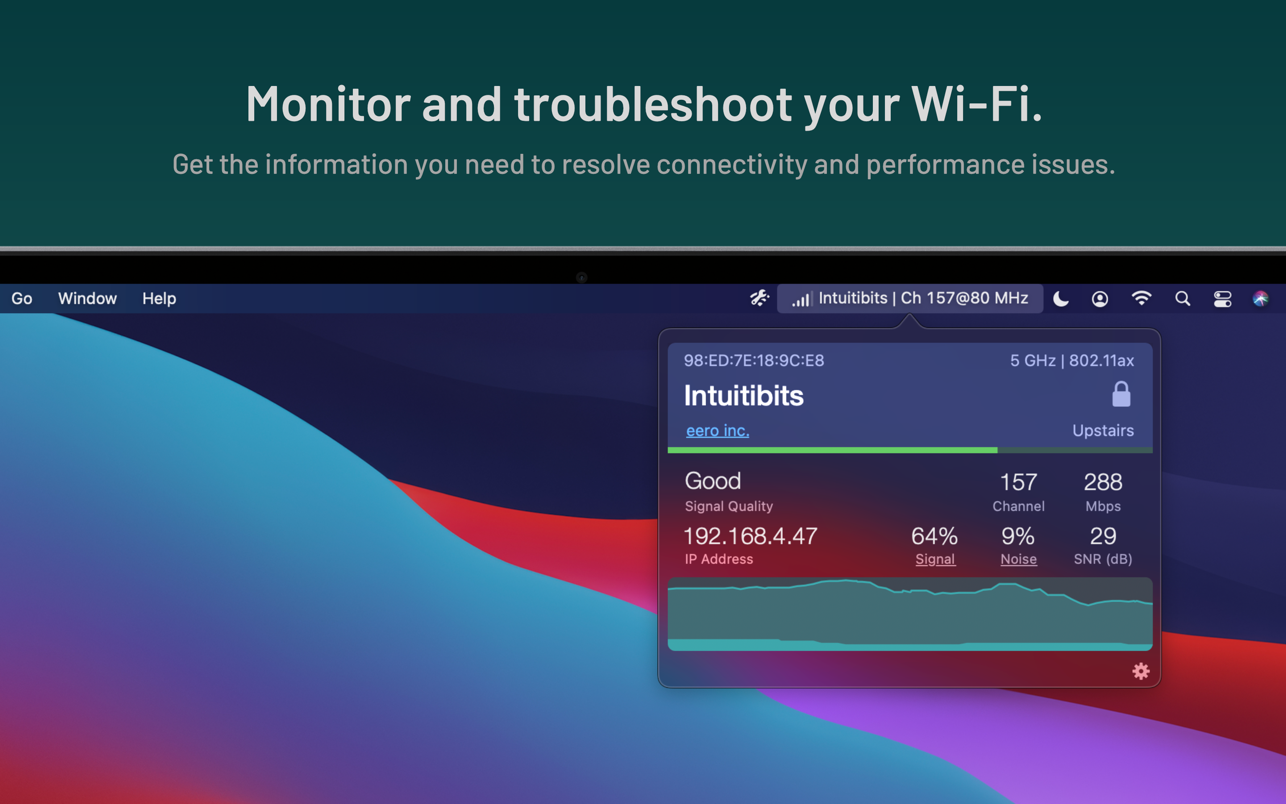

If you are using Adblocker!! Please support this website by adding us to your whitelist. Ads are what helps us bring you premium content! Or read this to know how you can support us. Thank you!
Using VPN will prevent your ISP from tracking your activity especially when downloading torrents, so it is highly recommended to use VPN service to hide your identity & avoid DMCA notices!! GET VPN SUBSCRIPTION NOW
Size – 4.1MB