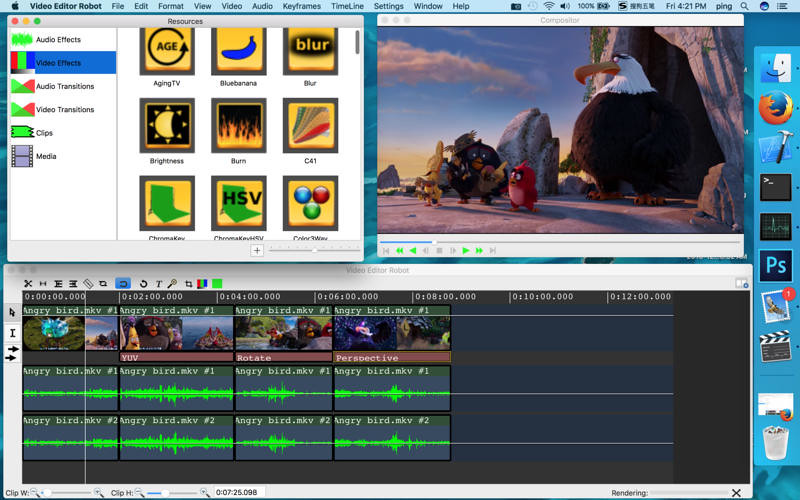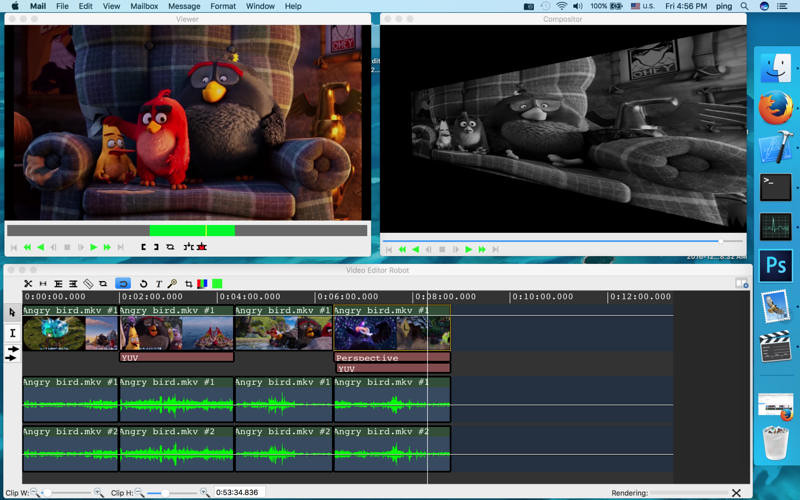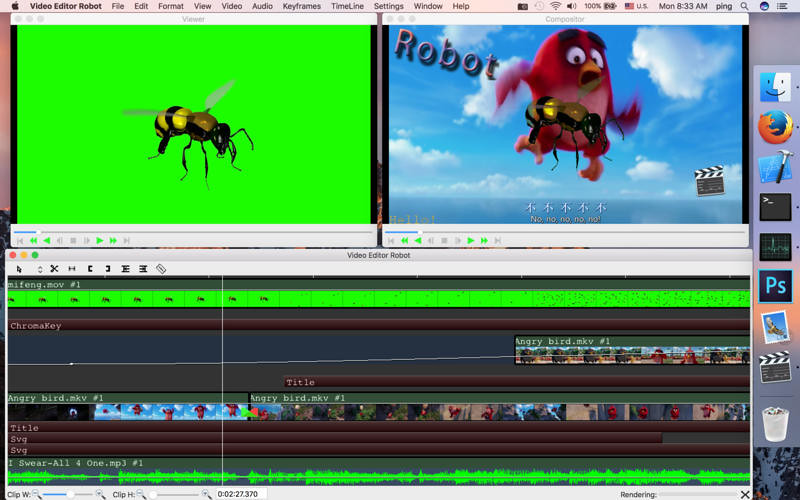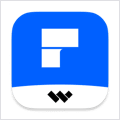Video Editor Robot 1.5 – Edit video, audio, image, titles using fabulous tools
Video Editor Robot editing video is only three-step:
- Step 1, Import media;
- Step 2, Edit video, audio, image, titles using fabulous tools
- Step 3, Export video.
Supported Input Formats
- Support high-resolution videos such as 4K, 3D, 8K
- Video formats: MPG, MPEG, MPEG 2, VOB, DAT, MP4, M4V, TS, MTS, M2TS, RM, RMVB, WMV, ASF, MKV, AVI,3GP, 3G2, FLV, MOV, H264/X264, HD VIDEO, etc.
- Audio formats: AAC, AC3, APE, AIF, AIFF, FLAC, APE, CUE, AU, AMR, OGG, WAV, DPE, MKA, M4V, M4A, MPA, MP2, MP3, RA, WMA, etc.
- Photo formats: BMP, JPG, PNG, GIF, TIF
Supported Output Formats
- Video formats: MPG, MPEG, MPEG 2, VOB, DAT, MP4, M4V, TS, MTS, M2TS, RM, RMVB, WMV, ASF, MKV, AVI,3GP, 3G2, FLV, MOV, H264/X264, HD VIDEO, etc.
- Audio formats: AAC, AC3, APE, AIF, AIFF, FLAC, APE, CUE, AU, AMR, OGG, WAV, DPE, MKA, M4V, M4A, MPA, MP2, MP3, RA, WMA, etc.
- Devices: iphone1-7, ipad, ipod, appleTV, psp, ps4, wii, android, etc.
- Web Sharing: Youtube, FackBook, Vimeo, Flv, F4v, SWF.
- App: iMovie, Final cut pro 7, Final cut pro X, iDVD, DNxHD, etc.
- Render video to 4K, 8K high resolution work
Editing
- Delete/Split/Rotate Video clips
- Support up to 100 Multi-track
- Play video forwards or backwards frame by frame
- Support play backwards
- Picture in Picture
- Add title
- Support Retina
Effects
- Over 60 video effects such as AgingTV, Blur, Brightness, Burn, C41,ect.
- Supported Audio Effects: DC Offset, DelayAudio, Denoise, ReverseAudio, TimeStretchRT, Vocoder, etc.
Transition
- Supported Video Transitions: BandSlide, BandWipe, Wipe, Zoom, Flash, Slide, ShapeWipe , etc.
- Supported Audio Transitions:Crossfade
Media Management
- Save As the project to save the current project and start a new one
- Load the saved XML file to open previous projects
WHAT’S NEW
Version 1.5:
- fix some bug
REQUIREMENTS
OS X 10.10 or later, 64-bit processor
ScreenShots :

If you are using Adblocker!! Please support this website by adding us to your whitelist. Ads are what helps us bring you premium content! Or read this to know how you can support us. Thank you!
Using VPN will prevent your ISP from tracking your activity especially when downloading torrents, so it is highly recommended to use VPN service to hide your identity & avoid DMCA notices!! GET VPN SUBSCRIPTION NOW
Size – 24.1MB