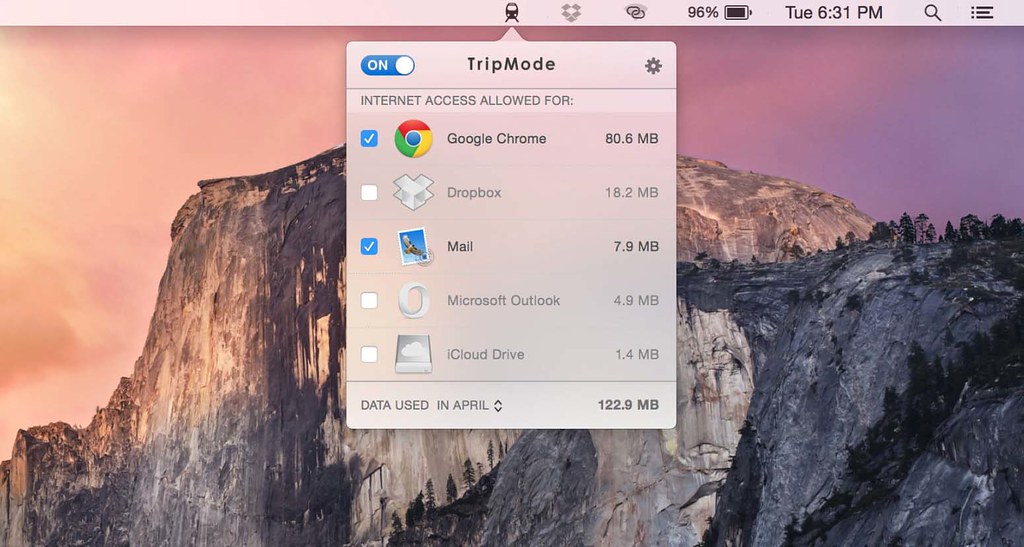TripMode 2.2.1 – Prevent any app from access the internet easily from your mac menu
TripMode only allows Internet access to apps important to you. Allow more apps when you need to.
TripMode helps you control your traffic and mobile data bills.
TripMode is turned ON automatically when your Mac is connected to a mobile hotspot.
When TripMode is ON, it prevents all your Mac apps from accessing the Internet but those that have been whitelisted by yourself. It typically stops automatic updates, online backups, Photos syncs, and various obscure apps from consuming precious data. Both uploads and downloads are blocked.
WHAT’S NEW
Version 2.2.1:
- Added support for Parallels Desktop 14
- Improved support for the Messages app
- Fixed a rare crash when accessing the settings
- Fixed a rare issue that prevented data limits to be reset when reached
- Minor user experience improvements
REQUIREMENTS
OS X 10.10 or later, 64-bit processor
ScreenShots :

Once you clicked on the download link, a new window may popup lead you to a different website! close that window and click on the same download link again to go the download page. You may face the same thing on the download page.
THAT WINDOW IS AN ADVERTISEMENT PAGE USED TO SUPPORT THE SITE.
Using VPN will prevent your ISP from tracking your activity especially when downloading torrents, so it is highly recommended to use VPN service to hide your identity & avoid DMCA notices!! GET VPN SUBSCRIPTION NOW
If you are using Adblocker!! Please support this website by adding us to your whitelist. Ads are what helps us bring you premium content! Or read this to know how you can support us. Thank you!
Size – 15.5MB