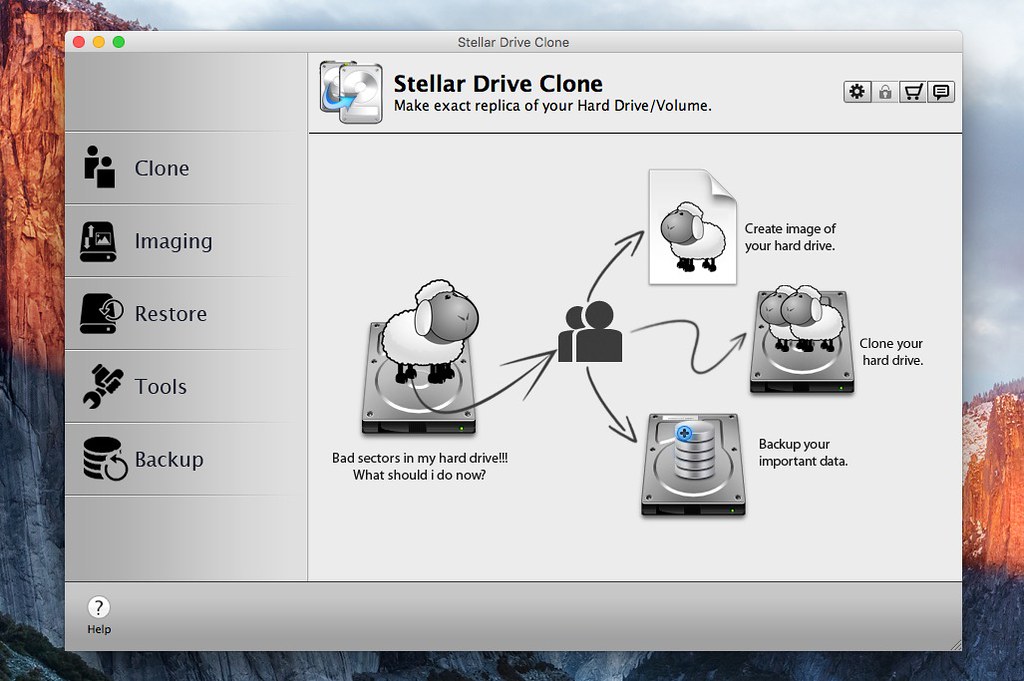Stellar Drive Clone 3.5.0.5 – Clone hard drive and volumes efficiently
Stellar Drive Clone enables the users to clone the entire hard drive as well as the individual volumes based on HFS, HFS+, FAT, and exFAT file systems, including the boot Volume. The tool also includes a helpful module – Backup – to create automatic backup schedule of selected files and folders of any Mac volume.
exFAT file systems, including the boot Volume. The tool also includes a helpful module – Backup – to create automatic backup schedule of selected files and folders of any Mac volume.
Stellar Drive Clone home screen offers five embedded tabs, i.e., Clone, Imaging, Restore, Tools, and Backup where Clone is the default tab. In this tab, it allows you to make a clone and an image of the entire hard drive as well as its volumes. You can make a clone of your hard drive without resizing it and even resizing is facilitated.
Features
- Clone Mac hard drive and individual volumes to save as a data backup
- Performs sector-by-sector scan on the HFS, HFS+, FAT, and exFAT file system
- Creates Boot DVD with minimal system to start an unbootable system and fetch the data
- Facilitates back up of the files & folders in a partition with option to schedule the backup task
- Supports Mac OS X 10.9 Mavericks, 10.8 Mountain Lion, 10.7 Lion, OS X 10.6 Snow Leopard, Leopard and 10.4 Tiger Operating systems
WHAT’S NEW
Version 3.5.0.5:
- Release notes were unavailable when this listing was updated.
REQUIREMENTS
- Intel
- OS X 10.5 or later
ScreenShots :

Once you clicked on the download link, a new window may popup lead you to a different website! close that window and click on the same download link again to go the download page. You may face the same thing on the download page.
THAT WINDOW IS AN ADVERTISEMENT PAGE USED TO SUPPORT THE SITE.
Using VPN will prevent your ISP from tracking your activity especially when downloading torrents, so it is highly recommended to use VPN service to hide your identity & avoid DMCA notices!! GET VPN SUBSCRIPTION NOW
If you are using Adblocker!! Please support this website by adding us to your whitelist. Ads are what helps us bring you premium content! Or read this to know how you can support us. Thank you!
Size – 10.7MB