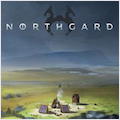SoundSource 5.8.1 – Switch your audio input sources easily
SounceSource lets you adjust your input, output, and sound-effects devices and volume settings in mere moments, right from the  menu bar. Enable soft play-thru of input devices to your desired output, so you can hear sound coming in through any microphone or other source. With SoundSource, you get fast access to your Mac’s most important audio settings.
menu bar. Enable soft play-thru of input devices to your desired output, so you can hear sound coming in through any microphone or other source. With SoundSource, you get fast access to your Mac’s most important audio settings.
- Instant Audio-Device Switching – With just two clicks, you can switch the audio devices your Mac is using for input, output, and even sound effects.
- Fast Volume Control – SoundSource provides easy access to the volume controls for your audio devices as well.
- Audio Play-Thru, Too – SoundSource’s Play-Thru window makes it easy to monitor the audio coming from any input device.
- Comprehensive – SoundSource gives you one place to go for all Mac’s most important audio controls.
- At Your Fingertips – With SoundSource running in your menu bar, your audio controls are always available.
- Lightweight – When you don’t need SoundSource, it stays out of your way.
WHAT’S NEW
Version 5.8.1:
- ARK Plugin Updated to 12.2.2 — The ARK plugin, which powers SoundSource’s audio handling, has been updated to version 12.2.2. This prevents distortion from occurring due to sample rate mismatches. In addition, multiple rare “ECIO” crashes have been fixed, and an OS-related crash which could occur when installing or updating the ARK plugin has been worked around.
- The “Roon” app and its “RAATServer” now display as a single source in SoundSource.
- Audio is no longer incorrectly muted for processes sending to a device operating in exclusive (“hog”) mode. This corrects a regression introduced in 5.8.0.
- An issue where CPU usage could spike when using Audio Units has been fixed.
- A new “Aggressive Super Volume Keys” hidden setting has been added, to allow the “Super Volume Keys” functionality to work when running “Dell Display and Peripheral Manager”, as well as any other software that would otherwise break it.
- SoundSource 5.8.1 Is for MacOS 14.5 and Higher — This variant of SoundSource supports MacOS 14.5 and higher. On MacOS 11 through 14.4.1, a different variant is automatically used, with no action required on your part.
REQUIREMENTS
- Intel, 64-bit processor
- macOS 11.0 or later
ScreenShots :


Once you clicked on the download link, a new window may popup lead you to a different website! close that window and click on the same download link again to go the download page. You may face the same thing on the download page.
THAT WINDOW IS AN ADVERTISEMENT PAGE USED TO SUPPORT THE SITE.
Using VPN will prevent your ISP from tracking your activity especially when downloading torrents, so it is highly recommended to use VPN service to hide your identity & avoid DMCA notices!! GET VPN SUBSCRIPTION NOW
If you are using Adblocker!! Please support this website by adding us to your whitelist. Ads are what helps us bring you premium content! Or read this to know how you can support us. Thank you!
Size – 44.3MB