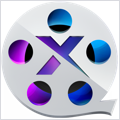Screen Steps Pro 2.9.6 – Create visual training lessons in PDF or HTML format
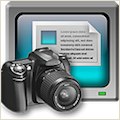
ScreenSteps Pro is not just another screen capture application. ScreenSteps helps you answer questions by automatically creating image-based documents as you capture screenshots. Using the integrated authoring tools you can quickly annotate images and add text.
When you are finished you can export to HTML, PDF, Word (DOCX), WordPress, TypePad, Bloger, Movable Type, MindTouch, Confluence, Googles Sites, Joomla or ScreenSteps Live.
WHAT’S NEW
Version 2.9.6:
- %LessonTags% is now available in the table of contents template.
- Added an option to create a new lesson when importing a lesson package that is a duplicate of an existing lesson.
- ScreenSteps now makes more attempts to fetch the manual after an update so as to avoid breaking link between manual and server in the case of an empty response.
- When replacing a manual on ScreenSteps Live new lessons are not created if the lesson exists on the server. Previously all new lessons would be created.
- Fixed a PDF printing issue with right-aligned images introduced in 2.9.6 build 2.
- Unexpected line spacing was creeping in when pasting text into ScreenSteps. This could affect PDF export.
- Fix for eastern european languages.
- Fixed issue where blur annotation could fall outside of image boundaries when exporting at full size which could cause an error when exporting.
- The blur annotation would not always maintain the same blur radius at export if the image size was significantly reduced in the ScreenSteps editor.
- ScreenSteps was not reading error messages returned by Zendesk properly.
- Text annotations were not being repositioned properly when resizing an image.
- Fixed dictation issue on OS X 10.8.
- Fixed a Word export issue that could occur when a certain hidden character was present.
- Fixed issue where images in PDF output were too small when trying to fit on the page with text.
- Duplicating a manual in Workgroup was not assignig the proper library id.
- When importing a lesson package a new UUID is now assigned if the lesson exists in another library [Workgroup].
- Command + Delete now deletes from the insertion point until the end of line [OS X].
- 10.4 no longer crashes when displaying sheet dialogs.
- Japanese text exports to PDF again.
- The trial text that appears in the Manual title of HTML export was displaying the tag.
- Fixed a potential error that could occur while importing a manual from ScreenSteps Live.
- Fixed a potential error when renaming tags.
- Added better error reporting in situations where HTTP responses are fine but data returned is empty.
- The category was not being properly assigned when exporting to WordPress [regression].
- Fixed an error generated if a lesson appear twice in a manual package.
- Fixed some issues with preference window resizing on OS X.
- Fixed some issues relating to font size in PDF output.
- Default templates were not being properly picked up for Workgroup installs when the default template was installed in the Workgroup resource folder.
- The list of trusted hosts was not being updated when checking the “Allows trust connection…” checkbox.
- If software was registered with ScreenSteps Live and the registration had expired then trying to open a Workgroup Library at launch would fail with a message stating that you needed a ScreenSteps Pro license.
REQUIREMENTS
Intel/PPC, Mac OS X 10.4 or later
ScreenShots :

>>>>> Click Here <<<<<