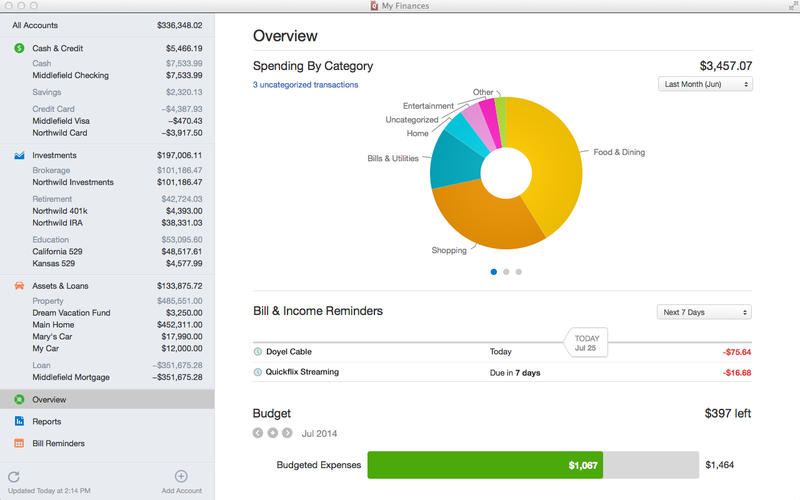Quicken 2015 2.3.1 – Complete personal finance solution
Quicken 2015 helps you manage all your personal finances in one place, so you can see where you’re spending and  where you can save. Quicken automatically categorizes your financial transactions, helps you stay on top of bills and set goals so you can save more. You can even access your data on the go.
where you can save. Quicken automatically categorizes your financial transactions, helps you stay on top of bills and set goals so you can save more. You can even access your data on the go.
Features:
- View All Your Accounts in One Place – See all your bank, credit card, investment and retirement accounts in one place, so you know exactly where you stand. Quicken 2015 downloads your income and expenses from your accounts, so you don’t have to enter transactions manually and avoid the hassle of going to multiple websites.
- See Exactly Where Your Money Is Going – Quicken 2015 automatically categorizes expenses like groceries, entertainment, and more, so you don’t have to edit them manually. You can easily see where you’re spending and where you can save.
- Plan, and Stay on, a Budget – We make it easy to get on a budget you can live with. Quicken 2015 automatically sets up budget goals based on what you’ve spent in the past. You can customize your plan, and we’ll track your progress.
- Never Miss a Bill – Quicken 2015 automatically creates bill reminders for you based on your previous bills; you can customize or add reminders as needed. We’ll alert you when bills are coming up, so you can pay them on time and avoid late fees.
- Make Smart Money Decisions on the Go – Check your account balances and budget on the go. Our free mobile app syncs data from your computer to your iPhone and iPad. Take pictures of receipts to track key purchases.
- Manage Your Investments and Plan for Taxes – See how your investments are performing. We’ll continuously update quotes to keep your portfolio value current. We make tax time easier by tracking cost basis estimating capital gains, and creating Schedule D tax reports.
- Getting Started Is a Breeze – Step-by-step guidance helps you get up and running fast. Just answer a few simple questions; we’ll show you how Quicken works, and what to do next. You’ll see your financial picture come quickly into focus.
- Import Data From Previous Quicken Versions – Easily import data from Quicken Essentials, Quicken 2007, and Quicken Windows 2010 or newer versions.
Quicken 2015 for Mac supersedes Quicken 2007 and Quicken Essentials (previously, both apps were offered for sale next to each other).
WHAT’S NEW
Version 2.3.1:
New
- Calendar view of transactions
- View your past transactions and future reminders. See when something happened and what’s coming up next with transaction details and a daily running balance. Filter down to specific accounts to monitor your cash flow. Click on any transaction to go directly to your register.
- New Reports
- Net Worth Over Time Report – Get the big picture of your finances by looking at the balance of Assets vs. Liabilities over time.
- Payee Summary Report – See exactly where your money is going. Start with comprehensive list of all payees by money spent then instantly drill down to just the payee (or payer) you’re interested in.
- Improved report customization (all reports) – The report customization panel has been completely redesigned. Creating and saving custom reports is easier than ever. In addition, the Category Summary report can now include Asset & Liability accounts.
- Enhanced Payee List / Payee Management
- Taming your payees list has never been easier. Choose the Window > Payees menu item and rename payees, merge similar payee names, and hide the names you no longer want to see in your auto-complete lists. Each payee now indicates how many times it’s been used and you can click this usage number to instantly see a report for that payee.
- Mobile alerts now show in Quicken (and in Mac Notification Center)
- Those of you that use the mobile app can now get alerts right in Quicken. All the alerts for the accounts you sync (Low Balance, Unusual Spending, Large Purchases, Large Deposits, Bank Fees and more) now appear on the new Alert view as well as in your Mac’s Notification Center. Turn on mobile sync and check out the alert settings in Preferences to use this feature.
- More control over security price downloads.
- By default, Quicken will update all security prices when a document is opened and every 60 minutes thereafter. If this is too often for you, you can now go to Preferences > General and turn off this feature and only get quotes when you need them. Plus there is now an easy-to-find Update Quotes button right on the Portfolio view.
Fixed
- If an attachment can’t be uploaded, you are now warned, but syncing to the cloud continues.
- All the custom keyboard shortcuts you use in the register date controls have been added to the reconcile date controls. Now the Starting Balance and Ending Balance date fields will act just like the register date fields.
- Improved matching of downloaded transactions.
- Continued improvements to Quicken Windows file conversion (and converter application).
- Fixed issue where running balance and account balance were not automatically updated after editing a transaction (until you resorted/refreshed the register view).
- Fixed an issue where “buy” transactions from certain Vanguard accounts increased the cash balance of an account.
- Fixed an issue where a newly entered transaction was not automatically sorted by date.
- Fixed an issue where mobile app showed “no payee” for Opening Balance transaction.
- Fixed an issue where deleted Reminder would remain on Bills graph until page closed and reopened.
- Fixed an issue where a renamed payee was not used on subsequent downloads.
- Fixed an issue where transactions converted from a Quicken Windows or Quicken 2007 data file could be duplicated by downloaded transactions after setting up automatic download in Quicken 2015.
- Fixed an issue where a deleted account could reappear after a mobile sync.
- Fixed an issue where changing the download method of certain accounts could cause a crash.
- Fixed an issue where a downloaded transaction dragged to another account retained attributes that no longer applied to the transaction.
- Fixed a crash that could occur if you checked the “Rename all…” checkbox while editing the payee for a transaction, then changed the transaction type to be an investment type (Buy, Sell, etc).
- Fixed a crash that could occur when hovering the mouse cursor over a register column header on OS X 10.7.
- Fixed an issue where the Tax Schedule Report was incorrectly subtracting the commission twice on a Sell transaction, resulting in incorrect Proceeds and Capital Gains values.
- The Security List window will now stay in focus after merging securities.
- Improved TurboTax export.
- Improved mobile sync.
REQUIREMENTS
- Intel, 64-bit processor
- OS X 10.7.5 or later
ScreenShots :

Once you clicked on the download link, a new window may popup lead you to a different website! close that window and click on the same download link again to go the download page. You may face the same thing on the download page.
THAT WINDOW IS AN ADVERTISEMENT PAGE USED TO SUPPORT THE SITE.
Using VPN will prevent your ISP from tracking your activity especially when downloading torrents, so it is highly recommended to use VPN service to hide your identity & avoid DMCA notices!! GET VPN SUBSCRIPTION NOW
If you are using Adblocker!! Please support this website by adding us to your whitelist. Ads are what helps us bring you premium content! Or read this to know how you can support us. Thank you!
Size – 25MB
Tusfiles Uploaded Userscloud Nitroflare Depositfiles