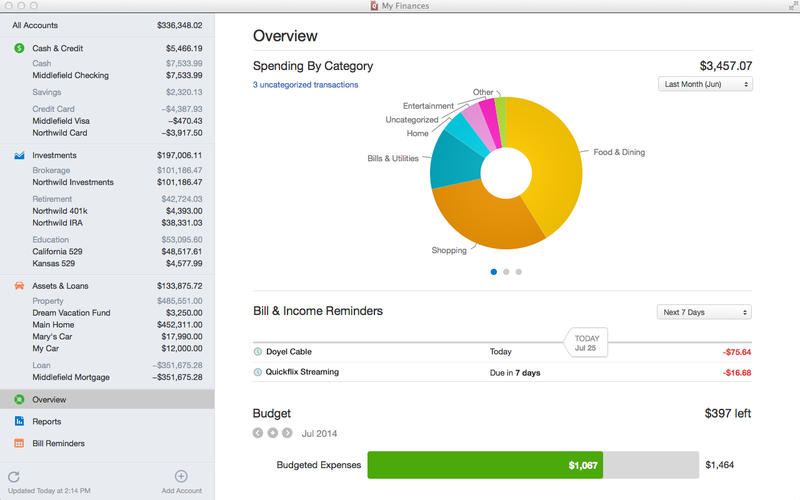Quicken 2015 2.2.0 – Complete personal finance solution
Quicken 2015 helps you manage all your personal finances in one place, so you can see where you’re spending and  where you can save. Quicken automatically categorizes your financial transactions, helps you stay on top of bills and set goals so you can save more. You can even access your data on the go.
where you can save. Quicken automatically categorizes your financial transactions, helps you stay on top of bills and set goals so you can save more. You can even access your data on the go.
Features:
- View All Your Accounts in One Place – See all your bank, credit card, investment and retirement accounts in one place, so you know exactly where you stand. Quicken 2015 downloads your income and expenses from your accounts, so you don’t have to enter transactions manually and avoid the hassle of going to multiple websites.
- See Exactly Where Your Money Is Going – Quicken 2015 automatically categorizes expenses like groceries, entertainment, and more, so you don’t have to edit them manually. You can easily see where you’re spending and where you can save.
- Plan, and Stay on, a Budget – We make it easy to get on a budget you can live with. Quicken 2015 automatically sets up budget goals based on what you’ve spent in the past. You can customize your plan, and we’ll track your progress.
- Never Miss a Bill – Quicken 2015 automatically creates bill reminders for you based on your previous bills; you can customize or add reminders as needed. We’ll alert you when bills are coming up, so you can pay them on time and avoid late fees.
- Make Smart Money Decisions on the Go – Check your account balances and budget on the go. Our free mobile app syncs data from your computer to your iPhone and iPad. Take pictures of receipts to track key purchases.
- Manage Your Investments and Plan for Taxes – See how your investments are performing. We’ll continuously update quotes to keep your portfolio value current. We make tax time easier by tracking cost basis estimating capital gains, and creating Schedule D tax reports.
- Getting Started Is a Breeze – Step-by-step guidance helps you get up and running fast. Just answer a few simple questions; we’ll show you how Quicken works, and what to do next. You’ll see your financial picture come quickly into focus.
- Import Data From Previous Quicken Versions – Easily import data from Quicken Essentials, Quicken 2007, and Quicken Windows 2010 or newer versions.
Quicken 2015 for Mac supersedes Quicken 2007 and Quicken Essentials (previously, both apps were offered for sale next to each other).
WHAT’S NEW
Version 2.2.0:
- Added a new feature to help you get setup for automatic downloads.
- Choose Accounts > Setup Automatic Downloads and we’ll help you get your existing Quicken accounts setup for Automatic Download when available. If you’ve recently converted from Quicken Windows or Quicken for Mac 2007 and have had trouble downloading, please give this new tool a try.
- A ton of Download Matching improvements. For all of you that both manually enter transactions and download from the same account.
- Investing transaction matching! Now manually entered investing transactions will match downloaded transactions. No more manual matching required (though you can still drag-and-drop to match transactions if something is missed).
- Much improved transaction matching for cash & credit accounts. We’ve completely overhauled our download matching logic. Users that enter manual transactions and also download from the same accounts should see significant improvements.
- Transfer matching. We now attempt to detect matches when you edit a downloaded transaction to make it into a transfer.
- And how could we improve matching without doing the same for Un-matching: Added the ability to un-match a transaction even if you’ve already edited the matched transaction.
- Merge Securities: Added the ability to merge securities in the Security List. If you see duplicates of the same security in your Portfolio or Security List, you can now merge them to have just one instance. This could also (optionally) be used in the case of a ticker symbol change for merging the old and new symbols while preserving the price history.
- Multiple file import: You can now import more than one 2007 or Quicken Windows file into an existing Quicken Mac 2015 file. (Previously the import option would not be available after the import of the first file.)
- Account Sync options: Now you can choose which Cash & Credit accounts to sync. (Previously we’d sync all Cash & Credit accounts if you turned on the Mobile option.)
- Import Backups: Now we automatically create a backup of your 2007 or Quicken Windows .QXF file prior to import. You can find these backup files by going to Help > Show backups
- New keyboard shortcut: (Ctrl + O) open a register or report in a new window. (Note that you can always double-click on any register or report in the sidebar to open it in a new window)
- Added reset option to Bill Reminder filter bar
- System date setting is now used for register date field.
Fixed:
- Fixed multiple issues with Quicken Windows and Quicken 2007 import–including the creation of duplicate securities during 2007 import. (Big thanks to all of you who submitted error reports and data files to help us fix these problems.)
- Fixed issue that prevented download from Navy Federal Credit Union
- Fixed issue where filters set in an Investing register transactions view was impacting Portfolio view
- Fixed issue in Bill Reminder view where a transfer reminder caused an incorrect projected balance (total and graph) when multiple accounts were selected
- Fixed error when trying to delete an account
- Many mobile sync fixes and improvements
- Fixed issue where deleting or changing a category could cause a non-recoverable sync error
- Fixed issue where performing a mobile reset could cause an error on subsequent syncs
- Fixed issue where alert preferences could be returned to default after a mobile reset
- Fixed issue where doing a mobile sync from a duplicate file (or backup file) could cause an error
- Fixed issue that could result in a synced account to no longer show up on mobile if the financial institution or connect method changed.
- Fixed issue that could cause the Sync progress screen to hang after entering an incorrect password
- Fixed multiple crash issues including:
- Crash when using right-click filter bar or overview charts
- Crash when trying to rename a file
- Crash when importing a Quicken Essentials file that contained unexpected characters in category names
- Fixed issue where Bill Reminder graph might draw incorrectly in Mac OS 10.7
- Fixed multiple issues in setup flows including improved messaging for incorrect or invalid passwords
- Fixed issue where price per share was not updating when editing a Sell Bonds transactions
- We now ignore the “Automatically insert decimal point” preference in the investing “Shares” field (only)
- A few tweaks for Yosemite (including an error where the Spending Over Time report was out of alignment)
REQUIREMENTS
- Intel, 64-bit processor
- OS X 10.7.5 or later
ScreenShots :

Once you clicked on the download link, a new window may popup lead you to a different website! close that window and click on the same download link again to go the download page. You may face the same thing on the download page.
THAT WINDOW IS AN ADVERTISEMENT PAGE USED TO SUPPORT THE SITE.
Using VPN will prevent your ISP from tracking your activity especially when downloading torrents, so it is highly recommended to use VPN service to hide your identity & avoid DMCA notices!! GET VPN SUBSCRIPTION NOW
If you are using Adblocker!! Please support this website by adding us to your whitelist. Ads are what helps us bring you premium content! Or read this to know how you can support us. Thank you!
Size – 24.7MB
Tusfiles Uploaded Userscloud Uploadrocket Depositfiles