Print to PDF 5.8.5 – Smart PDF Creator, Scan Driver
How to add a PDF Creator to your printer list so you can use it on Mac?
This app runs as a little wireless printer server on the network, so you can add it to our mac in system preferences and print any document directly to pdf.
How to Add a printer to your printer list so you can use it on Mac?
http://www.flyingbee.com/support/archives/294.html
The process is 100% safe as the conversion is done locally on the Mac.
Your files never leave it and it doesn’t require an internet connection.
Additionally, the app lets you organize PDF documents in different folders and automatically categorize documents to separate emails, web pages, and other printouts.
With a This Printer app, you can print PDFs from:
- Email attachments
- iWork and MS Office documents
- Web page
- Photo
- Documents on Dropbox, Google Driver and other online storage.
Upgrade to Professional Edition?
With this free version, you can instantly create a 2-page BW PDF document for free, The full version will unlock many features.
WHAT’S NEW
Version 5.8.5:
- Compatible with the latest macOS 15.5
- Known bug fixes and performance improvements
REQUIREMENTS
- Intel, 64-bit processor
- macOS 10.13 or later
ScreenShots
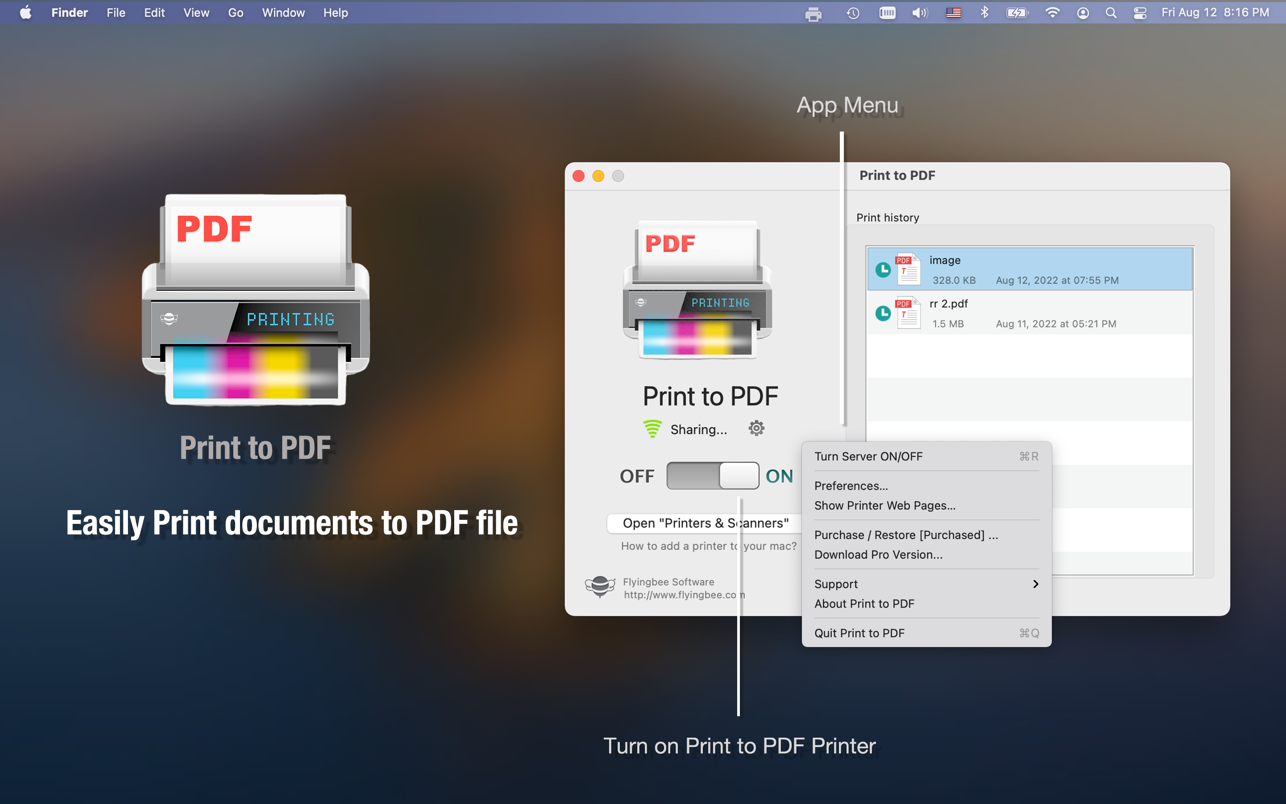

Once you clicked on the download link, a new window may popup lead you to a different website! close that window and click on the same download link again to go the download page. You may face the same thing on the download page.
THAT WINDOW IS AN ADVERTISEMENT PAGE USED TO SUPPORT THE SITE.
Using VPN will prevent your ISP from tracking your activity especially when downloading torrents, so it is highly recommended to use VPN service to hide your identity & avoid DMCA notices!! GET VPN SUBSCRIPTION NOW
If you are using Adblocker!! Please support this website by adding us to your whitelist. Ads are what helps us bring you premium content! Or read this to know how you can support us. Thank you!
Size – 45.7MB





















