OmniFocus 4.6 – GTD task manager with iOS companion app
OmniFocus helps you manage your tasks the way that you want, freeing you to focus your attention on the things that matter to you  most.
most.
Capturing tasks and ideas is always a keyboard shortcut away in OmniFocus 2. Clip data from Mail, Safari, Messages, or third-party apps. Bring up Quick Entry to file away an idea before it drifts away; it’s always at your fingertips, waiting for more.
WHAT’S NEW
Version 4.6:
- Attachments — Image attachments can now be resized within a note (image attachment resizing requires macOS 15).
- Paste — New “Pasting from other apps” setting offers options for paste behavior when pasting styled text.
- Paste — Improved app default (“Merge Style”) paste behavior, which discards most formatting from externally copied text, keeping only essential styles such as bold, italic, underline, strikethrough, subscript or superscript, ligatures, and writing direction, as well as links with titles, and attachments.
- Paste — Styled text copied from within OmniFocus now always pastes “with Original Styles,” regardless of Paste setting.
- Paste — Menu items and keyboard shortcuts are now available for all Paste behavior variants. Existing keyboard shortcut for “Paste with Original Style” has been updated for platform consistency.
- Shortcuts — Removed beta status from “Find” Shortcuts.
- Sync — Improved cross-platform consistency of sync prompts.
- Attachments — Database compaction now triggers immediate removal of deleted attachments.
- Custom Perspectives — Reordering items in outline when there is a sidebar selection no longer results in unexpected sort order in “Tagged with any of” custom perspectives.
- Dates — Date parser now accepts “fev” for localized French abbreviation of February.
- Paste — When pasting with merged styles, additional text pasted into a text run now adopts existing style.
- Sync — Improved sync logic to reduce frequency of unexpected database rebuilding.
- Sync — Improved performance by reducing unnecessary Bonjour sync triggers.
- Omni Automation — Plug-in toolbar button appearance now matches appearance of native toolbar buttons.
- Apple Intelligence — Writing Tools cursor is no longer displayed for project, tag, and date fields in Inspector
REQUIREMENTS
- Intel, 64-bit processor
- macOS 14.0 or later
ScreenShots :
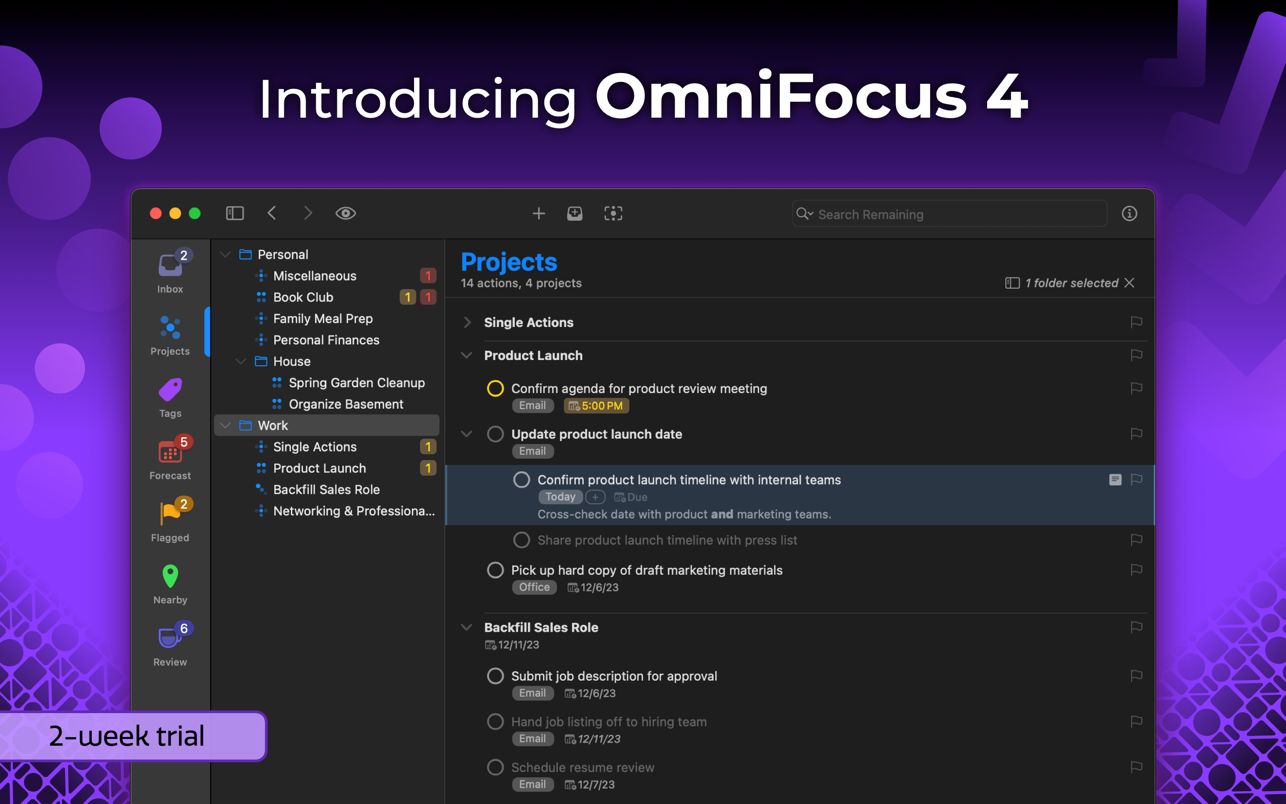

Once you clicked on the download link, a new window may popup lead you to a different website! close that window and click on the same download link again to go the download page. You may face the same thing on the download page.
THAT WINDOW IS AN ADVERTISEMENT PAGE USED TO SUPPORT THE SITE.
Using VPN will prevent your ISP from tracking your activity especially when downloading torrents, so it is highly recommended to use VPN service to hide your identity & avoid DMCA notices!! GET VPN SUBSCRIPTION NOW
If you are using Adblocker!! Please support this website by adding us to your whitelist. Ads are what helps us bring you premium content! Or read this to know how you can support us. Thank you!
Size – 40.8MB





















