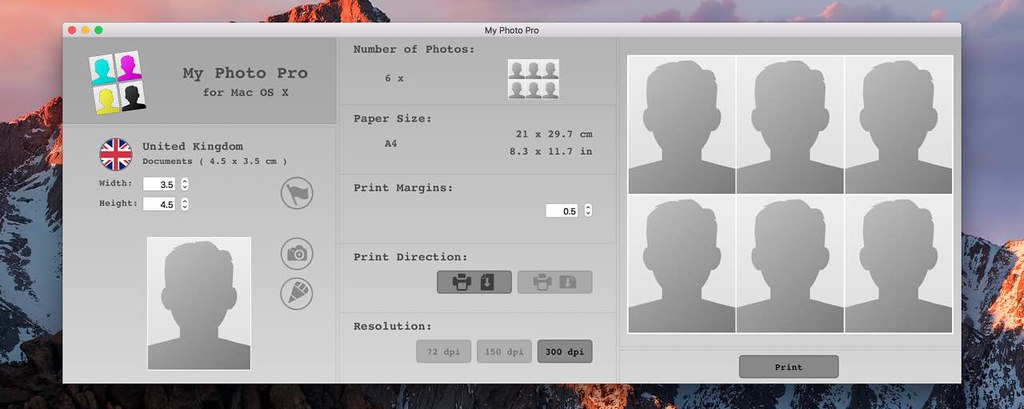My Photo Pro 1.1 – Create passport photos directly from your Mac
Few and intuitive steps and you can print, save or share your photos for documents and passport.
Do not necessary great knowledge of photography world, you can use this app if you are inexperienced or photographer.
- Save time and money.
- Photo formats most common in the world, 4.5×3.5 cm, 2×2 inch, 4×3 cm and many others.
- Photographic paper most used, A4, A5, A6, 13×18, 3½x5¼ and many others, in centimeters or inches.
- Adjust the print margins.
- Set the resolution of the image (dpi).
- Set the printer paper’s direction (portrait or landscape).
- Print, save or export only the photos you need, from single photo up to 14.
- Set contrast, brightness and saturation of your images.
- Check the print settings with the ruler printed on the side of the passport photos.
WHAT’S NEW
Version 1.1:
- Release notes were unavailable when this listing was updated.
REQUIREMENTS
- Intel, 64-bit processor
- OS X 10.9 or later
ScreenShots :

Once you clicked on the download link, a new window may popup lead you to a different website! close that window and click on the same download link again to go the download page. You may face the same thing on the download page.
THAT WINDOW IS AN ADVERTISEMENT PAGE USED TO SUPPORT THE SITE.
Using VPN will prevent your ISP from tracking your activity especially when downloading torrents, so it is highly recommended to use VPN service to hide your identity & avoid DMCA notices!! GET VPN SUBSCRIPTION NOW
If you are using Adblocker!! Please support this website by adding us to your whitelist. Ads are what helps us bring you premium content! Or read this to know how you can support us. Thank you!
Size – 4.4MB