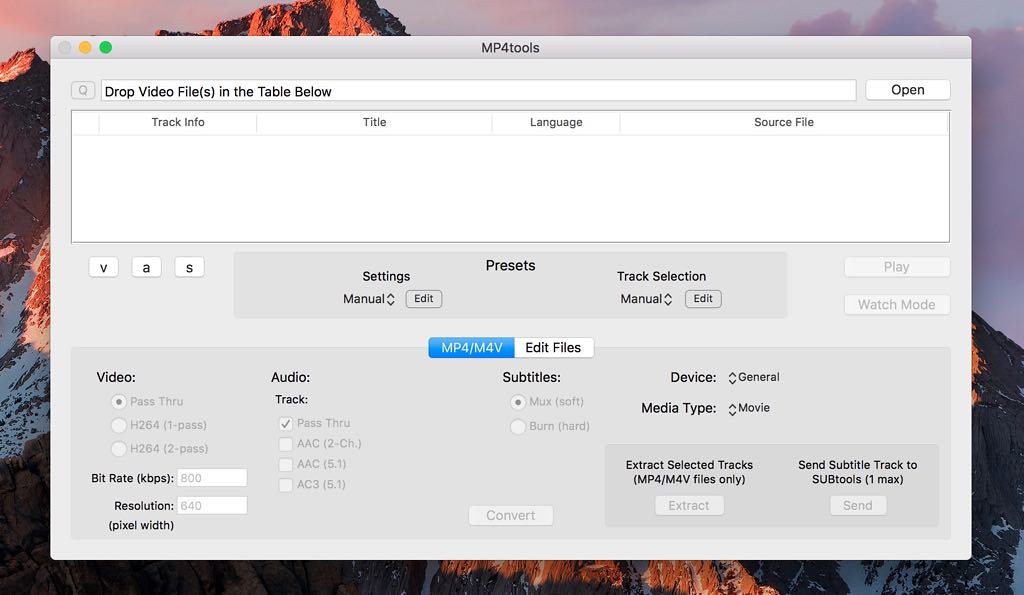MP4tools 3.7.2 – Create and edit .MP4 video files
MP4tools is an offshoot of the current version of the popular conversion tools called MKVtools. It is a Mac OS X application used for  the creation and editing of MP4 videos. It was primarily designed for processing videos files for use in hardware capable of playing MP4 or M4V videos, such as the iPhone, iPad, Apple TV and PS3. As the name might imply, MP4tools is a graphical interface for a variety of “tools” useful for processing video files.
the creation and editing of MP4 videos. It was primarily designed for processing videos files for use in hardware capable of playing MP4 or M4V videos, such as the iPhone, iPad, Apple TV and PS3. As the name might imply, MP4tools is a graphical interface for a variety of “tools” useful for processing video files.
Features:
- Convert from a variety of video file formats like MKV, MP4, OGM and AVI into MP4 videos.
- Can convert most videos without having to re-encode the video track and/or the audio track, so processing takes minutes instead of hours and no quality is lost.
- Simplified, intuitive user interface that takes the guess work out of processing MP4 videos.
- Ability to convert various surround sound audio to 5.1 AC3 or 5.1 AAC.
- Intuitively select desired video, audio and/or subtitle tracks to process, with the ability to verify the selections using video preview.
- Use presets for one step encoding for playback on common hardware such as the iPhone and Apple TV.
- Burn (i.e., hard code) subtitle tracks into the video, or mux (soft subtitles) from internal tracks or from external subtitle files commonly found on the internet.
- Control the font, size and positioning of the embedded subtitles.
- Split MP4 videos into segments of a specified file size or by start/end time.
- Adjust the Pixel Aspect Ratio of MP4 videos.
- Join MP4 videos.
- Extract the selected tracks from MP4 videos as individual video and/or audio files.
- Add jobs to a queue either individually or in batches via drag and drop so you can process multiple files overnight (registered copies only).
- Apply one setting to a group of files for easy batch creations (registered copies only).
WHAT’S NEW
Version 3.7.2:
- Updated binaries to 64-bit and added code to make the app macOS Catalina friendly
REQUIREMENTS
- Intel, 64-bit processor
- OS X 10.9 or later
ScreenShots :

Once you clicked on the download link, a new window may popup lead you to a different website! close that window and click on the same download link again to go the download page. You may face the same thing on the download page.
THAT WINDOW IS AN ADVERTISEMENT PAGE USED TO SUPPORT THE SITE.
Using VPN will prevent your ISP from tracking your activity especially when downloading torrents, so it is highly recommended to use VPN service to hide your identity & avoid DMCA notices!! GET VPN SUBSCRIPTION NOW
If you are using Adblocker!! Please support this website by adding us to your whitelist. Ads are what helps us bring you premium content! Or read this to know how you can support us. Thank you!
Size – 74.1MB